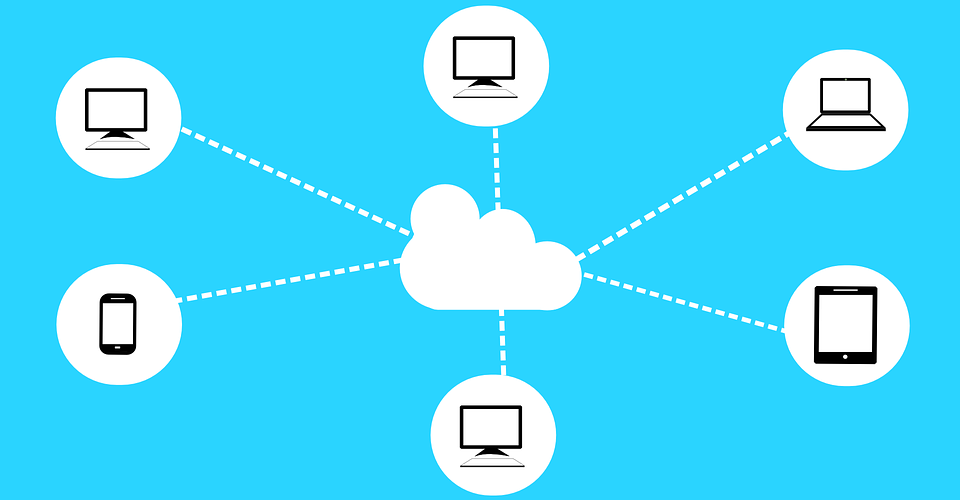This medium article focusses on the detailed walkthrough of the steps I took to solve the challenge lab of the Deploy to Kubernetes in Google Cloud Skill Badge on the Google Cloud Platform (Qwiklabs). I got access to this lab in the Google Cloud Ready Facilitator Program. Thanks to Google!
Till now, I have completed over 100 labs and 23 quests on Qwiklabs. Below is the reference of my profile.
This lab is only recommended for students who have completed the labs in the Google Cloud Essentials. Are you up for the challenge? Let’s go!
Challenge Scenario
There are 7 small tasks in this challenge lab, all of which should be completed to score 100/100. This tutorial list out the steps I took to solve all the seven challenges within the lab. The seven tasks are as follows:
- Creating a** Docker Image** and storing the Docker File.
- Testing the created Docker Image.
- Pushing the Docker image in the Google Cloud Container Repo.
- Exposing and creating a deployment session in Kubernetes.
- Increasing the number of** replicas from 1 to 3.**
- Updating the deployment with a new version of valkyrie-app.
- **Creating a pipeline **in Jenkins to deploy the final app.
Important Note
Before starting this lab, keep in mind to do whatever is required. Allocating more resources or doing something that is not required may lead to blocking of account by qwiklabs admin like creating an instance, etc. Doing something other than that required in the lab results in account blocked by qwiklabs. Don’t worry. I came across this issue. The account can easily be unblocked by contacting qwiklabs support within a second.
#kubernetes #google-cloud-platform #jenkins-pipeline #qwiklabs #data-science