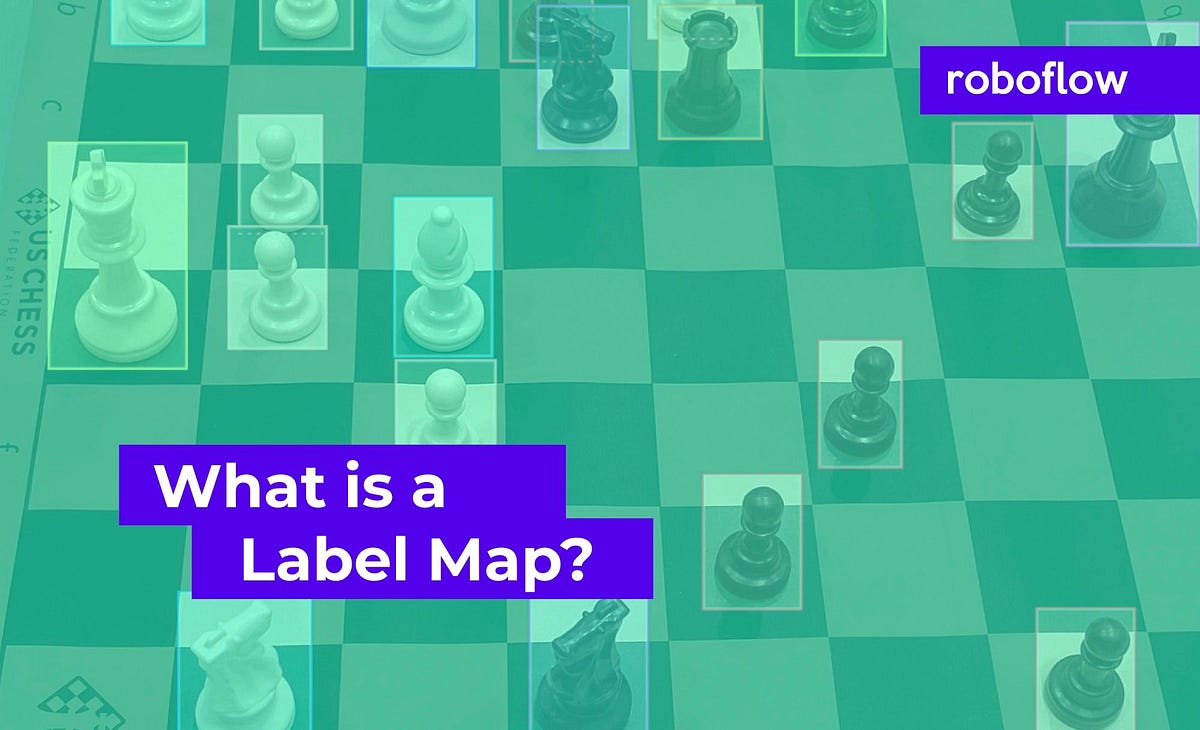In computer vision datasets, the question is pervasive — what is a label map?
In this post, we will demystify the label map by discussing the role that it plays in the computer vision annotation process. Then we will get hands on with some real life examples using a label map.
Common Errors Requiring a Label Map
- Class names missing
- Class names show as integers
- Class names do not match my dataset’s class names
- Class labels not recognized
- Class labels are numbers
The Role of the Label Map
Computer vision datasets come in all flavors of formats. Roboflow supports the injection, conversion, and exportation of over 30 computer vision formats. While automatic conversion of computer vision datasets is convenient, it is useful to understand the dataset structure for use after export.
In a computer vision dataset, it is common to have annotations referring to class labels. In the above image, our class labels include the different colors and shapes of chess pieces. In order to annotate an image, an image annotation file will often define the annotations specific to a particular image. This annotation file may or may not contain the class labels specific to the annotation in question.
In the case where the annotation file does not specify class labels, a label map is referenced to look up the class name. The label map is the separate source of record for class annotations.
#object-detection #computer-vision #data-science