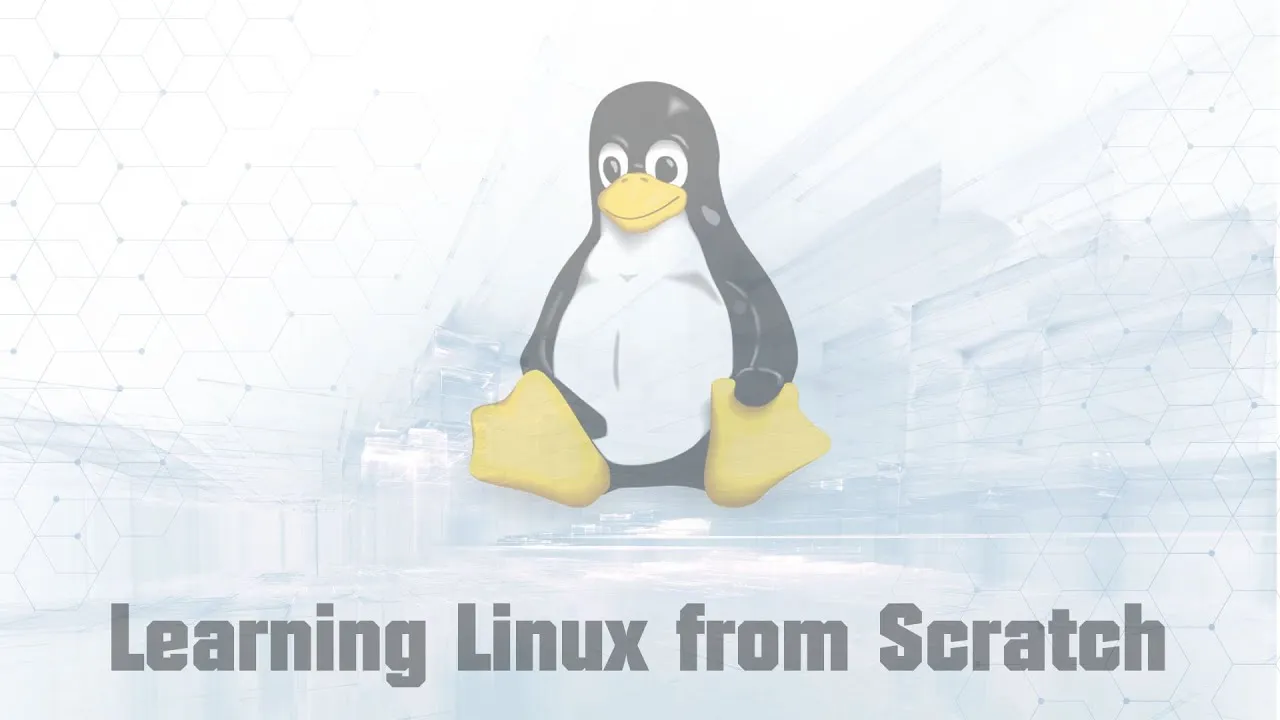Linux for Beginners: Learning Linux from Scratch
Start your Linux journey with ease! Explore the basics and build your skills from the ground up in this beginner's guide. Learn the basics of Linux, from installation to command-line navigation, in this comprehensive guide for beginners.
Our class will guide you to Mastery through the following path:
1. Introduction and installation
– What is Linux?
– Advantages of Linux over other Operating systems.
– Installation of Linux distributions.
2. Command-line interface
– Usage of Linux shell.
– Different types of shells.
3. Linux file system
– File system Structure.
– Types of file system.
4. User and group management
– Superuser (root) privileges
5. Permissions
– File permissions and attributes
– Read, write and execute permissions.
– Special permissions and ACL
6. Reset Root Password
7. VIM Crash Course
– Vim is a Unix text editor that’s included in Linux, BSD, and macOS. It’s known for being fast and efficient, in part because it’s a small application that can run in a terminal (although it also has a graphical interface), but mostly because it can be controlled entirely with the keyboard with no need for menus.
#linux