New to React? Curious to know how to get up and running with the library and want to make use of the latest features. Then this Todo app will be a great starting point for you!
We won’t be focusing much on the styling of our app here.
Let’s now create the React app. For that, let’s fire up our terminal in our main project directory and write the following command:
npx create-react-app .
This command helps you to install everything you need to setup a react app.
Once the installation of our React app is complete, let’s install a package. For that let’s open up the terminal in our main project directory and write the following command:
npm i bootstrap
#javascript #web-development #react #localstorage
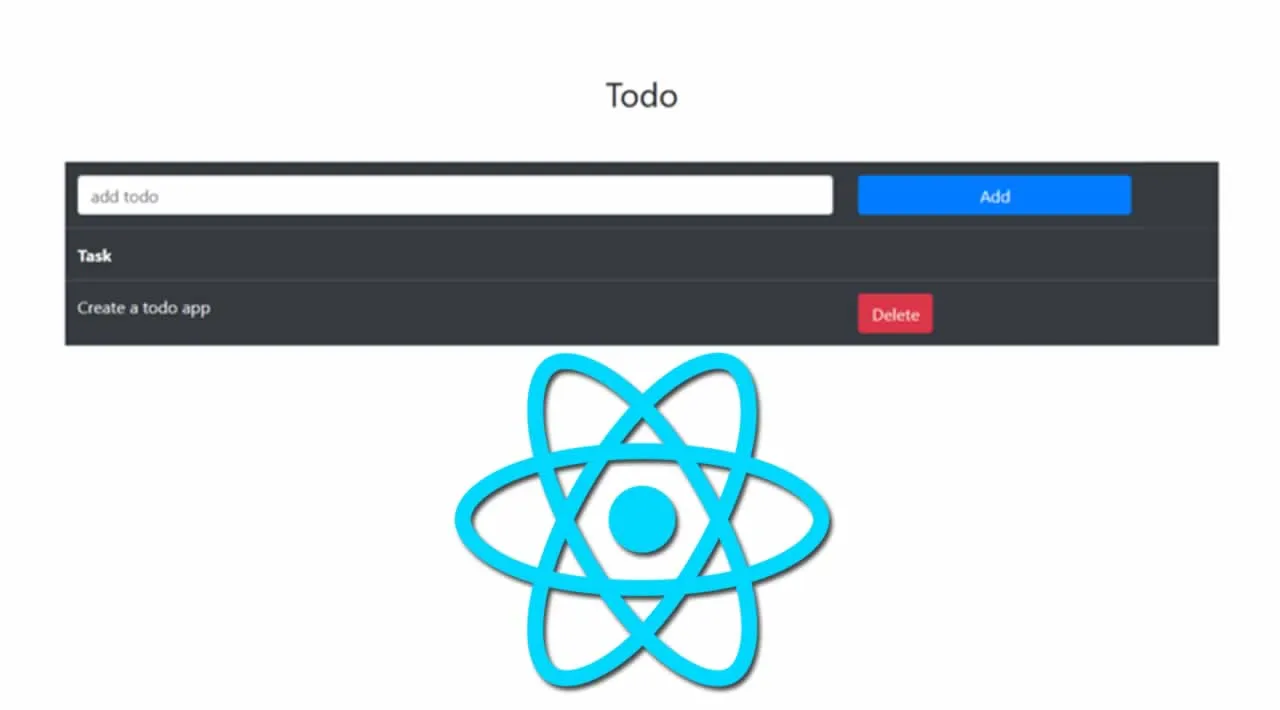
4.70 GEEK