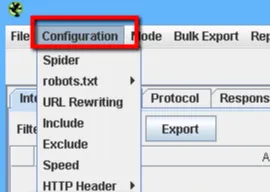Performing a link profile audit is a critical part of any SEO endeavor.
Regular link profile audits can help you identify negative SEO link attack attempts, assess penalties, and remove bad links before they have an impact on your site’s ranking.
Preventive measures are always better than reactive measures.
As if that were not enough, recent updates from Google shows that they are slapping penalties even on sites that have not built links for the past five years (at least).
Ongoing link profile audits are critical toward helping your site continue to have a healthy link profile, and making sure bad links don’t get bad enough to cause you issues later.
Some in the industry refer to it as link remediation.
Consider it mitigation of risk, or rather, link risk management.
By the way, what is negative SEO?
Negative SEO is an attempt by a competitor to build bad links back to your website in order to artificially inflate its link profile.
The end intended result is that Google will think you’re building those links, and demote your site algorithmically as a result.
I have seen several successful negative SEO link attacks and I have no doubt that they exist.
Everything on these websites was going swimmingly well until they were attacked by a noticeable increase in spammy inbound links.
This is why periodic link profile audits are critical toward maintaining a healthy link profile and making sure that your bad backlinks don’t get bad enough to bite you.
Let’s take a look at the applications we will need to proceed with a link profile audit.
The Applications
For link profile audits, I like using a number of different applications as data sources, because the more data sources you have, the more accurate your link risk management tasks will be.
#marketing analytics #seo #data analytic