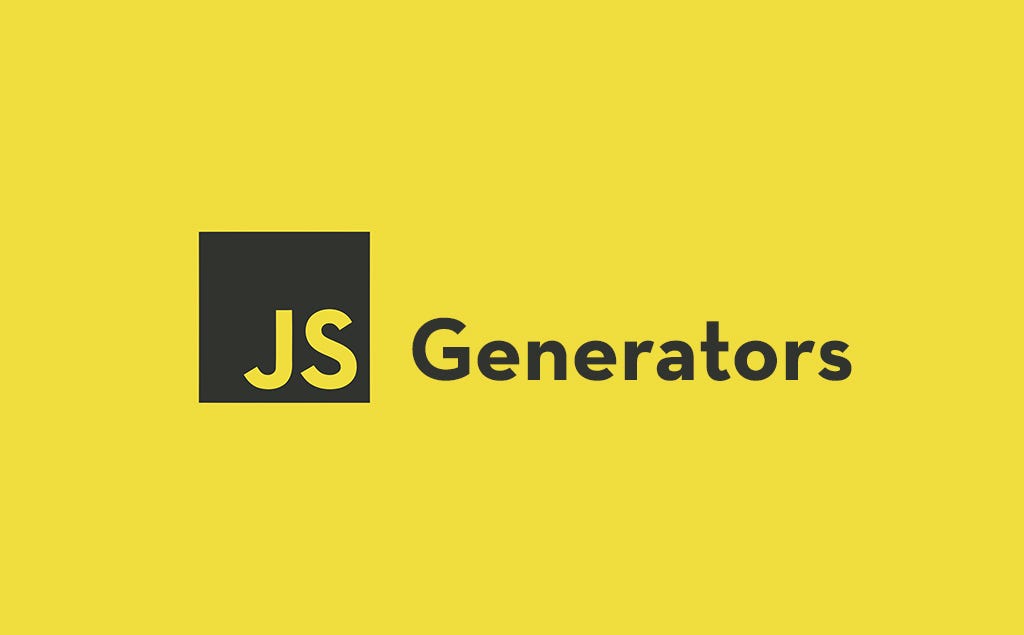JavaScript generators, or generator functions, are one of the lesser known features of ECMAScript 6 (ES6). They can look a bit strange. This tutorial will help you wrap your head around them and understand the basics. You will learn about what JavaScript generators are, how they work, how to create them and how to use them.
What are generators
Generators sit somewhere between iterators and functions. The way normal functions work is very simple. When you invoke a function it will run until it completion. It will execute all code inside it or until it encounters return statement. Iterators work in a similar way. Let’s take for loop for example.
Imagine you have an array with some data and you want to use for loop to iterate over it. When the for loop start it will run until it is stopped by the condition you specified. Or, it will run infinitely. This is what distinguishes JavaScript generators from functions and iterators.
The first difference is that generators will not execute their code when you invoke them. Instead, they will return a special object called Generator. The second difference is that, unlike loops, you will not get all values at once when you use generator. Instead, you get each value only if you want it.
This means that you can suspend, or pause, the generator for as long as you want. When you decide to resume the generator it will start right where you suspended it. It will remember the last value and continue from that point, instead of from the beginning. In short, generators are like function you can pause and resume.
You can do this, starting and pausing and starting, as many times as you want. Interesting fact. You can create generator that never finishes, something like an infinite loop. Don’t worry, infinite generator will not cause a mess like infinite loop. What’s more, generator can communicate with the rest of code with each start and restart.
What I mean is that you can pass a data to generator when you start it, or restart it. You can also return, or yield data, when you pause it. Wrapping one’s head around generators can be difficult. Let’s take a look at the code. That might give you a better picture.
Generator syntax
The syntax of generators is very simple. You define a generator in a similar way you would define a function. The difference is that you put asterisk (*) right before the name of the function, or generator, such as function *myGen() { }. This asterisk is a signal for JavaScript that the function a type of generator function.
Another option you may have seen is to put the asterisk right after the function keyword, such as function* myGen() { }. Both ways are valid, but JavaScript developers tend to use more often the former, with asterisk right before the name. I think that asterisk right before the name is more readable.
// Generator syntax
function *myGenerator() {
// ... some code
}
// Or
function* myGenerator() {
// ... some code
}
What about the content? Well, generators are very similar to normal JavaScript functions. What you do inside normal functions you can also do inside generators. So, there are special or required things you would have to learn. Maybe except one thing called yield.
Assigning generator to a variable
When you create a generator, and call it, will not execute the code inside it. Instead, it will return Generator object. What you need to do with this Generator object is to assign it to a variable. When you want to work with the generator, that is to start it, pause it and start it again, you reference the variable.
What if you don’t assign the generator to a variable? It will always yield, or return, only the value that follows the first yield keyword. This will happen every time you resume it using next(). The generator will not remember the last value it returned, or the last yield it encountered. It will always start from the beginning.
So, always assign a generator to a variable, unless you want the generator to always start and resume from the begging. Remember that the variable you assign the generator is what stores the last value returned by the generator. This variable is basically the memory of the generator. Make sure to use it
// Example no.1: without variable assignment
// Create generator
function *myGenerator() {
yield 1
yield 2
yield 3
}
// Call the generator without assigning it to a variable
console.log(myGenerator().next())
// Output:
// { value: 1, done: false }
// Call the generator for the second time
console.log(myGenerator().next())
// Output:
// { value: 1, done: false }
// Call the generator for the third time
console.log(myGenerator().next())
// Output:
// { value: 1, done: false }
// Call the generator for the fourth time
console.log(myGenerator().next())
// Output:
// { value: 1, done: false }
// Example no.2: with variable assignment
// Example no.1: without variable assignment
// Create generator
function *myGenerator() {
yield 1
yield 2
yield 3
}
// Assign generator to a variable
const myGeneratorVariable = myGenerator()
// Call the generator referencing 'myGeneratorVariable' variable
console.log(myGeneratorVariable.next())
// Output:
// { value: 1, done: false }
// Call the generator for the second time
console.log(myGeneratorVariable.next())
// Output:
// { value: 2, done: false }
// Call the generator for the third time
console.log(myGeneratorVariable.next())
// Output:
// { value: 3, done: false }
// Call the generator for the fourth time
console.log(myGeneratorVariable.next())
// Output:
// { value: undefined, done: true }
// Since the 'done' is true the generator is done
Note: Don’t worry about what _yield_ keyword and _next()_ method are. You will learn about both in this tutorial.
Yield
When it comes to JavaScript generators yield keyword is very important. It is this yield keyword what pauses execution of a generator. After you start it, the generator will run until it encounters yield. When it does it will pause itself. It is also this keyword what can return some value when the generator is paused.
You can think about yield keyword as a cousin of return statement. Both can be used to return a value. One difference is that while return statement terminates function execution the yield doesn’t. It only pauses the generator. The yield works more like a breakpoint.
Another difference is that when yield returns a value only once. When you resume the generator it will automatically move on to the next yield keyword. It will ignore the first one. The same if you resume the generator for the third time. It will ignore the previous two yield keywords and move on to the third one.
What if there is no third yield? The generator will return undefined. The same will also happen if the generator doesn’t contain any yield keyword. It will return undefined the first time you start it. Since we are talking about returned values. This is the third difference between return and yield. yield always returns an object.
This object always contains two key/value pairs. The first is for a value returned by yield from generator. If there is no yield or value returned, the value of value key is undefined. The second is for done. The value of done is always boolean. The done indicates if generator is done or not.
A generator is done when there is no yield to be processed. If generator contains one yield it will require two starts to complete it. The first start will yield the value you specified after the yield keyword. The value of done with be false. The second start will return undefined. The value of done with be true.
If you don’t add any yield keyword inside the generator it will return value set to undefined and done set to true on the first start.
// Create generator
function *myGenerator() {
yield 1
yield 2
yield 3
yield 4
}
// Assign generator to a variable
const myGeneratorValue = myGenerator()
// Call the generator for the first time
console.log(myGeneratorValue.next())
// Output:
// { value: 1, done: false }
// Call the generator for the second time
console.log(myGeneratorValue.next())
// Output:
// { value: 2, done: false }
// Call the generator for the third time
console.log(myGeneratorValue.next())
// Output:
// { value: 3, done: false }
// Call the generator for the fourth time
console.log(myGeneratorValue.next())
// Output:
// { value: 4, done: false }
// Call the generator for the fifth time
console.log(myGeneratorValue.next())
// Output:
// { value: undefined, done: true }
// Create generator with no yield
function *myGenerator() { }
// Assign generator to a variable
const message = myGenerator()
// Call the generator and log the message
console.log(message.next())
// Output:
// { value: undefined, done: true }
One thing about yield and pausing JavaScript generators. You use the yield keyword to pause the generator only from the inside of the generator. You can’t use it from the outside. There is actually no way to pause a generator from the outside. Generator will pause itself only when it encounters a yield inside itself.
This also works in the opposite way for resuming a generator. Once it is paused generator can’t resume itself on its own. The only way to resume it is by doing it from the outside. This brings us to the next() method.
Assigning yield to variables
Yielding, or “returning” a value from JavaScript generators is not the only thing you can do with yield. You can also assign it to a variable. At this moment, when you try to assign the yield to a variable the value assigned will be undefined. Why do you get this undefined?
You get undefined because the value of yield is what you pass into next() method as an argument. If you don’t pass anything, if you call it without any argument, there is no other value you could get. Don’t worry about next() method and passing arguments into it. You will learn about both in the next two sections.
// Create generator
function *myGenerator() {
// Assign yield to variable
let myYieldVarOne = yield 1
// Log the value of myYieldVarOne
console.log(myYieldVarOne)
// Assign yield to variable
let myYieldVarTwo = yield 2
// Log the value of myYieldVarTwo
console.log(myYieldVarTwo)
}
// Assign generator to a variable
const myGeneratorVar = myGenerator()
// Call the generator for the first time
console.log(myGeneratorVar.next())
// Output:
// { value: 1, done: false }
// Call the generator for the second time
console.log(myGeneratorVar.next())
// Output:
// undefined <= log from 'console.log(myYieldVarOne)' line
// { value: 2, done: false }
// Call the generator for the third time
console.log(myGeneratorVar.next())
// Output:
// undefined <= log from 'console.log(myYieldVarTwo)' line
// { value: undefined, done: true }
Yield and return
JavaScript generators are very similar to normal JavaScript functions. One of these similarities is that you can also use return statement inside them. When you do this, the generator will still pause with every yield it encounters. However, it will do so only with those that precede the return statement.
When generator encounters return statement it stops its execution, forever. If you return some value, the return statement will cause the generator to return that value. Otherwise, it will return undefined as a value of the returned object. At the same time, it will also return the done set to true.
This means that return statement will cause the generator to finish immediately. When you try to resume the generator you will get the same result as if the generator reached the last yield or end of the block. The value of returned object will be set to undefined and done will be set to true.
This also means that if there is any yield after return statement generator will never get to it.
// Create generator
function *myGenerator() {
// Yield a number when myGenerator is started
yield 1
// Return some value, and terminate the generator
return 'The end.'
// This second yield will never be reached
yield 2
}
// Assign generator to a variable
const message = myGenerator()
// Call the generator and log the number (first start)
console.log(message.next())
// Output:
// { value: 1, done: false }
// Call the generator and log the message returned by return statement (second start)
console.log(message.next())
// Output:
// { value: 'The end.', done: true }
// Try to call the generator and log the second yield (third start)
// Generator is finished and calling next() will now always return the same value
console.log(message.next())
// Output:
// { value: undefined, done: true }
The next() method
You know that when you call a generator it will not execute its code. You also know that yield keyword is used to pause a generator. One question is, how can start a generator? Another one is, how can you resume paused one? The answer for both question is next() method.
When you assign a generator to a variable you start the generator using the next() method. When generator encounters yield keyword and pauses itself it is also the next() method what will resume it. When it is resumed, the generator will run until it encounters another yield keyword, return or end of its code block.
From this point of view, calling next() is like asking the generator for a value that’s on the right side of next yield keyword. The important word here is “next”. Remember that calling next() will always return the next yield inside the generator that follows the previous.
If it is the first start of the generator, after you assigned it to a variable, next() will return the first yield.
// Create generator
function *myGenerator() {
// Yield a number when myGenerator is started
yield 1
yield 2
yield 3
}
// Assign generator to a variable
const message = myGenerator()
// Call the generator and log the number (the first start)
// This call returns the first yield
console.log(message.next())
// Output:
// { value: 1, done: false }
// Call the generator and log the number (the second start)
// This call returns the second yield
console.log(message.next())
// Output:
// { value: 2, done: false }
// Call the generator and log the number (the third start)
// This call returns the third yield
console.log(message.next())
// Output:
// { value: 3, done: false }
// Call the generator and log the number (the fourth start)
// This call doesn't return any yield because there is no fourth
// And since there is no other yield the generator is done
console.log(message.next())
// Output:
// { value: undefined, done: true }
Once the generator is done, once there are no more yield keywords the next() will always return the same. It will return object where value will be set to undefined and done to true. This will also happen generator reaches the end of its block.
// Create generator
function *myGenerator() {
// Yield a number when myGenerator is started
yield 1
yield 2
}
// Assign generator to a variable
const message = myGenerator()
// Call the generator and log the number (the first start)
console.log(message.next())
// Output:
// { value: 1, done: false }
// Call the generator and log the number (the second start)
console.log(message.next())
// Output:
// { value: 2, done: false }
// Try to call the generator and log the number (the third start)
// Generator is done and calling next() will always return the same value
console.log(message.next())
// Output:
// { value: undefined, done: true }
// Try to call the generator and log the number (the fourth start)
// The same value as after previous call
console.log(message.next())
// Output:
// { value: undefined, done: true }
Since we are talking about next() this is worth repeating. If you don’t assign generator to a variable, calling next() will always return the first yield. The generator will not remember previous calls and values. We discussed this in the “Assigning to a variable” section.
The next() method and arguments
One interesting thing about JavaScript generators is that it is possible to pass values into them. You can do this by passing values as arguments to the next() method when you call it. We briefly touched talked about this in the “Assigning yield to variables” section.
What this means is that JavaScript generators can not only send data out via yield, they can also accept data from the outside. However, there is a catch. Passing data to next() method will not work the first time you will call it. Or, when you start the generator for the first time.
When you call the next() method for the first time every line of code before the first yield will be executed printed. Here is the problem. It is through the yield generator can access any value you passed into the next() method. As I sad, the first next() will execute only code that precedes the first yield. The generator will not execute that first yield.
Instead, the generator will pause itself before it can execute the first yield. Since no yield has been executed the value you passed into next() has been discarded. It is only on the second call of next(), and additional calls, where the value passed will be available through yield inside the generator.
Let’s take a look at one code example with comments to illustrate and explain how this works.
// Create generator
function *myGenerator() {
// This will be executed on the first call
// because it precedes the first yield
console.log('I will be executed on the first call.')
// This variable will not be assigned on the first call
// because the generator will pause right before it, before the first yield that is assigned to this variable
// It will be assigned only on the second call
let assignedOnTheSecondStart = yield 1
console.log(`assignedOnTheSecondStart: ${assignedOnTheSecondStart}`)
// This variable will be assigned on the third call and not sooner
let assignedOnTheThirdStart = yield 2
console.log(`assignedOnTheThirdStart: ${assignedOnTheThirdStart}`)
// This variable will be assigned on the fourth call and not sooner
let assignedOnTheFourthStart = yield 3
console.log(`assignedOnTheFourthStart: ${assignedOnTheFourthStart}`)
}
// Assign generator to a variable
const message = myGenerator()
// Call the generator (first start)
// This will start the generator and execute any code
// that precedes the first yield
console.log(message.next())
// Output:
// 'I will be executed on the first call.'
// { value: 1, done: false }
// Call the generator (second start)
// This will create the assignedOnTheSecondStart variable
// and assign it the value passed to next(), the "Two"
console.log(message.next('Two'))
// Output:
// 'assignedOnTheSecondStart: Two'
// { value: 2, done: false }
// Call the generator (third start)
// This will create the assignedOnTheThirdStart variable
// and assign it the value passed to next(), the "Three"
console.log(message.next('Three'))
// Output:
// 'assignedOnTheThirdStart: Three'
// { value: 3, done: false }
// Call the generator (third start)
// This will create the assignedOnTheFourthStart variable
// and assign it the value passed to next(), the "Four"
console.log(message.next('Four'))
// Output:
// 'assignedOnTheFourthStart: Four'
// { value: undefined, done: true }
This is one of the tricky parts of JavaScript generators. It might require some time to understand this. How next() method and arguments work together. So, take your time. Go through the example above few times and play with it. Sooner or later, it will click.
Yield*
Until now we’ve been talking only about yield. There is also yield*, a yield ending with asterisk. When you start a generator, the yield* allows you to delegate, or switch, to another generator and complete that. Only when the second generator is done first generator can continue.
When you want to use yield* you use it followed by call of another generator. That is, followed by the name of another generator that is followed by pair of parenthesis. Then, call the main generator and use next() to iterate over yields. One thing to remember. You can use yield* only inside a generator.
// Create first generator
function *myGeneratorOne() {
yield 'One'
yield 'Two'
yield 'Three'
}
function *myGeneratorTwo() {
yield 1
// Use yield to delegate to myGeneratorOne
yield* myGeneratorOne()
// When myGeneratorOne
yield 2
yield 3
}
// Assign myGeneratorTwo to a variable
const myGen = myGeneratorTwo()
// Call myGen
console.log(myGen.next())
// Output:
// { value: 1, done: false }
// Call myGen
// Now, the yield* delegates to myGeneratorOne
// and next calls of next() method will call myGeneratorOne
// Until the myGeneratorOne is done
console.log(myGen.next())
// Output:
// { value: 'One', done: false }
// Call myGen
console.log(myGen.next())
// Output:
// { value: 'Two', done: false }
// Call myGen
// This is the last call to myGeneratorOne
// After this call myGeneratorOne is done
// and next calls of next() method will again call myGeneratorTwo
// and process any remaining yields
console.log(myGen.next())
// Output:
// { value: 'Three', done: false }
// Call myGen
console.log(myGen.next())
// Output:
// { value: 2, done: false }
// Call myGen
console.log(myGen.next())
// Output:
// { value: 3, done: false }
JavaScript generators and for…of loop
One interesting thing about JavaScript generators is that you can iterate over them with for...of loop. You can do this even without assigning the generator to a variable. The for...of loop will automatically iterate over all yields inside the generator. For each iteration, it will return its value.
When the generator returns done set to true the for...of loop will stop. There is one thing for...of loop will not capture, any value returned with return statement. It will capture only values returned with yield.
// Create generator
function *myGeneratorTwo() {
yield 1
yield 2
yield 3
return 'The end.'
}
// Use for...of loop to iterate over myGeneratorTwo()
for (let val of myGeneratorTwo()) {
console.log(val)
}
// Output:
// 1
// 2
// 3
#javascript #es6 #web development