Run prescheduled Python scripts on Colab and access the results on your own drive
Introduction
Cloud computing is quickly becoming the weapon of choice for data scientists and firms alike, for all the right reasons too. With the resources that you are afforded and the granularly small fees associated with them, it’s really just a matter of basic arithmetic to discern between cloud and local computing. Over the years platforms the likes of Amazon Web Services, Microsoft Azure, Google Cloud Platform and others have competed to offer the most sophisticated, cutting-edge and yet most affordable services to their customers. Ironically Google as one of the pioneers of the tech industry, was somewhat late to the game and they are still making up for lost time. But with the induction of Google Colab several years ago, they have offered the world at large, a service that is simply unmatched for what you’re not paying for it.
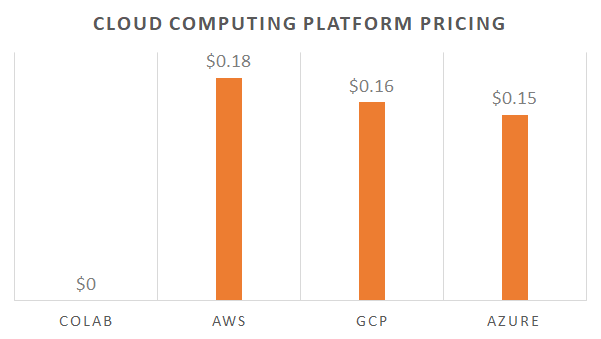
Comparable virtual machines — pricing per hour. Image by author.
A quick look at the nearest products in terms of resource allocation, reveals that for every hour of using Colab you are saving an average of 16.3 cents. In fact the actual virtual machine that is provisioned for each Colab session would set you back $0.16 an hour itself, if you were to provision it yourself. The following table displays the most comparable virtual machines to Colab with their respective specifications and prices offered by Amazon Web Services, Microsoft Azure and Google Cloud Platform.

In other words Colab is a lot of bang for no buck. Not to mention that Colab provides you with access to a GPU and TPU as well, which means that you are actually saving more than 16 cents an hour. And the best part about it is that literally anyone, anywhere in the world can access it on demand. Mind you that such goodness does come with limitations too. You are allowed to run sessions up to 12 hours maximum with an idle timeout of around half an hour. In addition, you may face programmatic bottlenecking if you are found to be overutilizing some of Colab’s resources such as it’s GPU and TPU. Even still, such restrictions are beyond lenient. Yet for good measure you are encouraged to use resources efficiently and without excess to avoid any service interruptions.
#serverless #cloud #cloud-services
