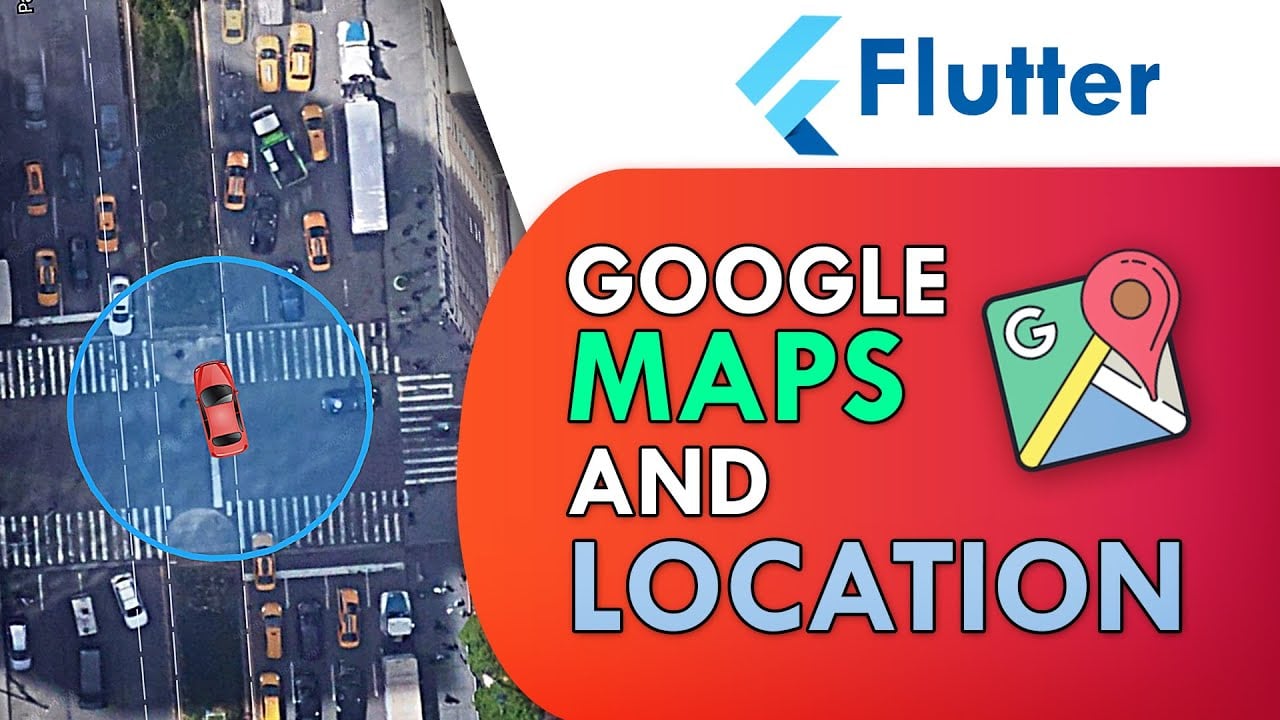In this Flutter Tutorial, You will learn to use Google Maps in Flutter and use the Flutter Location package to retrive live location from the device and present it on Google Maps using Icon and an Accuracy Circle.
We will be live tracking the user location and present it on device. Here are the references to the Packages and Website used for GPX File creation:
Packages:
Google Maps Flutter Package: https://pub.dev/packages/google_maps_flutter
Flutter Location Package:
https://pub.dev/packages/location
GPX File Creator:
https://mapstogpx.com/
Project Link (Google Drive):
https://drive.google.com/file/d/1b7lyJVde2kfkh_-nXKrh9rHkWoB3vE1V/view
Subscribe: https://www.youtube.com/channel/UCW2ATgwtNrsBrE-piE2TIrA
#Flutter #app
2 Likes213.65 GEEK