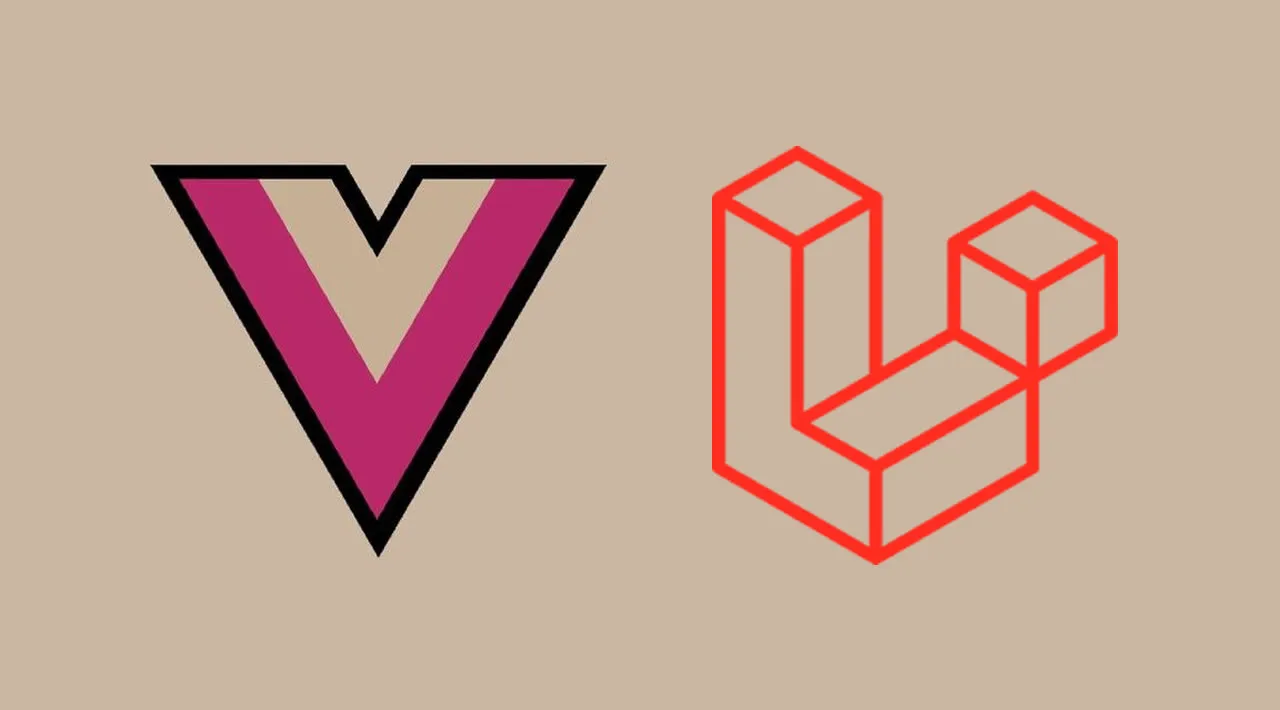This is a complete Laravel 8 Vue js datatable example; In this step by step tutorial, we will explain how to implement Datatables in Laravel Vue JS application using the third-party vuejs-datatable library.
The vuejs-datatable package provides the simple way to show a list of data in tabular form, not just that it also helps you create dynamic datatable with filtering, sorting and pagination functionalities.
Datatable is used to display complex data exquisitely; a user can quickly sort, filter and paginate data for its use. Immaculate information is a need for the current time. The whole world runs on it, and we are here to explain how to build datatable in laravel application using the vue js components.
Throughout this laravel vue js datatable example you will create a blogs table, add some fake records and display those blogs in a datatable fetching from database using the GET request with the help of Vue Axios API in a laravel application.
Laravel 8 Vue JS Datatables Example
By the end of this tutorial, you will have a proper idea of how to implement datatable in the laravel vue app and how to immaculately use the vuejs-datatable library within the laravel vue js framework.
Here is the list of tasks that we are going to cover in this tutorial:
- Create a laravel project
- Make database connection
- Generate and configure model, Run migration
- Create routes
- Generate and setting up the controller
- Setting up vue UI in laravel
- Configure a vue component
- Setting up views and vue components
- Run application
#laravel #vue #vuejs #javascript #php