Business processes fed by complex documents are a bear.

NO!! Not that type of bear…This type of bear!

Why?
Complex documents.
In a place where complicated can slow things down to a crawl, complex documents suck the life out of productivity.
Sure, you might have an OCR systemin place that processes your documents.
And OCR is a good technology…for structured documents. But what about those complex, unstructured docs?
Or heck, maybe you’re still manually processing your documents. Good ol’ human effort is a tried and true way to key a document into the system that runs your business process. A human can even find the right data in a sea of complex data. Eventually.
But, humans are slow, error-prone, inconsistent, and expensive. (And, in some cases, perhaps not so excellent after all!)
Then, there are all the challenges.
Complex documents:
- Can have multiple formats
- Can’t be forced into a template
- Maybe free-flowing
- Might have tables…or worse! Nested tables!
- Could feature images
- Might include hand-writing…or worse! Messy handwriting!
- [FILL IN YOUR OWN FAVORITE EXTRACTION PAIN HERE!]
The worst part? OCR systems definitely hit a wall when documents get too complex.
So much for automation, right?
(Alas, fine reader…there is hope.)
What Is a Document-Centric Workflow?
In its simplest form, a document-centric workflow is one that executes a business process. In almost all cases, documents feed the process, which includes capturing content, extracting information from the content, and taking some action based on that information.
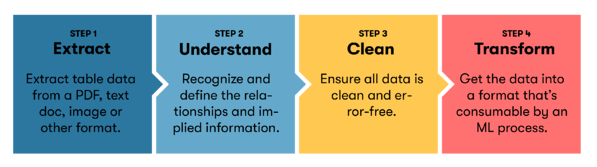
For example, here’s a document feed process that probably sounds familiar…
I submit a healthcare expense to my health insurance to get reimbursed. I have to:
- Copy the receipt
- Print out forms
- Fill out the forms
- Get an envelope and stamp
- Figure out the address
- Mail it
And, that’s just my end.
In process-centric workflow use cases, content contains data and information that’s contextually relevant to the process and the business.
The content we’re all using has value trapped in it…value that’s tough to release.
Document Classification
Documents can be classified into various forms and types. Documents can be images, text, numbers, videos, or a mix of types.
Classification can be based on any number of things, including:
- Images
- Emails
- Text
- SMS
- Annual Reports
- Receipts
- Invoices
- Bank statements
- Stamps
- ACORD forms
- Claims
- Handwritten forms
- Utility bills
- Electrical panel
- And a whole lot more!
Data Extraction
Information trapped in the documents can be extracted using a manual process, OCR, or some other technology. When deciding which of these to use, it’s important to know if we can extract all the information in the doc and how accurate that information is.
Then, extracted data and information are fed into a process. Think Mortgage Processing, Itinerary Processing, Loan Processing, Claims Processing, RFP Response Processing, Financial Compliance, Auditing, Expense Management, Invoice Processing, and so on.
You likely have been executing processes that require data extraction for some time. If you’re like most, you’ve run into roadblocks. And because of those roadblocks, your automation plans are stuck.
The culprit? It’s probably complex data.
How to Tell if Your Complex Data Blocks Your Automation Goals?
There’s a good reason for more process automation where possible. 10x+ improvement in efficiency, productivity, and/or cost savings sounds incredible, right?!
If your goal is to automate more of these document-fed processes that now require humans for data entry…or the ones that OCR proves it can’t handle, how do you diagnose the problem so you can meet your goals?
And, how do you know when complex data is creating a process bottleneck?
The complexity of your data likely indicates the level of difficulty you’ll face when trying to extract the data and draw insights from it.
What are some factors that make documents complex to process?
- Content is free-flowing
- The document is unstructured
- It contains handwriting
- It is made up of multiple document types
- Formats change in the same doc
- Fonts change in the same doc
- The document has complex tables
- Tables are in different locations
- There is missing information
- Pictures and images are present
These are document types where OCR fails, and manual processing becomes overly complicated.
**What Is the Business Result of Complex Documents? **
When you have complex documents that cannot be automated, your business suffers.
What does it look like?
- High operational costs
- Low process efficiency
- Long process completion times
- Extraction accuracy that’s too low to be useful
I think these customers nailed it when they said…
_“As a financial company, our employees spend a lot of time rewriting invoices.” _
And…
“We want to extract all the info from docs, so we can automate more processes and use all the info to build insights. But our analysts use only 10-20% of the data in the documents because we cannot extract the rest.”
#artificial intelligence #data extraction #data analysis
