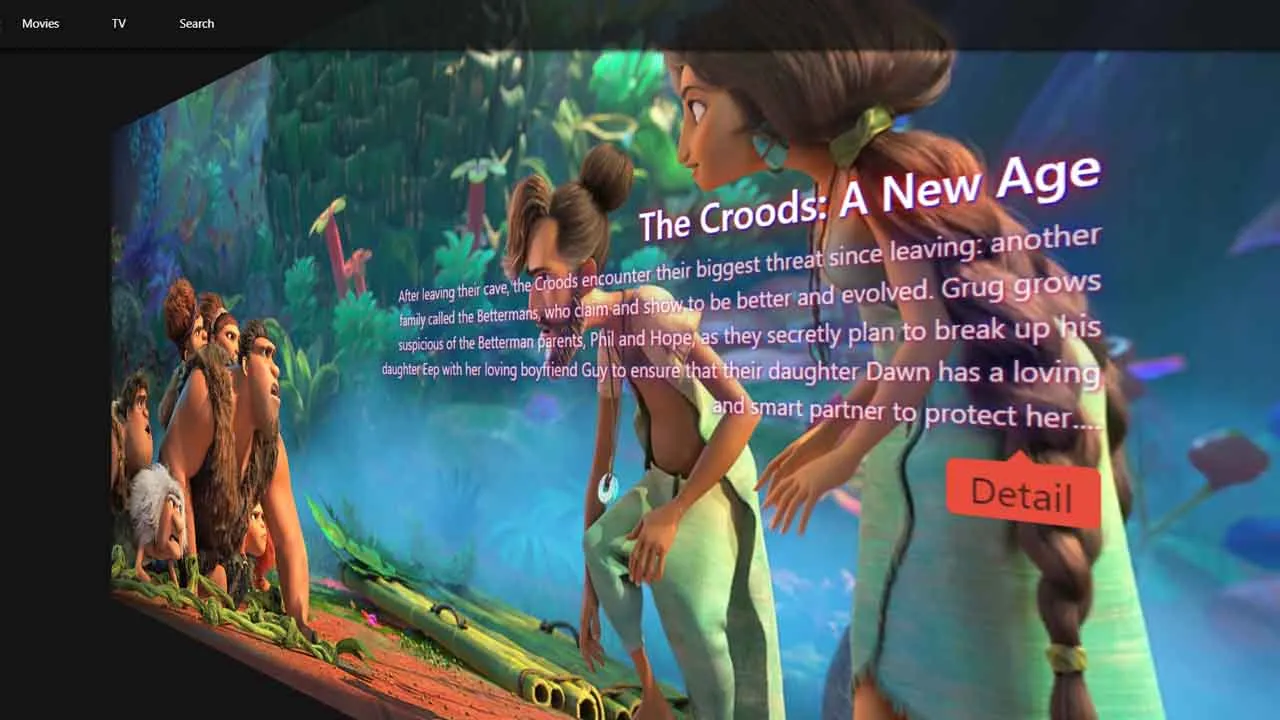Make it Netflix-like with 100% ReactJS
ShigatsuFlix
Learning React and ES6 by building a Movie Discovery App.
Demo
Preview
Tech Stack
| Frontend | Technology | Description |
|---|---|---|
| 01 | React | CRA |
| 02 | Styled Components | Replace CSS |
| 03 | React Router | react-router-dom |
| 04 | Container & Presenter | Pattern |
| 05 | Axios | TMDB API |
No Backend
Directory Structure
public
|-- loading.gif
|-- noPosterSmall.png
src
|-- Components
| |-- App.js
| |-- Card.js
| |-- GlobalStyles.js
| |-- Header.js
| |-- Loader.js
| |-- Message.js
| |-- Poster.js
| |-- Router.js
| |-- Section.js
| |-- Slide.js
| |-- Tab.js
|-- Routes
| |-- Detail
| | |-- DetailContainer.js
| | |-- DetailPresenter.js
| | |-- index.js
| |-- Home
| | |-- HomeContainer.js
| | |-- HomePresenter.js
| | |-- index.js
| |-- Movie
| | |-- index.js
| | |-- MovieContainer.js
| | |-- MoviePresenter.js
| |-- Search
| | |-- index.js
| | |-- SearchContainer.js
| | |-- SearchPresenter.js
| |-- TV
| | |-- index.js
| | |-- TVContainer.js
| | |-- TVPresenter.js
|-- Styles
| |-- Theme.js
|-- app.js
|-- index.js
Screens
-
Home
Slide a Movie Cards
1️⃣Now Playing Movies2️⃣Top Rated TV Shows -
Movie
Three Sections
1️⃣Now Playing2️⃣Up Coming3️⃣Popular -
TV
Three Sections
1️⃣Top Rated2️⃣Popular3️⃣Airing Today -
Search
You can search Movies or TV Shows
-
Detail
Two Tabs
1️⃣Trailer2️⃣Film-
Trailer
- Youtube Iframe Video
-
Film
- Seasons(In TV Shows)
- Actor
- Crew
- Production
- Recommandation
- Similaraty
-
API List
API
-
Axios(API_URL)
-
BaseUrl:
https://api.themoviedb.org/3 -
Params
-
api_key: YOUR_SECRET_KEY
-
language: en-US
-
-
Movie
Now Playing
GET {{API_URL}}/movie/now_playing
-> Get Now Playing Movies in Array
Up Coming
GET {{API_URL}}/movie/upcoming
-> Get UpComing Movies in Array
Popular Movie
GET {{API_URL}}/movie/popular
-> Get Popular Movies in Array
Movie Detail
GET {{API_URL}}/movie/{id}?append_to_response=videos
-> Get Movie Detail with Youtube Videos
Movie Credit Detail
GET {{API_URL}}/movie/{id}/credits
-> Get Movie Credit Detail in two array(Actor & Crew)
Movie Recommandation
GET {{API_URL}}/movie/${id}/recommendations
-> Get Recommand Movies
Similarity Movie
GET {{API_URL}}/movie/${id}/similar
-> Get Similar Movies
Search Movie
GET {{API_URL}}/movie/${id}/similar?encodeURIComponent(term)
-> Get Search Movie
TV
Top Rated
GET {{API_URL}}/tv/top_rated
-> Get Top Rated TV Shows in Array
Popular TV
GET {{API_URL}}/tv/popular
-> Get Popular TV shows in Array
Airing Today
GET {{API_URL}}/tv/airing_today
-> Get TV Shows on Airing Today in Array
Show Detail
GET {{API_URL}}/movie/{id}?append_to_response=videos
-> Get TV Show Detail with Youtube Videos
TV Credit Detail
GET {{API_URL}}/tv/{id}/credits
-> Get TV Credit Detail in two array(Actor & Crew)
Recommandation TV
GET {{API_URL}}/tv/${id}/recommendations
-> Get Recommand TV Shows
Similarity TV
GET {{API_URL}}/tv/${id}/similar
-> Get Similar TV Shows
Search TV
GET {{API_URL}}/tv/${id}/similar?encodeURIComponent(term)
-> Get Search TV Show
Youtube
Iframe
아래는 Youtube Iframe API를 가져오는 스크립트이다. 나의 상황에 맞게 커스터마이즈하여 비디오를 제어하였다.
<script>
if (!window.YT) {
// If not, load the script asynchronously
const tag = document.createElement("script");
tag.src = "https://www.youtube.com/iframe_api";
// onYouTubeIframeAPIReady will load the video after the script is loaded
window.onYouTubeIframeAPIReady = this.loadVideo;
const firstScriptTag = document.getElementsByTagName("script")[0];
firstScriptTag.parentNode.insertBefore(tag, firstScriptTag);
} else {
// If script is already there, load the video directly
await this.loadVideo();
}
const loadVideo = async () => {
let player;
try {
// the Player object is created uniquely based on the "player" id
player = await new window.YT.Player("player", {
// 기본적으로 너비와 높이를 설정하지 않아도 640 x 360으로 준다.
videoId: Your Watch Video ID,
playerVars: { origin: "https://shigatsuflix.netlify.app" },
events: {
onReady: Something do it!
},
}),
} catch (error) {
console.log(error);
}
};
</script>
Download Details:
Author: ShigatsuEl
Source Code: https://github.com/ShigatsuEl/shigatsuflix
#react #reactjs #javascript