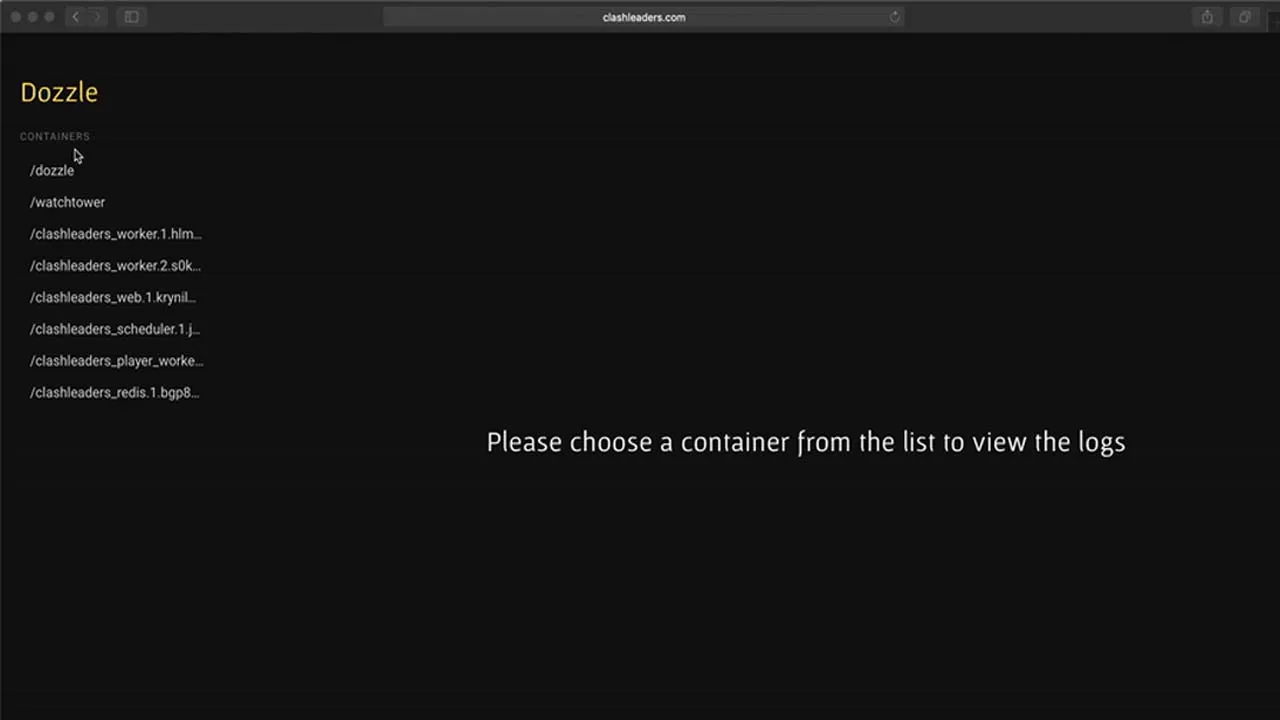Dozzle is a Real-time Log Viewer for Docker Containers
Dozzle - dozzle.dev
Dozzle is a simple, lightweight application that provides you with a web based interface to monitor your Docker container logs live. It doesn’t store log information, it is for live monitoring of your container logs only.
While dozzle should work for most, it is not meant to be a full logging solution. For enterprise applications, products like Loggly, Papertrail or Kibana are more suited.
Dozzle doesn’t cost any money. Dozzle aims to stay simple, small and free.
Getting dozzle
Dozzle is a very small Docker container (4 MB compressed). Pull the latest release from the index:
$ docker pull amir20/dozzle:latest
Using dozzle
The simplest way to use dozzle is to run the docker container. Also, mount the Docker Unix socket with --volume to /var/run/docker.sock:
$ docker run --name dozzle -d --volume=/var/run/docker.sock:/var/run/docker.sock -p 8888:8080 amir20/dozzle:latest
dozzle will be available at http://localhost:8888/. You can change -p 8888:8080 to any port. For example, if you want to view dozzle over port 4040 then you would do -p 4040:8080.
With Docker swarm
docker service create \
--name=dozzle \
--publish=8888:8080 \
--constraint=node.role==manager \
--mount=type=bind,src=/var/run/docker.sock,dst=/var/run/docker.sock \
amir20/dozzle:latest
With Docker compose
version: "3"
services:
dozzle:
container_name: dozzle
image: amir20/dozzle:latest
volumes:
- /var/run/docker.sock:/var/run/docker.sock
ports:
- 9999:8080
Security
dozzle doesn’t support authentication out of the box. You can control the device dozzle binds to by passing --addr parameter. For example,
$ docker run --volume=/var/run/docker.sock:/var/run/docker.sock -p 8888:1224 amir20/dozzle:latest --addr localhost:1224
will bind to localhost on port 1224. You can then use a reverse proxy to control who can see dozzle.
If you wish to restrict the containers shown you can pass the --filter parameter. For example,
$ docker run --volume=/var/run/docker.sock:/var/run/docker.sock -p 8888:1224 amir20/dozzle:latest --filter name=foo
this would then only allow you to view containers with a name starting with “foo”. You can use other filters like status as well, please check the official docker command line docs for available filters.
Changing base URL
dozzle by default mounts to “/”. If you want to control the base path you can use the --base option. For example, if you want to mount at “/foobar”, then you can override by using --base /foobar. See env variables below for using DOZZLE_BASE to change this.
$ docker run --volume=/var/run/docker.sock:/var/run/docker.sock -p 8080:8080 amir20/dozzle:latest --base /foobar
dozzle will be available at http://localhost:8080/foobar/.
Environment variables and configuration
Dozzle follows the 12-factor model. Configurations can use the CLI flags or enviroment variables. The table below outlines all supported options and their respective env vars.
| Flag | Env Variable | Default |
|---|---|---|
--addr |
DOZZLE_ADDR |
:8080 |
--base |
DOZZLE_BASE |
/ |
--level |
DOZZLE_LEVEL |
info |
| n/a | DOCKER_API_VERSION |
not set |
--tailSize |
DOZZLE_TAILSIZE |
300 |
--filter |
DOZZLE_FILTER |
"" |
Troubleshooting and FAQs
I installed Dozzle, but logs are slow or they never load. Help!
Dozzle uses Server Sent Events (SSE) which connects to a sever using a HTTP stream without closing the connection. If any proxy tries to buffer this connection, then Dozzle never receives the data and hangs forever waiting for the reverse proxy to flush the buffer. Since version 1.23.0, Dozzle send the X-Accel-Buffering: no header which should stop reverse proxies buffering. However, some proxies may ignore this header. In those case, you need to explicitly disable any buffering.
Below is an example with nginx and using proxy_pass to disable buffering.
server {
...
location / {
proxy_pass http://<dozzle.container.ip.address>:8080;
}
location /api {
proxy_pass http://<dozzle.container.ip.address>:8080;
proxy_buffering off;
proxy_cache off;
}
}
What data does Dozzle collect?
Dozzle does not collect any metrics or analytics. Dozzle has a strict Content Security Policy which only allows the following policies:
- Allow connect to
api.github.comto fetch most recent version. - Allow fonts from
fonts.gstatic.comand styles fromfonts.googleapis.com - Only allow
<script>and<style>files fromself
Dozzle opens all links with rel="noopener".
Building
To Build and test locally:
- Install NodeJs.
- Install Go.
- Globally install packr utility with
go get -u github.com/gobuffalo/packr/packroutside of dozzle directory. - Install reflex with
get -u github.com/cespare/reflexoutside of dozzle. - Install node modules with
yarn. - Do
yarn dev
Download Details:
Author: amir20
Source Code: https://github.com/amir20/dozzle
#docker #vue #javascript #vuejs