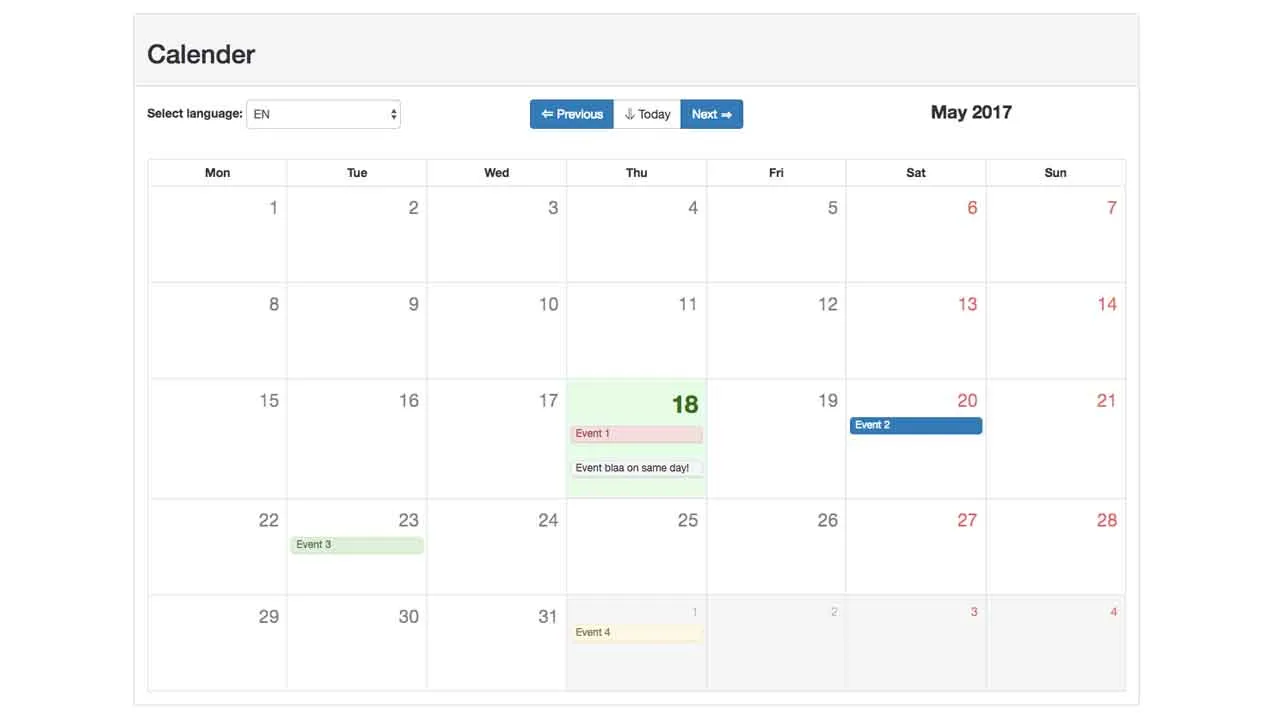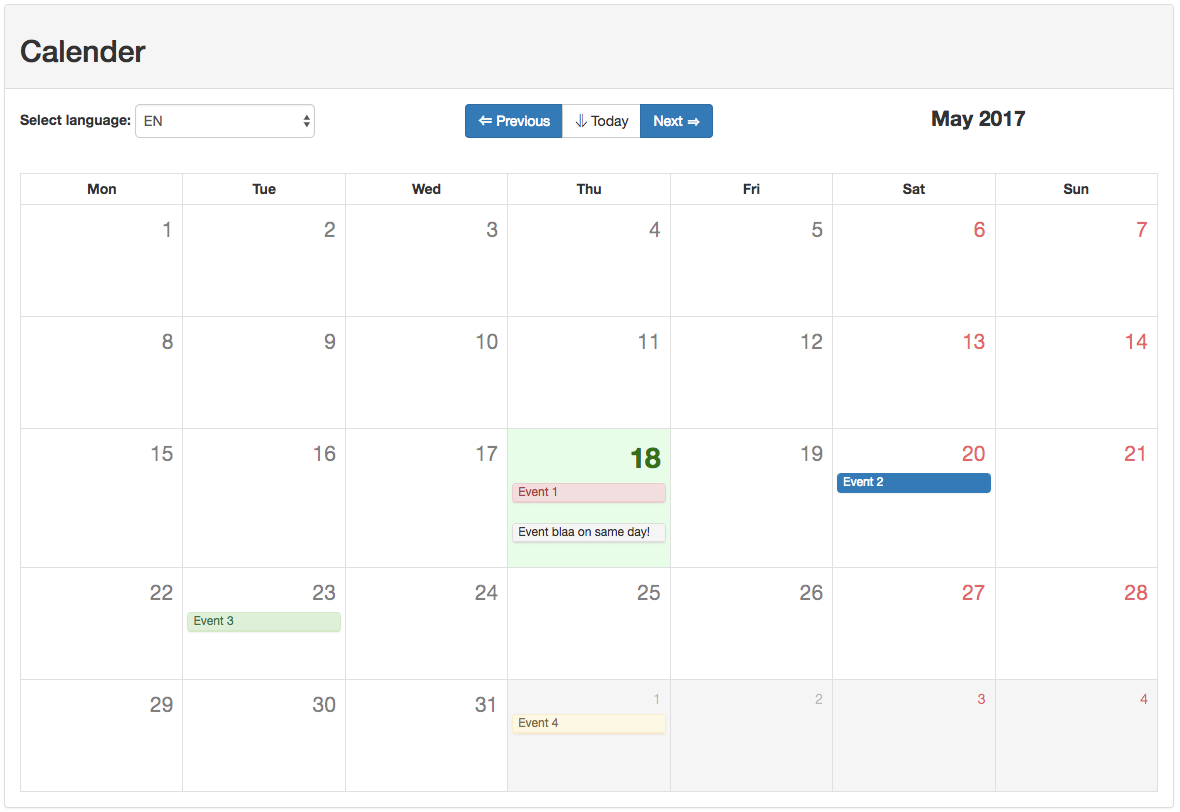VueJS and Beauty of Twitter Bootstraps to Create A Powerful Calendar App
Vue Bootstrap Calendar
Uses the magical power of VueJS v2 and beauty of Twitter Bootstraps to create a powerful Responsive Calendar App. See the Demo site.
The calender only uses bootstrap CSS, NO bootstrap.js or jquery.js is needed for this project. Its purely Vue2 implementation.
This package is locale/language ready, with Arabic and English implemented so far. May be you can help adding more languages?
Install vue-bootstrap-calendar
You can install via npm
$ npm install -S vue-bootstrap-calendar
- Please note, this package depends on vue-i18n to run the translation engine, and it will break with out it! I am trying to figure out a way to not break the package when i18n is not defined! Feel free to advise me…
Then you can import Calendar from the package like so:
import {Calendar} from 'vue-bootstrap-calendar';
// the main Calender App found here
import {messages} from 'vue-bootstrap-calendar';
//to include Calendar locale(s) from this package, or you can use your own one!
How to use vue-bootstrap-calendar
Include Calendar in you Vue App components then use <Calendar :first-day="x" :all-events="events"></Calendar> in your code. x is an integer for the start of the week, which can be one of the following values 0,1,2,3,4,5,6, where 0 for Sunday, 1 for Monday and so on… Events array can be passed on via all-events binding.
Example:
In your App.vue:
<template>
<div id="app">
<calendar
:first-day="1"
:all-events="events"
></calendar>
</div>
</template>
<script>
import {Calendar} from 'vue-bootstrap-calendar';
export default {
name: 'app',
data() {
return {
events: []
}
},
components: {
Calendar
},
mounted() {
let me = this;
setTimeout(function () {
me.events = [ // you can make ajax call here
{
id:1,
title:'Event 1',
color: 'panel-danger',
date: new Date()
},
...
];
}, 1000);
}
}
</script>
Your main.js will be something like this:
import Vue from 'vue'
import VueI18n from 'vue-i18n' //needed for calendar locale
import App from './App.vue'
Vue.use(VueI18n);
import {messages} from 'vue-bootstrap-calendar'; // you can include your own translation here if you want!
window.i18n = new VueI18n({
locale: 'en',
messages
});
/* eslint-disable no-new */
new Vue({
el: '#app',
i18n,
template: '<App/>',
components: {App}
});
Download Details:
Author: EazyServer
Demo: https://eazyserver.github.io/Vue-Bootstrap-Calendar/
Source Code: https://github.com/EazyServer/Vue-Bootstrap-Calendar
#vue #vuejs #javascript