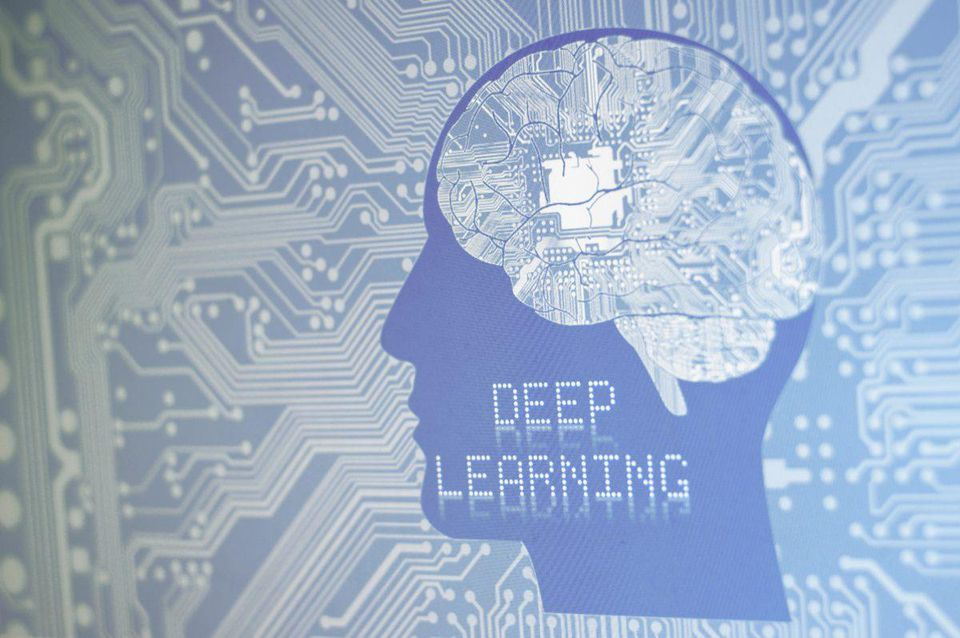Following up on my goal of doing things easily, I wanted to try DeOldify to convert B&W video content with audio over and over again, without having to change code or lose progress due to the free resource session timing out on Google Colab.
Below are the steps — around 10 clicks, enabling you to do just that! Keep in mind I have tested only short videos (5 mins) with the free hardware resources.
Open the Colab Notebook link hosted in the repository. This article might also familiarize you with the power of Colab for your next exciting AI paper.
First, ensure a free GPU resource is allocated by logging in. Click on Runtime menu on the top > Change runtime type > GPU > **Save **and then click Connect on the top right.
#black-and-white #google-colab #neural-networks #colorization #ai #deep-learning