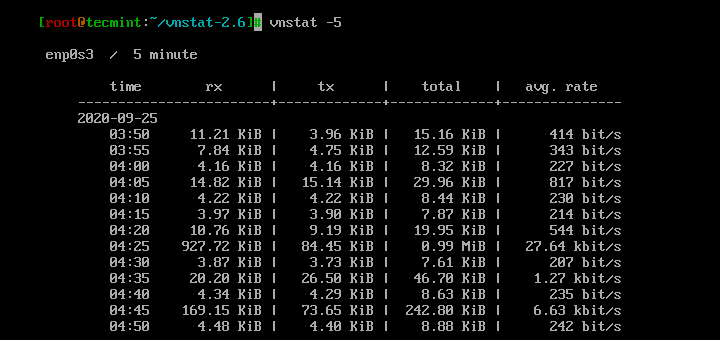VnStat is a console-based network traffic monitoring tool design for Linux and BSD. It will keep a log of the network traffic for selected network interfaces. To generate the logs, vnStat uses the information provided by the kernel.
In other words, it will not sniff the network traffic and will ensure the lite usage of the system resource. To use this software under Linux you will need at least version 2.2 of the kernel series.
Related Article: VnStat PHP: A Web-Based Interface for Monitoring Network Bandwidth Usage
The latest version of vnStat 2.6 has been released on January 21, 2020, and includes several following features and fixes.
Features
- Statistics remain available even after system reboots
- Monitor multiple network interfaces at the same time
- Multiple output options
- Sort the data by hour, day, month, week or get the top 10 days
- Generate png graphic of the output
- Configure “Months” to follow up with different billing cycles you may have
- Very light – consumes a really small portion of your system resources
- Low CPU usage no matter how much traffic you generate
- You don’t have to be root to use it
- Select units dynamically (KB, MB, etc)
- vnStati provides some new options like:
- -nl / –nolegend (hides the rx/tx legend)
- –altdate – use alternative date/time text location
- –headertext – to customize the text in the image header.
- You can generate output in image format.
- Customizable options for content positioning and image background color to vnStat.cgi.
- The interface bandwidth will be automatically detected.
- Use JSON for output
In this article, we will show you how to install the vnStat and vnStati tool under Linux systems to monitor real-time network traffic.
#monitoring tools #networking commands #linux monitoring #vnstat #linux