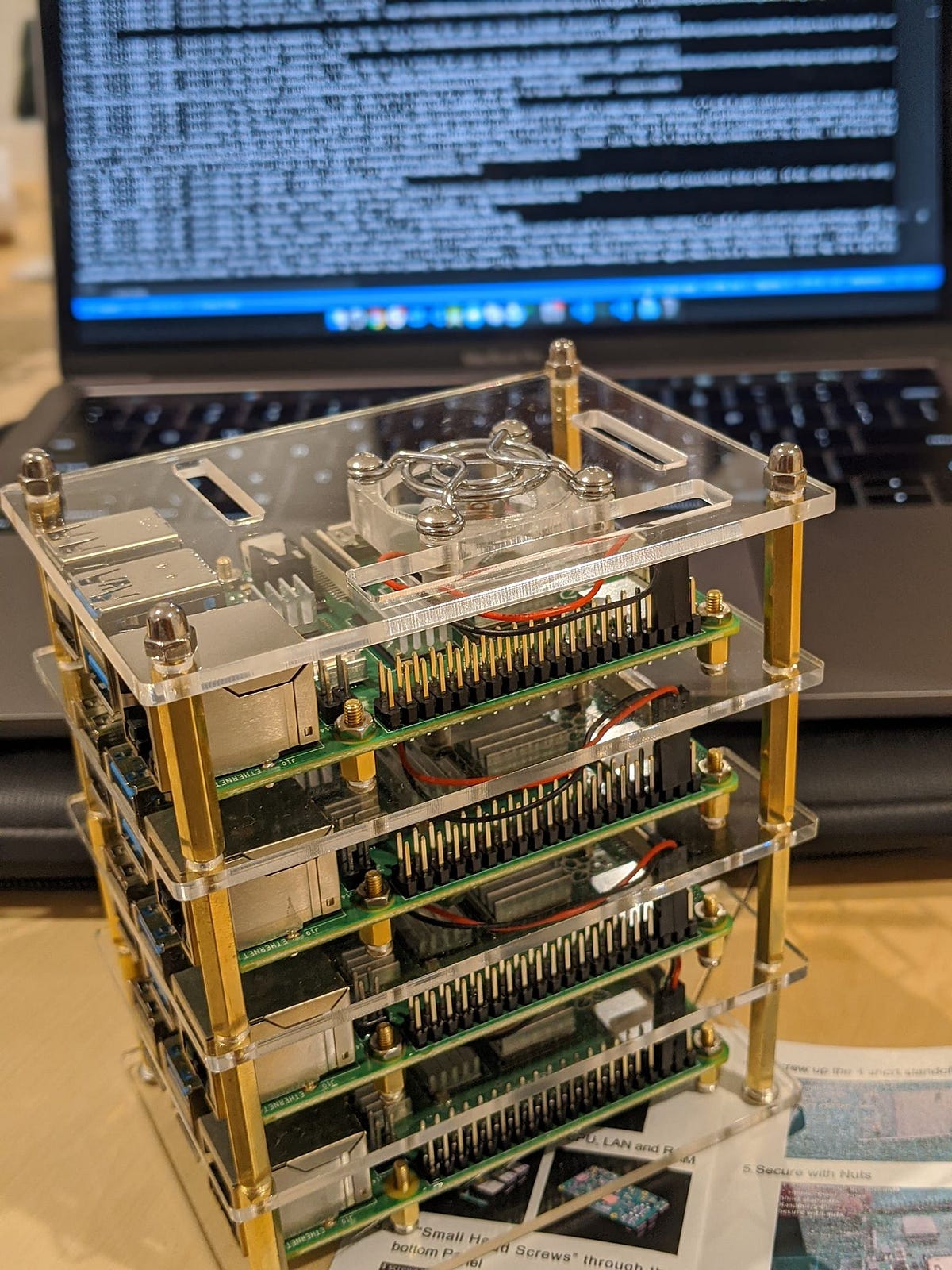This guide is to create a HA Kubernetes cluster on Raspberry Pis. Whether you’re a beginner or advanced Kubernetes user this guide is for you…
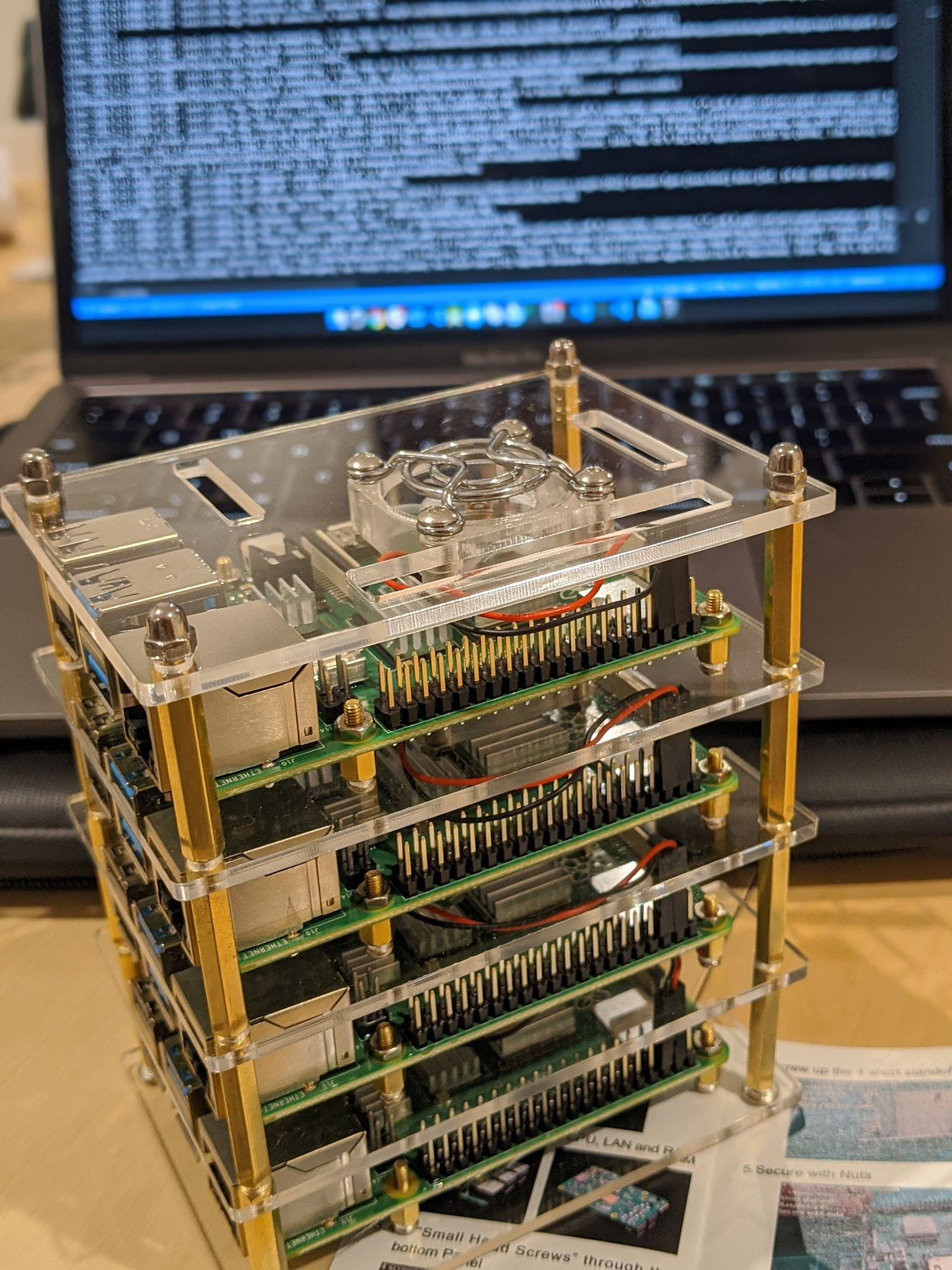
The Raspbernetes project started with a goal to automate the setup and management of a Kubernetes cluster on Raspberry Pis. It aims to be completely declarative and idempotent.
It demonstrates how to implement enterprise-grade security, observability, and overall cluster management in a learning environment.
Check out more about the project → https://github.com/raspbernetes
Prerequisites
Hardware — It’s recommended to have at least 4 raspberry pis as a minimum. Through this guide 3 will be used as master nodes, and 1 will be used as a worker node, however, having more is completely fine.
Software — You will need the following CLI tools to be able to follow the steps in this guide:
Finally, you will need to clone this repository: https://github.com/raspbernetes/k8s-cluster-installation
Flash SD Cards
To configure each node with a unique IP and hostname we use cloud-init. This is a method for cross-platform cloud instance initialization which also works for bare-metal installations.
The operating system used in this guide will be Ubuntu 20.04, run the following command to download the image:
# Download the Ubuntu 20.04 Focal image for Raspberry Pis
curl -L "http://cdimage.ubuntu.com/releases/focal/release/ubuntu- 20.04-preinstalled-server-arm64+raspi.img.xz" -o ~/Downloads/ubuntu-20.04-preinstalled-server-arm64+raspi.img.xz
# Extract the downloaded files
unxz -T 0 ~/Downloads/ubuntu-20.04-preinstalled-server-arm64+raspi.img.xz
The following steps will configure networking for the nodes automatically using cloud-init on boot( steps 4 to 6 must be repeated for each node):
- Open the cloud-config file.
- Update the
gateway4value to match the IP of your router. (If unsure you can find this IP using this guide) - Update the
ssh_authorized_keysvalue with your own keys, enabling secure SSH access to each node without further configuration. (Highly recommended and there are a lot of guides that will explain how to setup SSH keys if you haven’t already) - Update the
hostnamevalue to be unique per node. - Update the
addressesvalue to be a unique IP per node. - Flash the OS image and cloud-init configuration onto the Raspberry Pi using the following command:
flash \
--userdata setup/cloud-config.yml \
~/Downloads/ubuntu-20.04-preinstalled-server-arm64+raspi.img
#raspberry-pi #docker #devops #kubernetes #networking