Introduction
Let’s learn the process of uploading and downloading the file in an Angular 9 Web Application using Web API with a back-end of the SQL Server database. After uploading the file, it will display in the UI. A Web API is used to provide data connectivity between the database and the front-end application. Here, we will upload an image and doc file and download both files.
I’m using Visual Studio Code as a tool to build my application. If you don’t have Visual Studio Code, you have to download and install it first. Here is the Visual Studio Code download link: Download Visual Studio Code Editor.
#angular #angular 9 #web api #sql
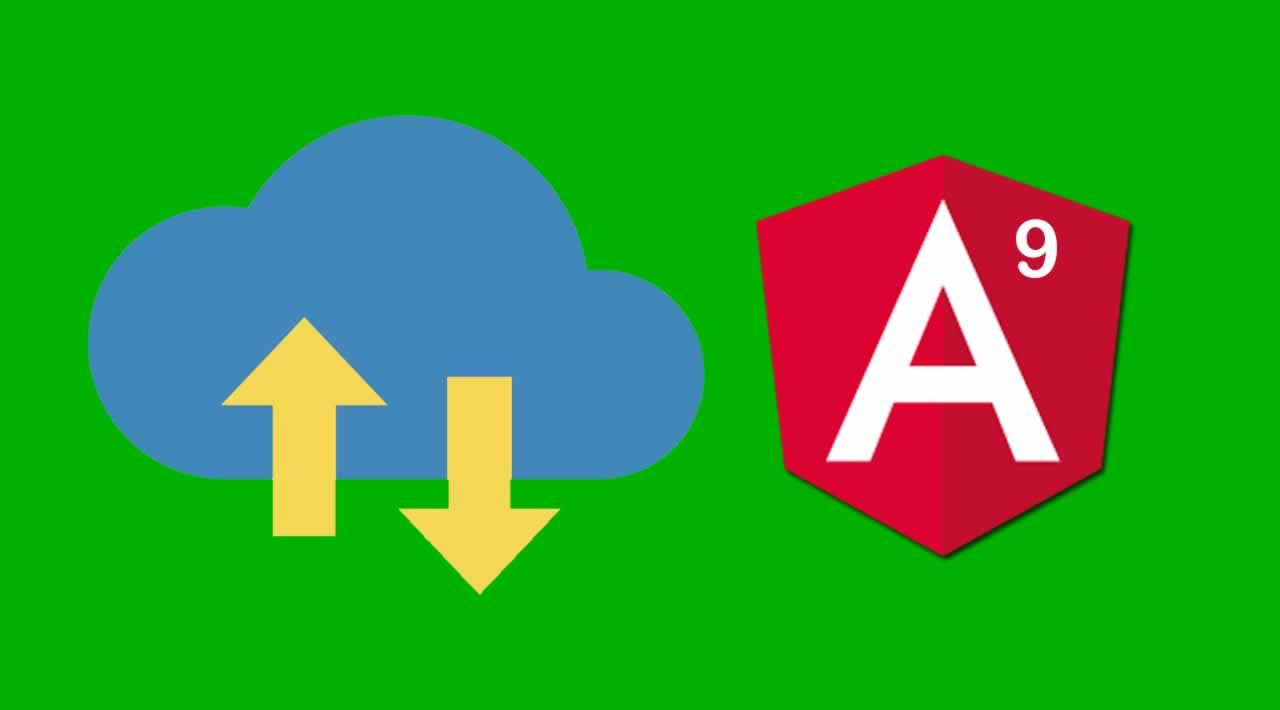
115.30 GEEK