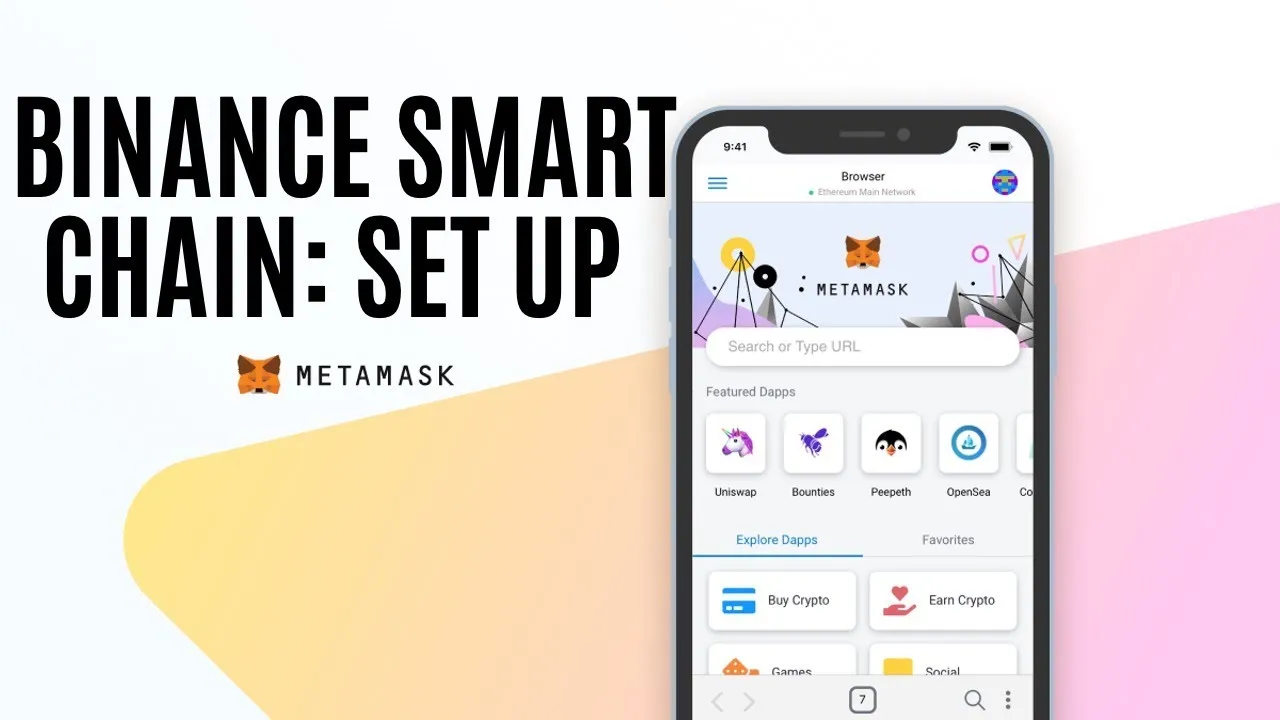In this guide, we walk through how to set-up Binance Smart Chain (BSC) to the MetaMask Wallet in just a few, simple steps. Learn how to add Binance Smart Chain on the BEP-20 network to the MetaMask App. Adding BSC to MetaMask will work on any mobile device such as iOS and android. MetaMask is probably the most used application on my phone and is essential in order to unlock all the fun things you can do with crypto. When you add the Binance Smart Chain (BSC) network to MetaMask, you can use cool dApps such as PancakeSwap!
📺 The video in this post was made by Will Walker
The origin of the article: https://www.youtube.com/watch?v=-Lhxtg7r0GY
🔥 If you're a beginner. I believe the article below will be useful to you ☞ [What You Should Know Before Investing in Cryptocurrency - For Beginner](https://morioh.com/p/a203206e819d)
⭐ ⭐ ⭐**The project is of interest to the community. Join to Get free 'GEEK coin' (GEEKCASH coin)**!
☞ **-----[CLICK HERE]( https://geekcash.org/?f=60ada91b39fd106357250a7f"CLICK HERE")-----**⭐ ⭐ ⭐
Thanks for visiting and watching! Please don't forget to leave a like, comment and share!