Amazon Elastic Container Service (ECS) is Amazon’s solution for running and orchestrating Docker containers. It provides an interface for defining and deploying Docker containers to run on clusters of EC2 instances.
In this blog post I will explain how to run simple node.js application in Amazon EC2 Container Service (ECS) and then in the next part we will create CI/CD Pipeline.
You can download the source code from my GitHub account.
Prerequisites
- You should have VPC created in your account with Public and Private Subnets and Private subnets should have a route to NAT Gateway.
- Amazon Elastic Container Service (ECS) Cluster
- Application Load Balancer
- ECR Repository
- Permission to Create IAM roles, policies
- AWS CLI
- Application Load Balancer
#docker #aws #devops #aws-ecs #ci/cd pipeline
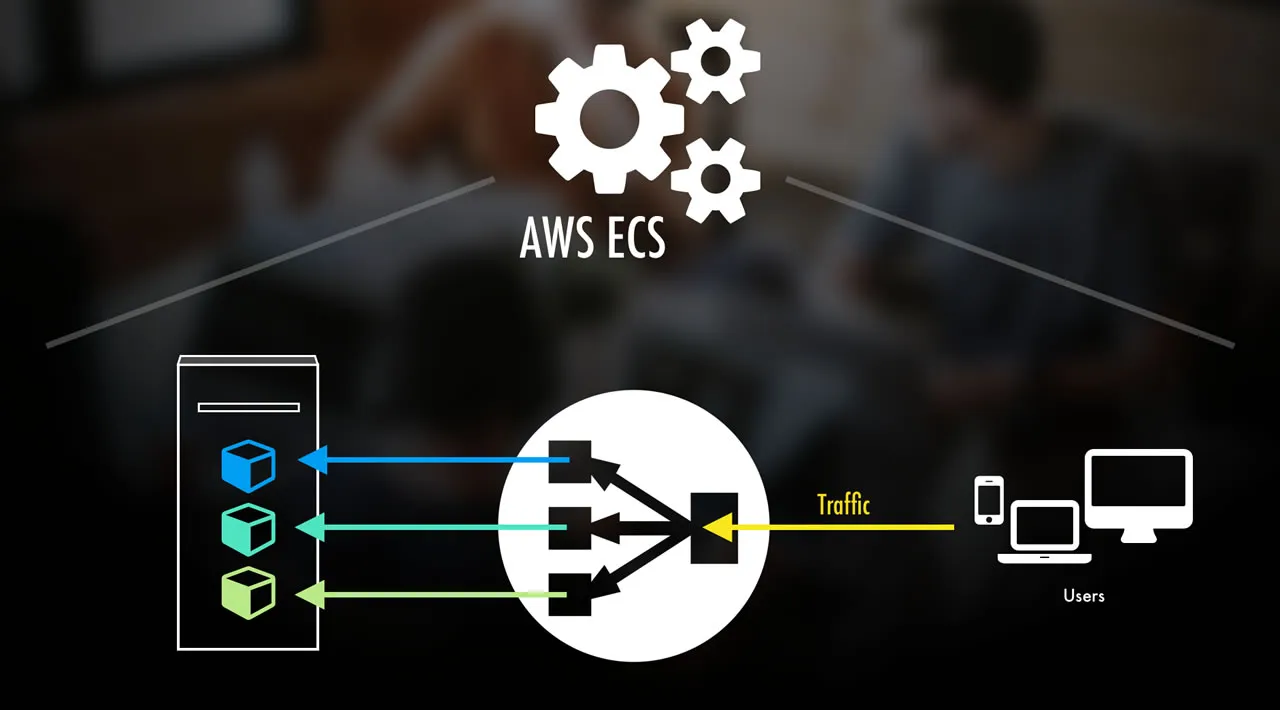
1.20 GEEK