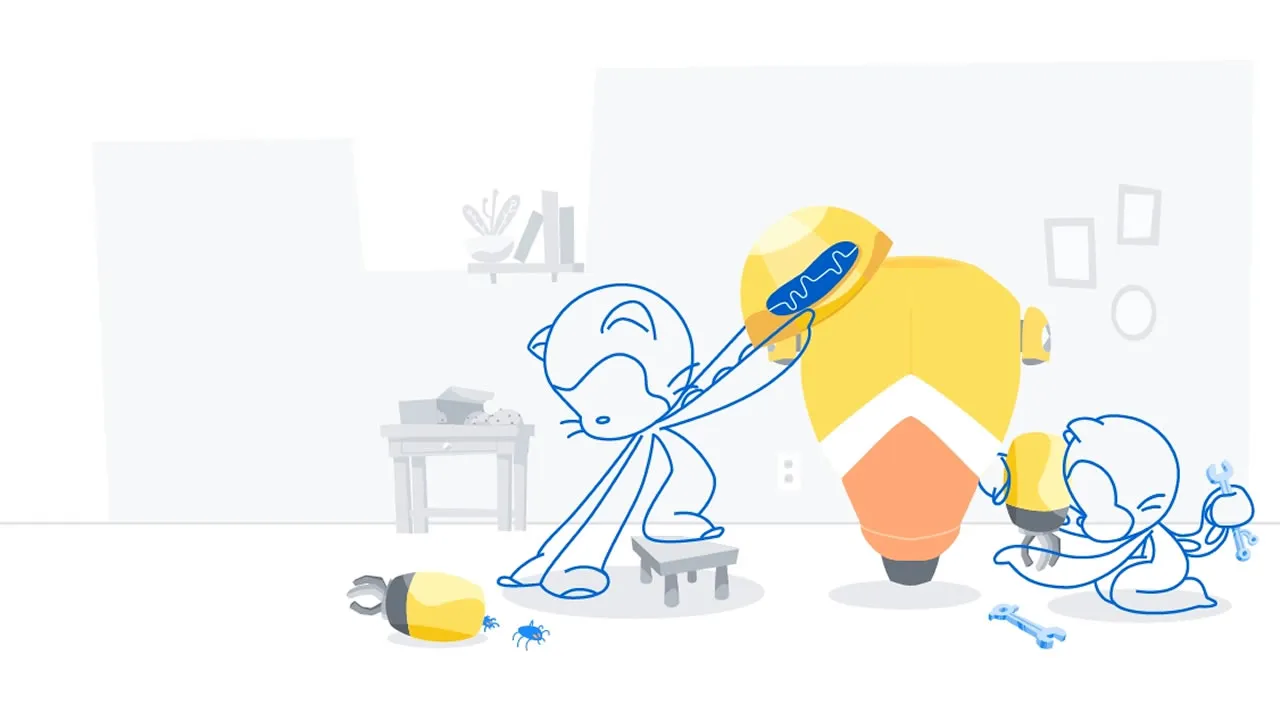Rendering logs in a web UI might seem simple: they are just lines of plain text. However, there are a lot of additional features that make them more useful to our users: coloring, grouping, search, permalinks, etc. but most importantly, the interface should work no matter if the log has ten or tens of thousands of lines. This was something we had to prioritize from the beginning when we made GitHub Actions GA in 2019. We didn’t have usage metrics at that time, but it was obvious we had to deal with the case of very large log lines. The browser could freeze in the initial load, or it could be completely unusable if we didn’t tackle this problem correctly. We had to make use of a technique called virtualization.
Virtualization consists of rendering only a subset of the information in a list, to make the UI behave seamlessly without the user noticing that there’s data out of the visible viewport that is not yet rendered. It requires updating the visible content when the user scrolls, calculating layout positions even when not all the information is rendered to keep the scrolling experience smooth and much more.
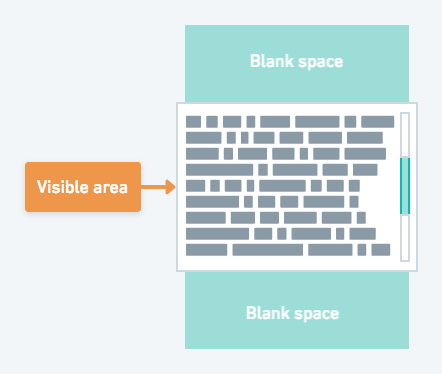
Initial implementation
When we first launched GitHub Actions, we tested with a React-based library and also a vanilla JavaScript one. Some of the libraries have hard limitations because of the way they are implemented. For example, many libraries require that all items rendered in the screen have a fixed height. This constraint makes the calculations a lot easier for them, because if a user wants to scroll to a specified item (visible or not), they just have to multiply item_index * items_height to calculate the position, and then scroll to it. Also, in order to calculate the whole scrollable height, they can do something similar items_count * items_height. That’s it! Of course in many cases not all elements have the same height, making this limitation not acceptable. In the case of GitHub Actions, we wanted to break long log lines, which meant we had to support log lines with variable height.
We ended up choosing a vanilla JavaScript library that had most of the functionality we wanted: the ability to have variable element heights, to scroll to an item, etc. However, we started to see limitations with bugs and poor UX experiences for variety of reasons:
- The scrollable area should have a fixed height which is another typical limitation that makes the internal implementation easy. But in our case, this made the UX experience poor, especially because in our logs, one job will have multiple steps and each step has its own virtualization. This meant the page had to have individual scrolling areas for each step along with the scrollbar for the whole page.
- It was not very well tested for cases where the virtualized list had to switch its visibility from hidden to visible. For GitHub Actions, we allow users to expand and collapse steps, as well as expand logs automatically. We began to see there was a bug when a step started running. When we automatically expanded the logs to make them visible, and the browser tab was not visible at that moment, sometimes users weren’t able to properly see the logs when they came back to the browser tab.
- Users weren’t able to select text and scroll at the same time because the selection would end up being removed from the DOM due to the virtualization.
- In some cases, the experience was slow because we had to render log lines in the background in order to calculate their height. The virtualization wasn’t helping much and we were actually rendering some lines twice instead of not rendering them at all. But, we had to do it this way because incorrect height calculations led to log lines being cut off in the UI.
#github