So you noticed that some GitHub accounts have statistics on their profile and wondered how they did it. In this article, you will learn how easy it is to create one for your own profile.
In late 2020, GitHub released a new feature which allows users to create a README file for their profiles. This file is quite useful especially in marketing yourself. You can put an introduction about yourself, your work, skills, experiences, and more.
Some people also put their GitHub statistics, which I will show you how to do in this article.
The statistics that will be shown will be an overview of your GitHub account. It shall display information such as total stars, forks, repository views, languages you used, and more.
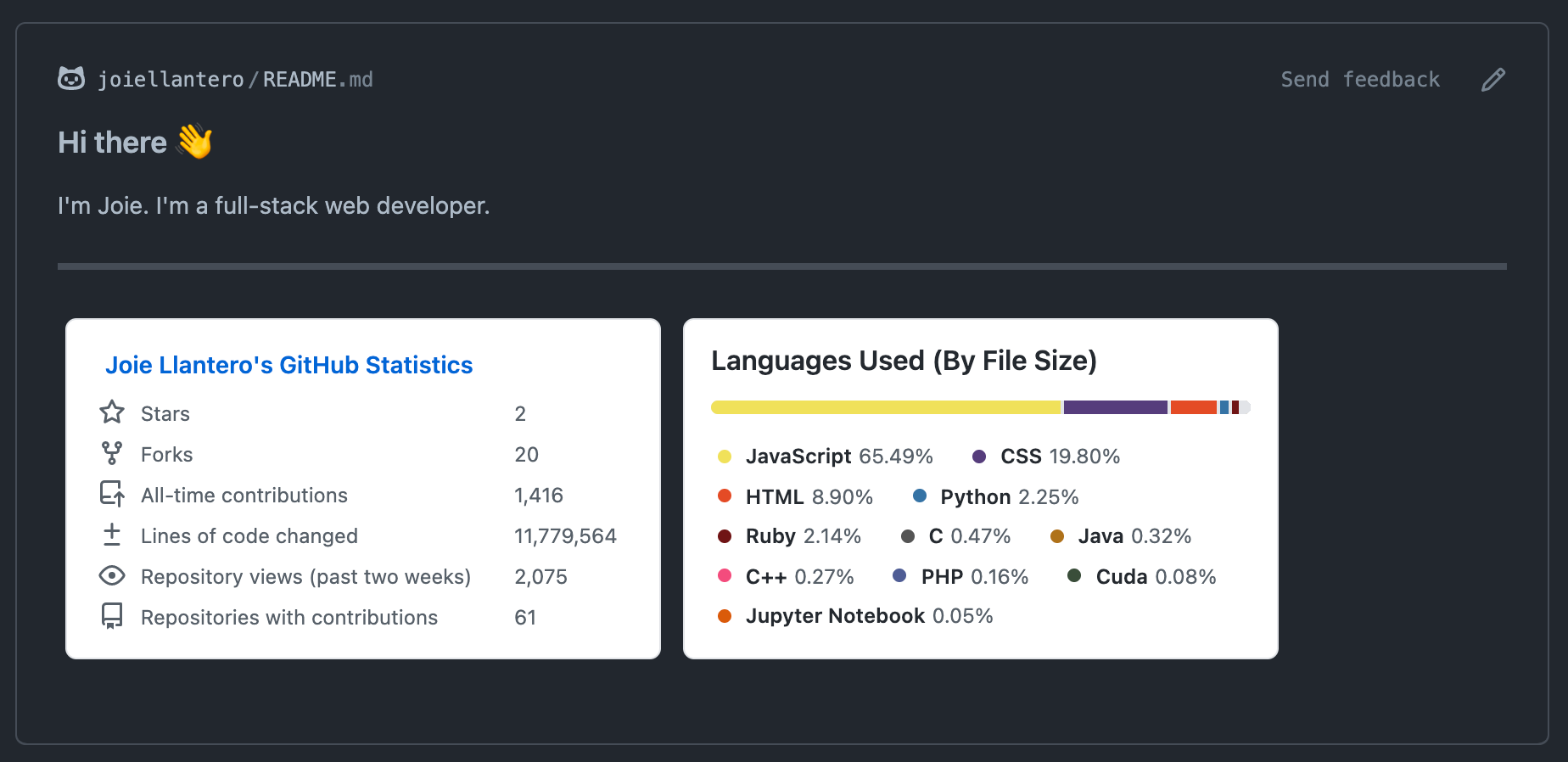
A sample README.md for a GitHub user’s profile
Let’s begin by learning how to create a README file that shows up in your profile.
#readme #github-profile #github #statistics #profile-readme
