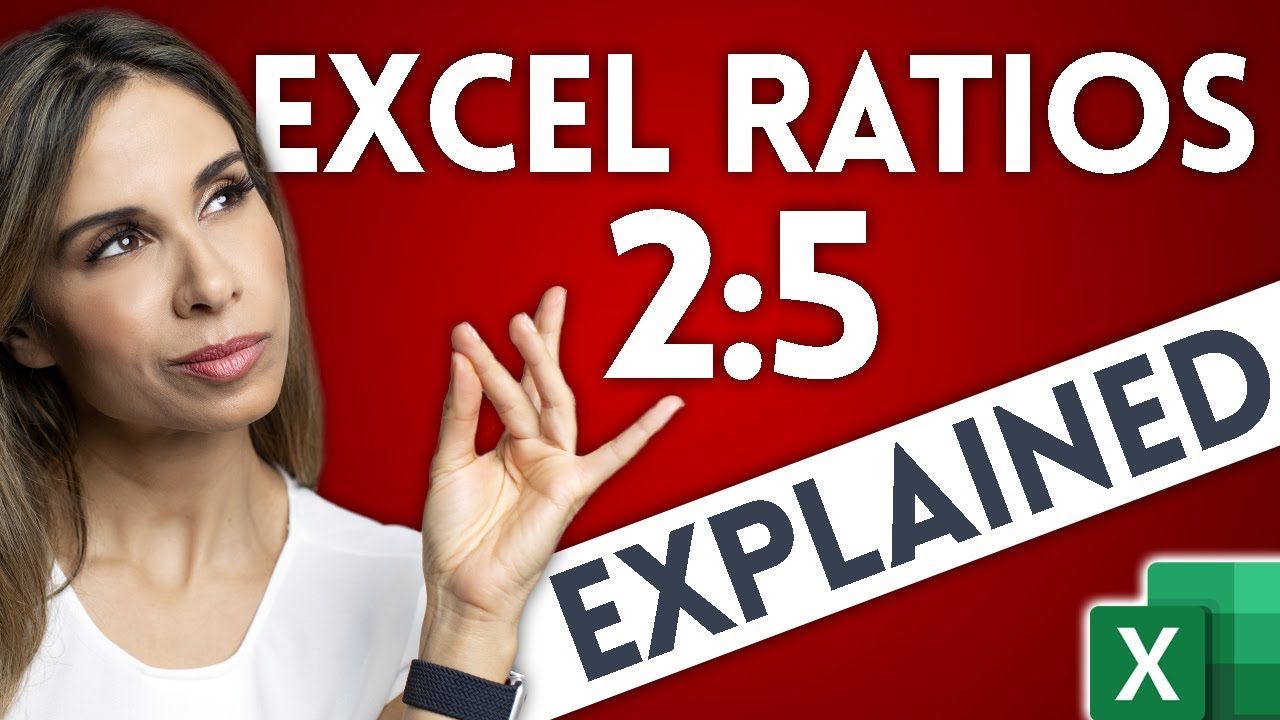Learn to easily calculate the ratio of two numbers in Excel with Excel formulas. A ratio tells you how much of one thing there is, compared to another thing. It’s a common way to compare amounts. For example to calculate the ratio of girls to boys or managers to team members.
There isn’t a single formula that does the ratio calculation in excel. Instead you need to divide each value with its greatest common denominator.
We’ll use the GCD Function in Excel to calculate the highest common factor. I’ll also show you how you can use the COUNTIF Function in Excel to extract ratios from a dataset.
As a bonus you’ll learn how you can use the Excel LET Function to combine everything in one, single Excel formula.
Timestamps
- 00:00 How to Calculate and Show Ratios in Excel
- 00:22 What is a Ratio?
- 01:39 How to Calculate Highest Common Factor in Excel
- 03:04 How to Calculate Ratios from a Dataset in Excel
- 04:22 How to Use the LET Function to Calculate Ratios with 1 Formula
- 07:23 Wrap Up
⯆ DOWNLOAD the workbook here: https://www.xelplus.com/excel-calculate-ratios
#excel