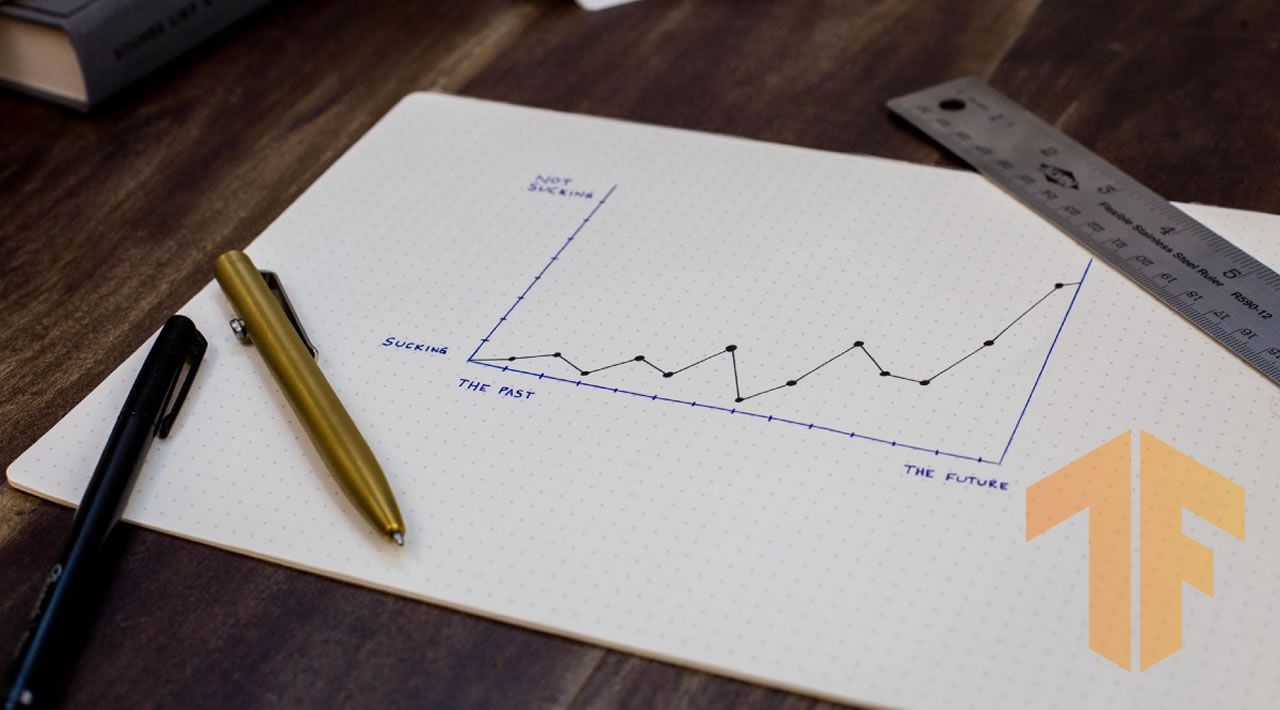A Quickstart Guide to TensorBoard
Everyone agrees that “visuals are better than text”. Visualizations offer feasibility and interactivity in any kind of interpretation. Same goes for ML modeling. One may wish to monitor the training losses or weights and biases to improve the model performance. This can be visualized using TensorBoard.
TensorBoard is TensorFlow’s visualization toolkit. It provides various functionalities to plot/display various aspects of a machine learning pipeline.
In this article, we will cover the basics of TensorBoard, and see how to visualize some of the essentials in various machine learning tasks.
How to Launch TensorBoard?
First things first, we need to see how to import and launch TensorBoard using command line/notebook. We load the TensorBoard notebook extension using this magic command:
%load_ext tensorboard
Launch TensorBoard through the command line or within a notebook. In notebooks, use the %tensorboard line magic. On the command line, run the same command without “%”.
%tensorboard --logdir <log_directory>
We will see what a log directory is and what significance it holds in the coming sections.
#machine-learning #tensorboard #deep-learning #artificial-intelligence #tensorflow