Assumption
You already reviewed the above Article before proceeding to the next steps.
Step 1: Request for a Token.
a) Right-Click the “Test Plan” and Add a new thread group. Name it as “Demo Group”
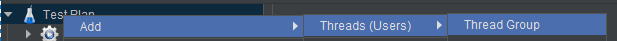
b) Right-Click the “Thread Group” --> Add --> Sampler --> HttpRequest
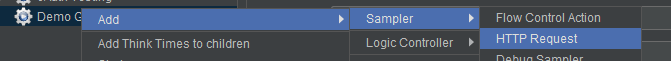
c) Add Request details and “Save”
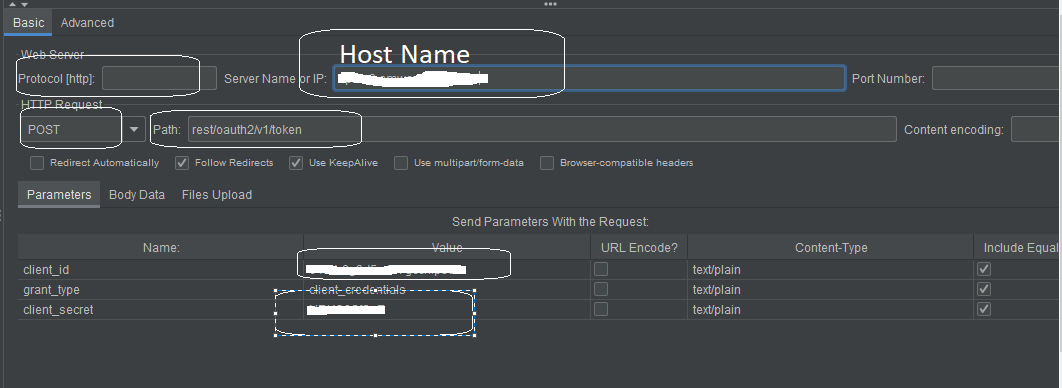
d) Add “View Result Tree” & “JSON Token Extrator”
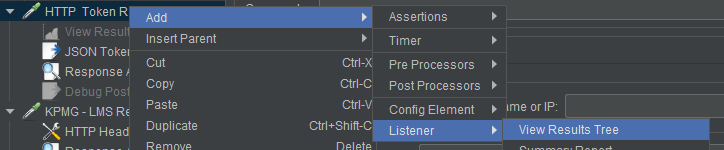
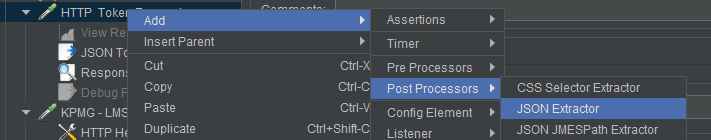
e) Now add the JSON Path Expression where you can find the token (from View Result tree --> Response).
This is my response in “View Result Tree”.
JSON
1
{"user_context":null,"return_type":"json","access_token":"qubyczsmjbttg49rtwvbka","token_type":"bearer","expires_in":3600,"refresh_token":"cjpam8qgsd3kkbyypkfrvq6e","scope":null,"state":null,"uri":null,"extended":null}
So I added $.access_token path to the variable C_Token.
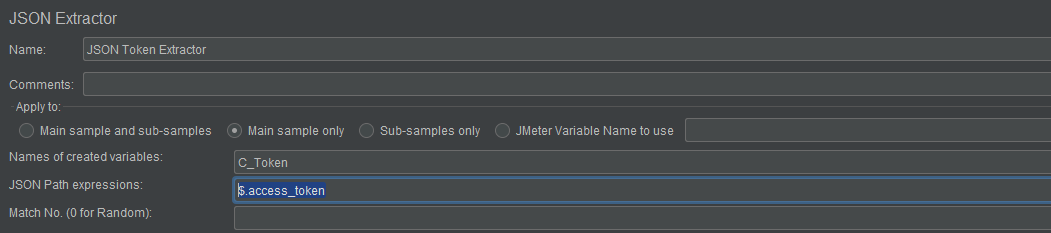
Step 2: Pass that Token to the Subsequent API’s
a) Follow the same Step above to create an HTTP Request and add the second API
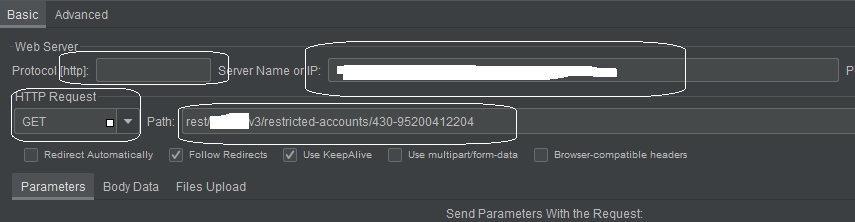
b) Add “HTTP Message Header” and “View Result Tree”
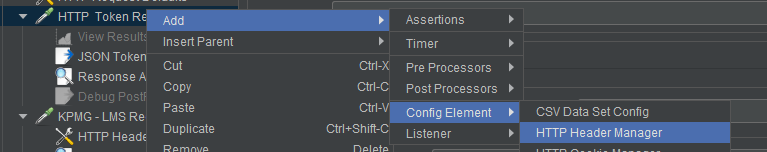
c) Now Add the token value which you got in Step 1 - e as ${C_Token}
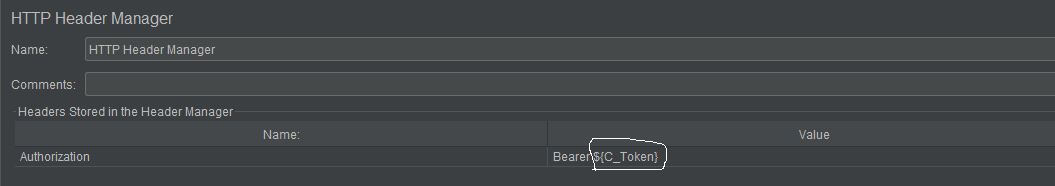
Follow similar steps for the remaining API.
Happy testing!
#performance #oauth #jmeter #load api testing #api access tokens #jmeter 5.1
