Now since we have understood the basic architecture of Docker in my previous tutorial titled “Docker: Understanding Docker Architecture and Components”, lets now learn how to install Docker and run some basic commands.
Pre-requisites
- For our demonstration, we will be using centos-07.
- We will be using 1 machine for our lab with the below IP details:
192.168.33.61 docker.unixlab.com
3. The memory should be at least 2 GB and there should be at least 2 core CPU.
Understanding Basic docker commands:
The First thing we are going to do is to run the **“docker run hello-world” **command.
This command tries to find the “hello-world” image locally and if not found, it then downloads an image from the docker hub and runs the container out of this image.
#automation #containerization #docker-container #docker #docker-image
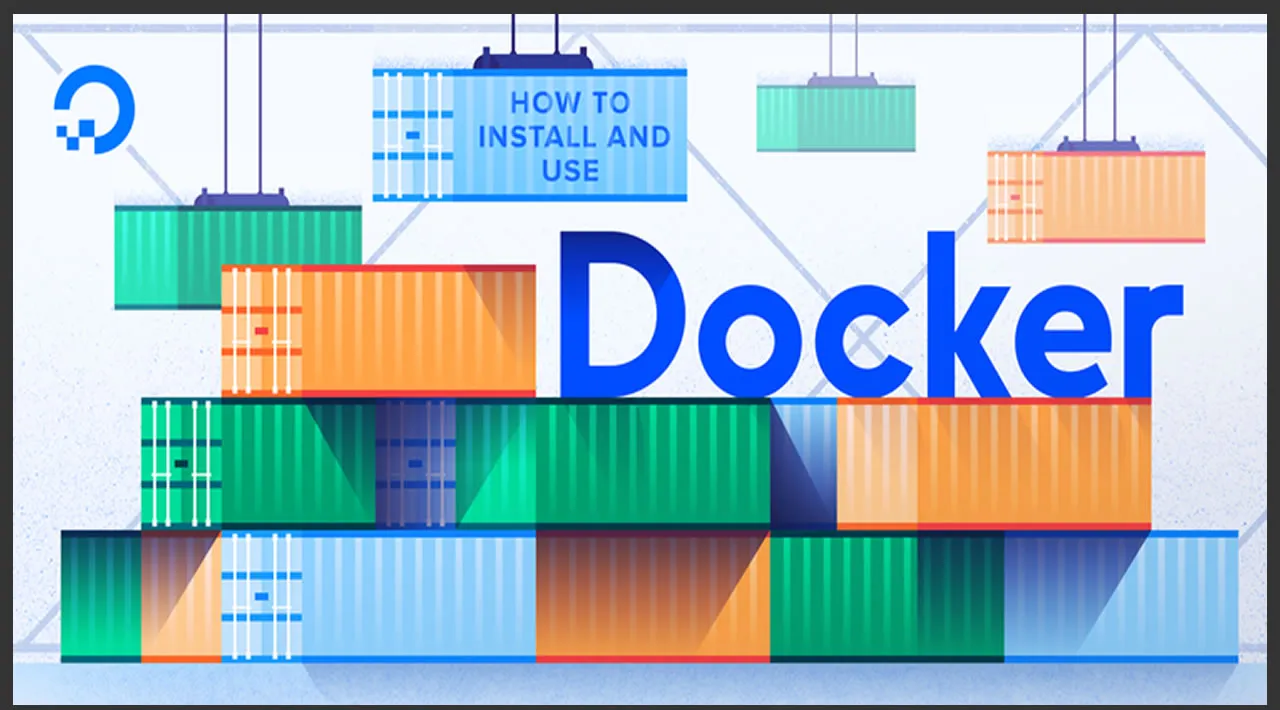
1.60 GEEK