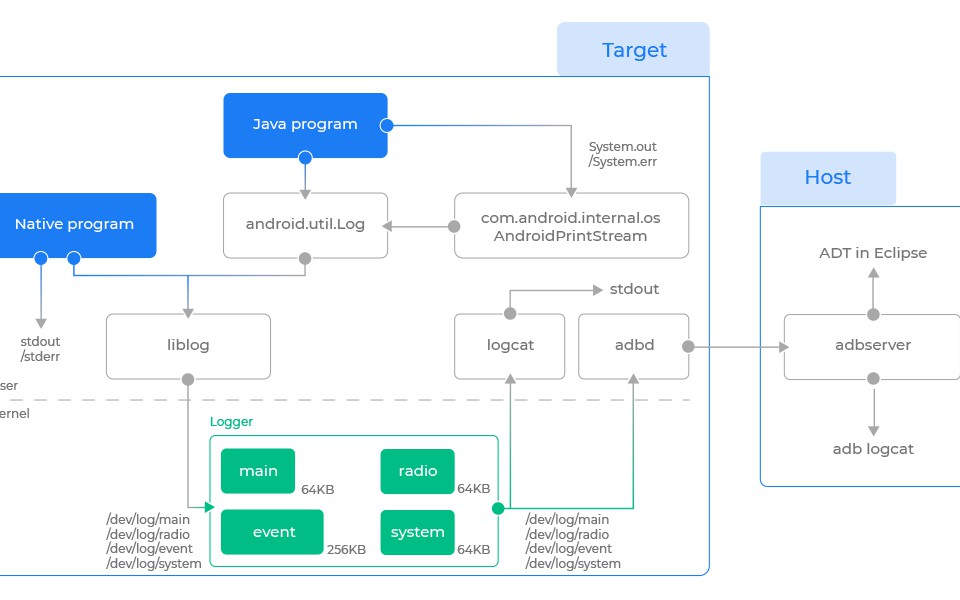Android uses a centralized system for all logs and application programmers can also write custom log messages. The tooling to develop Android applications allows you to define filters for the log statements you are interested in. Log analysis is a phase of development and developers encounter it from time to time. Bug log helps in identifying the bugs in the Android application while in the development phase. Once the app is released into the market, the support engineers analyze the bug logs to resolve the issue. There are for different types of Logs available in the Android Eco-System – Application Logs, Android System Logs, Event Logs, and Radio Logs.
The logging system consists of a kernel driver and kernel buffers for storing Android log messages, C, C++ and Java classes for making log entries and for accessing the log messages, a standalone program for viewing log messages (logcat) and the ability to view and filter the log messages from the host machine (via eclipse or ddms).
There are four different log buffers in the Linux kernel, which provide logging for different parts of the system. Access to the different buffers is via device nodes in the file system, in /dev/log. The four Android log buffers are main, events, radio and system. The main log is for the application, events is for system event information, radio is for phone-related information and system is low-level system messages and debugging.

Each message in the log consists of a tag indicating the part of the system or application that the message came from, a timestamp (at what time this message came), the message log level (or priority of the event represented by the message) and the log message itself (detail description of error or exception or information etc).
What Each Android Log Type Contains:
1. Application log
use android.util.Log class methods to write messages of different priority into the log
Java classes declare their tag statically as a string, which they pass to the log method
The log method used indicates the message “severity” (or log level)
Messages can be filtered by tag or priority when the logs are processed by retrieval tools (logcat)
#data analysis