Deploying machine learning-based Android apps is gaining prominence and momentum with frameworks like TensorFlow Lite, and there are quite a few articles that describe how to develop mobile apps for computer vision tasks like text classification and image classification.
But there’s very much less that exists about working with audio-based ML tasks in mobile apps, and this blog is meant to address that gap — specifically, I’ll describe the steps and code required to perform audio classification in Android apps.
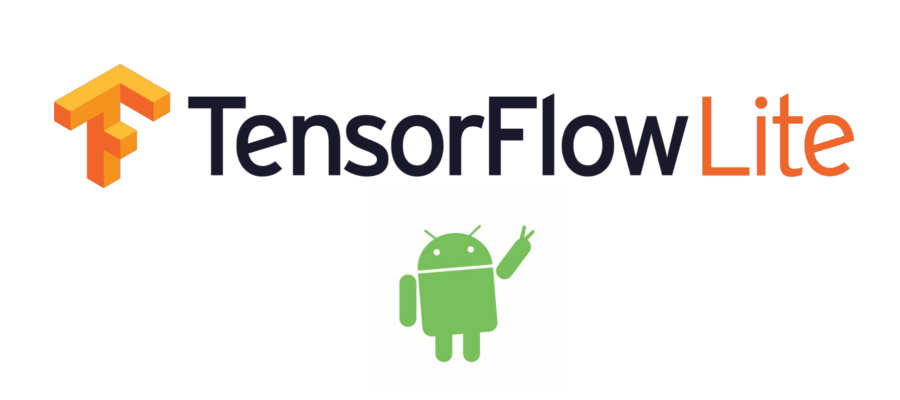
Tensorflow Lite Model on Android to make audio classification
Intended Audience and Pre-requisites:
This article covers different technologies required to develop ML apps in mobile and deals with audio processing techniques. As such, the following are the pre-requisite to get the complete understanding of the article:
→ Familiarity with deep learning, Keras, and convolutional neural networks
→ Experience with Python and Jupyter Notebooks
→ Basic understanding of audio processing and vocal classification concepts
→ Basics of Android app development with Kotlin
Note: If you’re new to audio processing concepts and would like to understand what MFCC [‘Mel Frequency Cepstral Coefficient’] is — pls refer this other blog of mine, where I have explained some of these concepts in detail.
I’ve provided detailed info with regard to various steps and processing involved, and have commented on the code extensively in GitHub for easier understanding. Still, if you have any queries, please feel free to post them as comments.
A Major Challenge
One major challenge with regard to development of audio-based ML apps in Android is the lack of libraries in Java that perform audio processing.
I was surprised to find that there are no libraries available in Java for Android that help with the calculation of MFCC and other features required for audio classification. Most of my time with regard to this article has been spent towards developing a Java components that generates MFCC values just like Librosa does — which is very critical to a model’s ability to make predictions.
What We’ll Build
At the end of the tutorial, you’ll have developed an Android app that helps you classify audio files present in your mobile sdcard directory into any one of the noise type of the Urbancode Challenge dataset. Your app should more or less look like below:
#tensorflow #heartbeat #tensorflow-lite #audio-classification #android #android app
