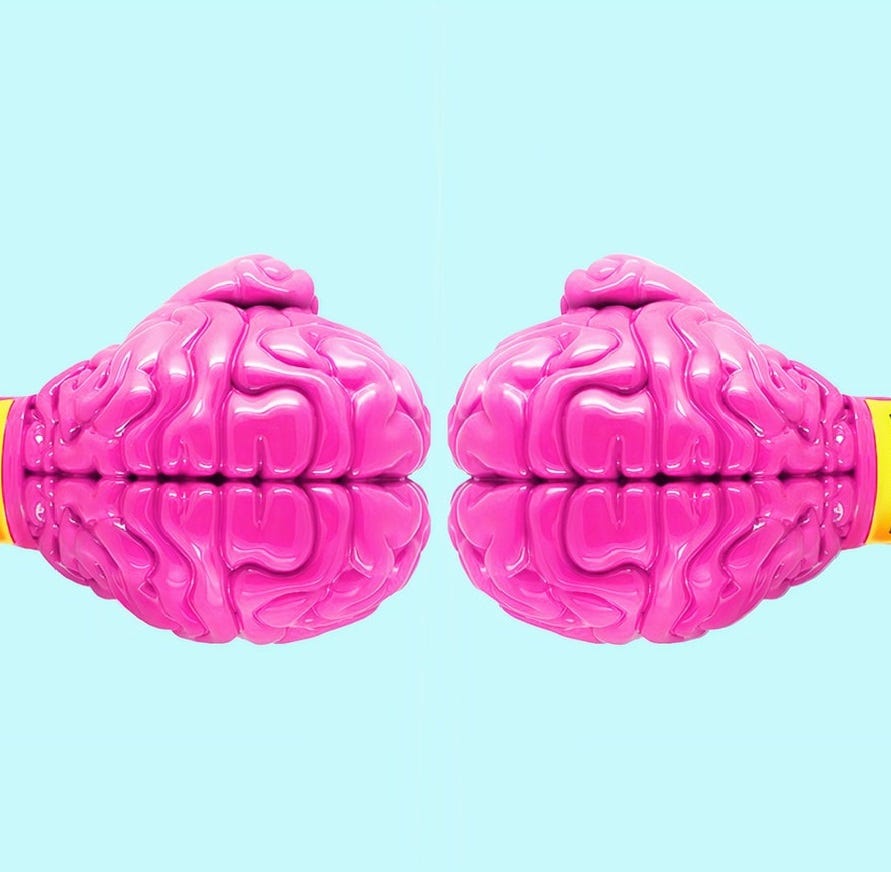Have you ever wondered what makes Power BI so fast and powerful when it comes to performance? So powerful, that it performs complex calculations over millions of rows in a blink of an eye.
In this series of articles, we will dig deep to discover what is “under the hood” of Power BI, how your data is being stored, compressed, queried, and finally, brought back to your report. Once you finish reading, I hope that you will get a better understanding of the hard work happening in the background and appreciate the importance of creating an optimal data model in order to get maximum performance from the Power BI engine.

First look under the hood — Formula Engine & Storage Engine
First, I want you to meet the VertiPaq engine, “brain & muscles” of the system behind not only Power BI, but also SSAS Tabular and Excel Power Pivot. Truth to be said, VertiPaq represents only one part of the storage engine within the Tabular model, besides DirectQuery, which we will talk about in one of the next articles.
When you send the query to get data for your Power BI report, here is what happens:
- Formula Engine (FE) accepts the request, process it, generates the query plan and finally executes it
- Storage Engine (SE) pulls the data out of the Tabular model to satisfy the request issued within the query generated by the Formula Engine
Storage Engine works in two different ways in order to retrieve requested data: _VertiPaq _keeps the snapshot of the data in-memory. This snapshot can be refreshed from time to time, from the original data source.
On the opposite, DirectQuery doesn’t store any data. It just forwards the query straight to the data source for every single request.

Photo by Matthew Sichkaruk on Unsplash
Data in the Tabular model is usually stored either as an in-memory snapshot (VertiPaq) or in DirectQuery mode. However, there is also a possibility of implementing a hybrid Composite model, which relies on both architectures in parallel.
#power-bi #data-modeling #data #towards-data-science #data-science