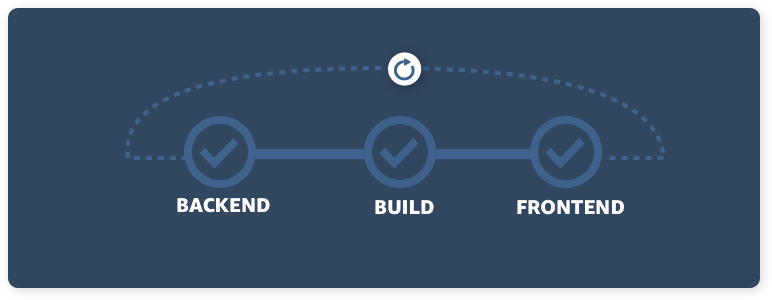Here comes the second article of the series of articles on AWS Amplify with Angular. You can find the first part of the series in the link provided below 👇
In this article, I am discussing how to automate the deployment of the previously created Angular application. Let’s do this👊
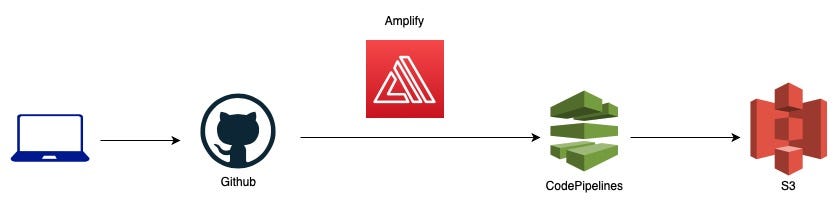
Throughout this article series, I will be having two environments i.e. development and production. I will be creating two Amplify backend environments namely prod and test. Two branches in the Github will be created named as master (also referred to as main) and development. Ideally, it is great to have feature branches whenever you make a commit on a certain feature and to have a separate Amolify backend environment for it. But here, as I am the only developer, I will be having just two branches in which, development branch will be used for testing and the stable version will be on the master branch.
First, you have to create a repository in Github. Then you have to connect it with your local application. Then create a development branch being on the master branch.
In the previous article, We added the dev Amplify backend environment to our application. As I explained earlier, we have to add a prod environment as well. To do that,
amplify env add
? Do you want to use an existing environment? (Y/n): n
? Enter a name for the environment: test
...
amplify push
#angular #aws #aws-amplify #ci-cd-pipeline #github