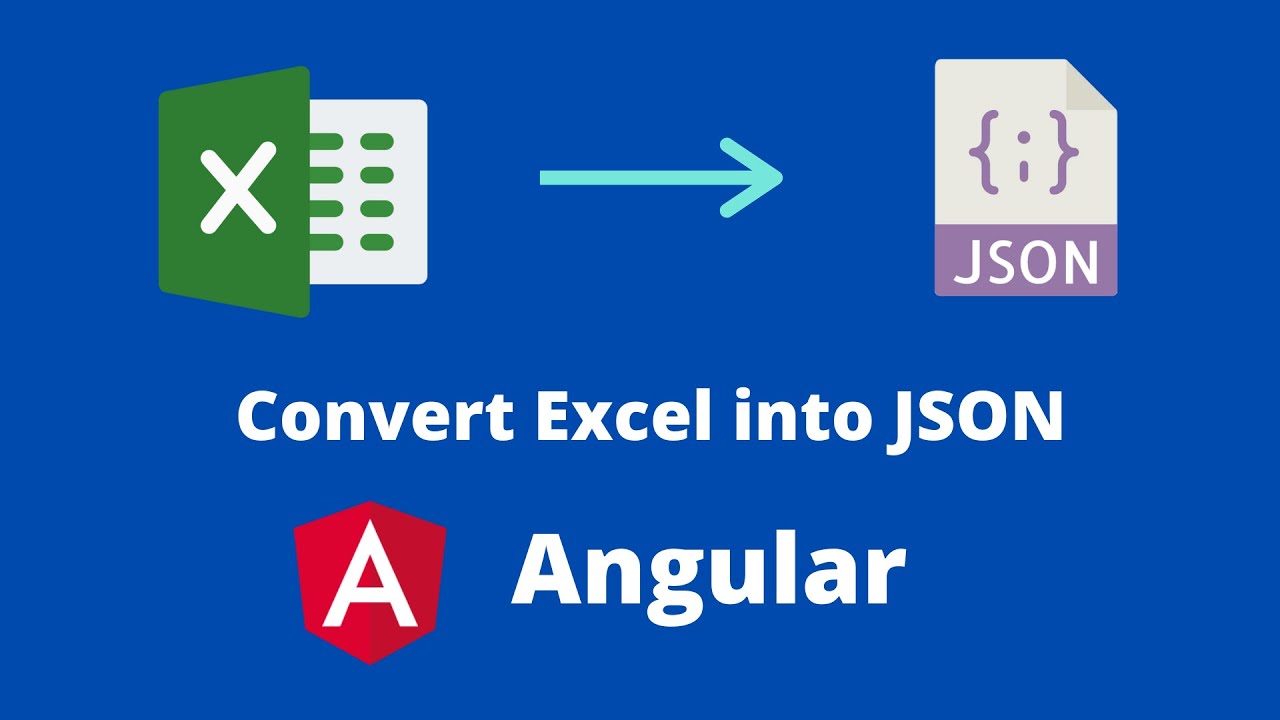Initially, when I started working on this requirement, people suggested using any one of the backend libraries to read and convert the excel data into JSON objects. But it is difficult to send requests to the server every time. On the other hand, it was really easy to convert the excel file on the client into a JSON object by using pure JavaScript.
There is a JavaScript plugin XSLX that can be used to read excel files as binary strings and to convert them into JSON objects.
We can read the data in the excel file by using a file reader as a binary string in JavaScript. Then we use XLSX which has a built-in facility of SheetJS to convert our binary string into a JSON object.
Subscribe: https://www.youtube.com/c/CodePro-Jayanth/featured
#angular #javascript #excel