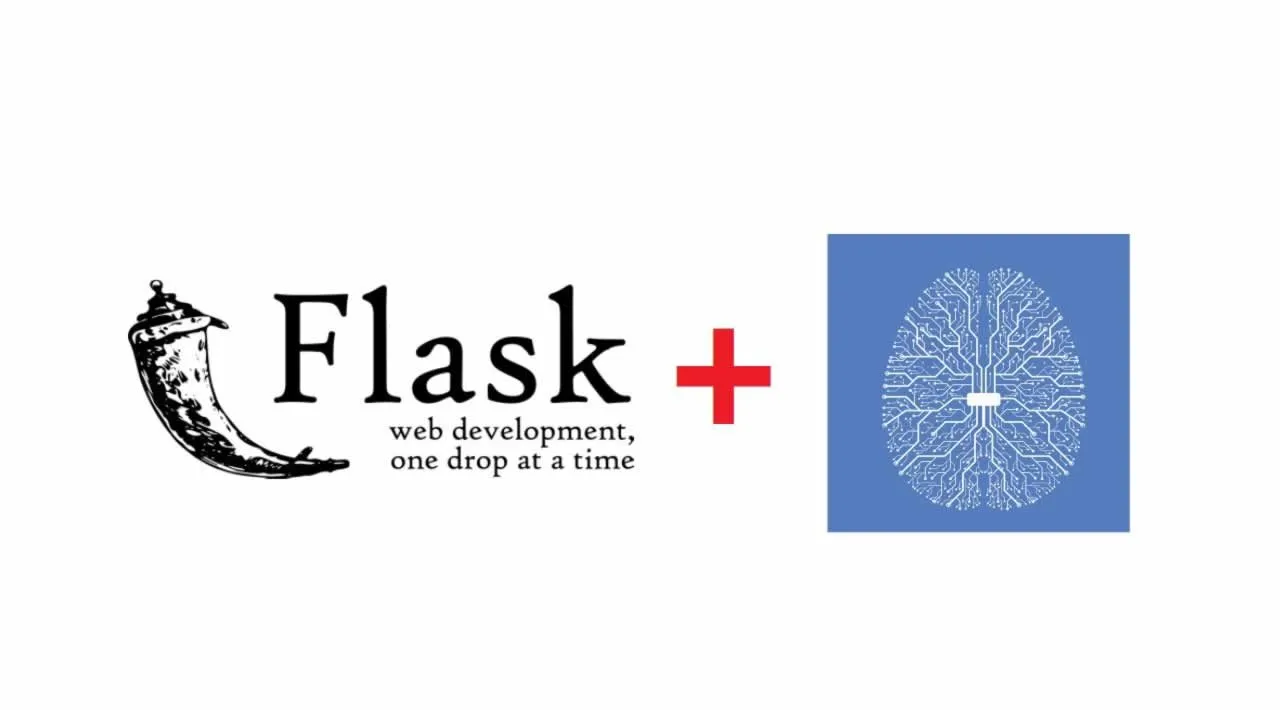I worked for some time on different machine learning projects and writing blogs. But now, what I really wanted is to learn how to deploy a machine learning model. Well, what I really really wanted is to build an app for people to use. It’s all about making your work available to end-users, right? So yes, this post is all about deploying my first machine learning model. I am super excited about the results!
Build a Twitter Sentiment Analysis App
We will create a web page that will contain a search box like below and a “Go” button. A user will search for a hashtag and press GO.
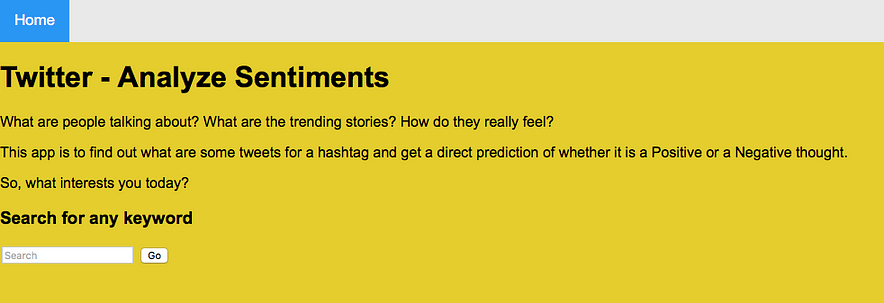
For any searched query, we will scrape tweets related to that keyword in real-time and for all those scraped tweets we will use the hate-love detection model to classify those results.
Tools and Skills to Deploy an ML Model
To achieve this functionality, we need the below tools and knowledge:
- Basic HTML
- Python
- Flask
We need some basic HTML skills to build a simple front end application. I have worked on my Jupyter Notebook and built the Model using Python. And Flask gives a variety of choices i.e. the necessary tools and libraries for developing a web application.
So, let’s get started!
As I said before, this is the first step towards building a web application. It will require a lot of tuning and decking up to make it presentable. But believe me, it’s a good start.
Let’s divide the whole project into step-by-step modules.
#python #python-flask #sentiment-analysis #machine learning