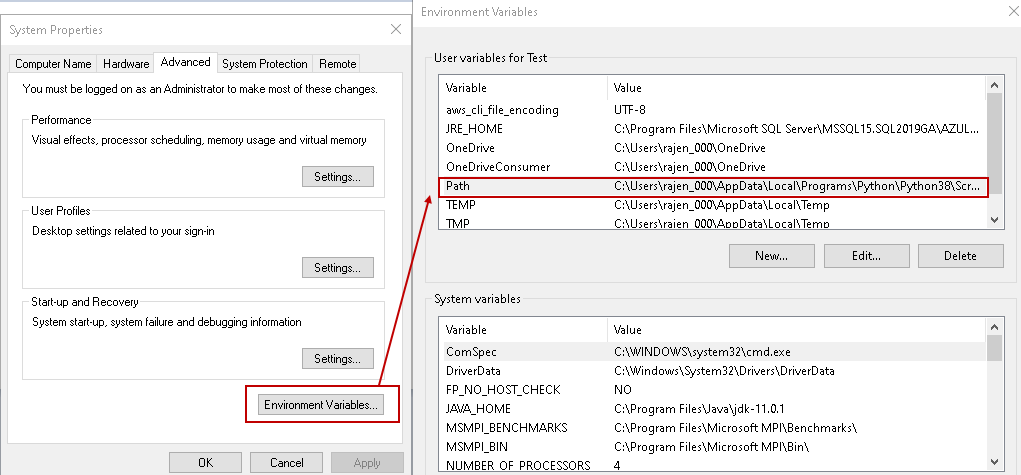Azure Data Studio is a tool for both developers and database administrators with exciting features. You can install ADS on both Windows and Linux platforms. You can go through various articles on SQLShack to be comfortable with the tool and its features.
Source version control is a valuable part of IT developments. Suppose you are a developer and working on a database project. As part of your task, you might need to make specific changes in the database objects such as stored procedures, tables, functions. Your colleagues might be working on a separate project that affects the same objects. You should be aware of all these changes.
Similarly, recently someone deployed a stored procedure change in a critical production database. Your manager wants to know the history of changes to this procedure. You need information such as change date, what change was performed in the script, or make a comparison between the current stage and previous change.
Source control allows you to have a centralized location for all your database scripts, their versions, compare object versions, and commit or rollback the changes. You might have heard about the opensource and distributed version control system – GitHub. It is a useful tool for developers to store all modifications in a single place. They can download the current version, make changes, upload the new version for everyone’s visibility.
Azure Data Studio integrates Source control functionality for this purpose. In this article, we will explore the source control Git repository integration with ADS.
Pre-requisite:
You should always use the latest version for Azure Data Studio. I use ADS version 1.19.0 released on 15th June 2020. You can download it from the Microsoft Docs.
#azure data studio #development #source control