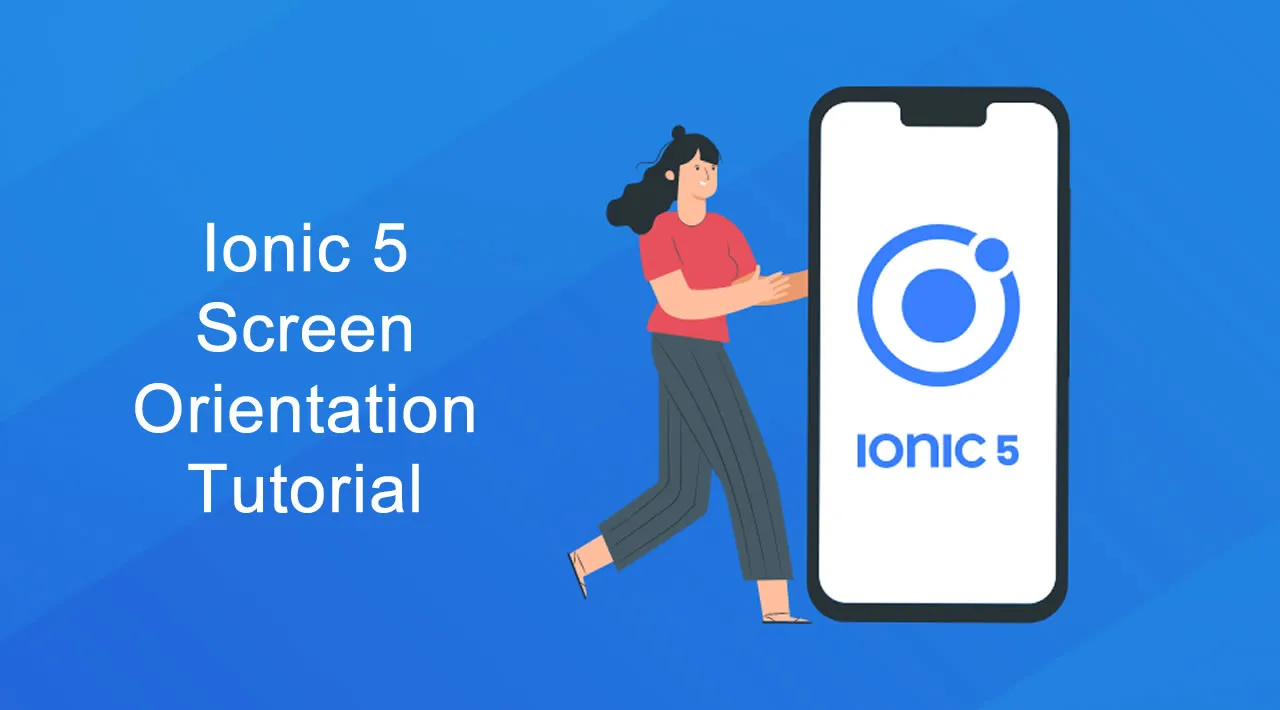Ionic 5 Angular Screen Orientation to Landscape or Portrait topic is going to be discussed in this tutorial.
You are about to learn how to adjust or restrict the screen orientation of an Ionic application to Portrait, Landscape mode deliberately with Ionic Native and Cordova packages.
Locking or Unlocking the screen orientation to either Portrait or Landscape mode is facile in the Ionic environment; in some cases, you require to set the application orientation to a specific layout.
With the help of Ionic Native and Cordova plugin, setting up screen orientation becomes a child’s play; we just need to access a few methods, and its done.
Let me give you a brief overview of this Ionic 5 Screen orientation tutorial; you will learn to create an Ionic environment from scratch, import, and register screen orientation packages. Also, understand how to propel our logic to create the functionality to control an Ionic application’s screen orientation.
Getting Started with Ionic
First, Install fundamental command-line-interface tool (CLI) globally for evoking the Ionic app development.
npm install -g @ionic/cli
Check out the ionic version:
ionic --version
Install a new Ionic Angular blank project using Ionic CLI:
ionic start ionic-screen-orientation-example blank --type=angular
Move to project root:
ionic-screen-orientation-example
#ionic