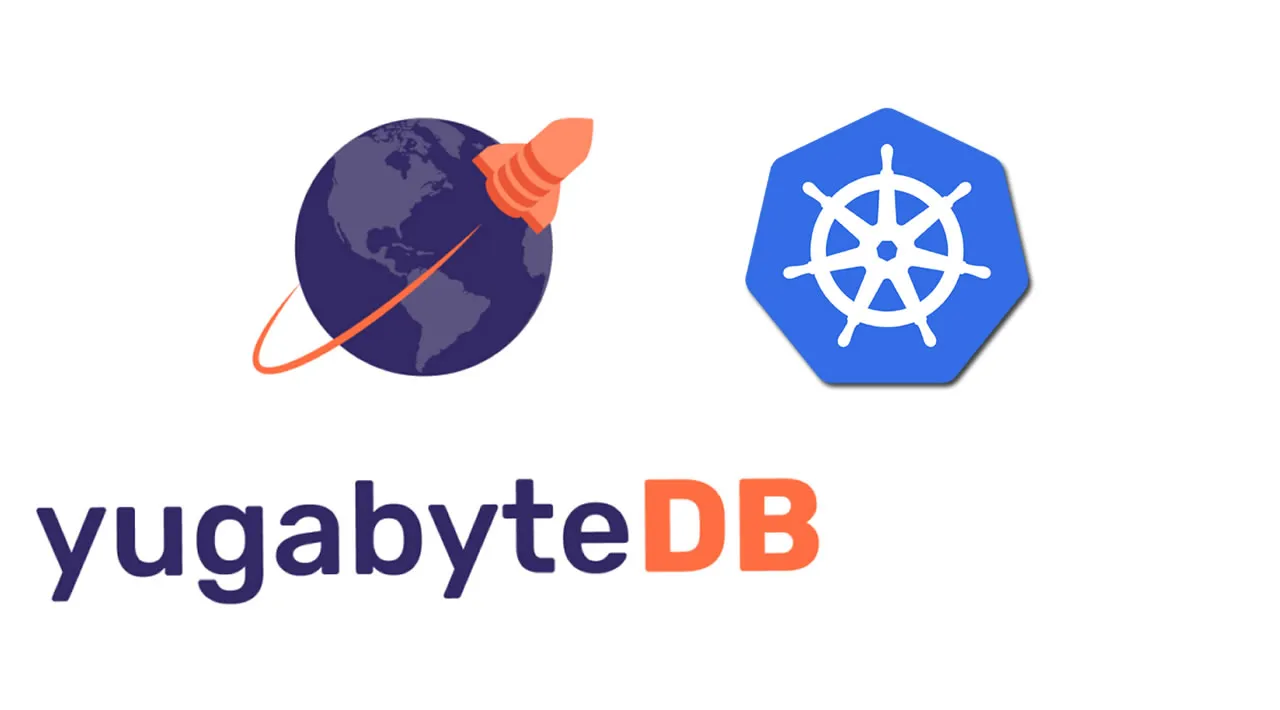Using the Prometheus Operator has become a common choice when it comes to running Prometheus in a Kubernetes cluster. It can manage Prometheus and Alertmanager for us with the help of CRDs in Kubernetes. The kube-prometheus-stack Helm chart (formerly known as prometheus-operator) comes with Grafana, node_exporter, and more out of the box.
In a previous blog post about Prometheus, we took a look at setting up Prometheus and Grafana using manifest files. We also explored a few of the metrics exposed by YugabyteDB. In this post, we will be setting up Prometheus and Grafana using the kube-prometheus-stack chart. And we will configure Prometheus to scrape YugabyteDB pods. At the end, we will take a look at the YugabyteDB Grafana dashboard that can be used to visualize all the collected metrics.
Before We Begin
Before we get started with the setup, make sure you have a Kubernetes 1.16+ cluster with kubectl pointing to it. You can create a GKE cluster or an equivalent in other cloud providers or use Minikube to create a local cluster.
We will be using Helm 3 to install the charts, make sure you have it installed on your machine as well.
#kubernetes #grafana #prometheus operator