This is a follow up to my previous post that covered the topic of FHIR Data Model with Couchbase N1QL. In this blog, I will discuss the topic of how to implement the FHIR Search REST API Server over the Couchbase services, including actual examples of how the different FHIR search patterns work with Couchbase using the synthetic FHIR data provided by Synthea.
Please refer to my previous blog for background information on FHIR Data Model with Couchbase N1QL.
Why Is This of Interest to You
- Your organization is planning to develop an FHIR compliant Electronic Health Record system (EHR), and you are looking into taking advantage of the many benefits of NoSQL databases, such as Distributed, High Availability, XDCR, and Multi-Dimensional Scalability.
- You are an architect, or developer and like understand how Couchbase JSON database can greatly reduce the complexity of your applications, by relegating the complex FHIR Search [https://www.hl7.org/fhir/searchparameter-registry.html] processing to the database server layer.
- You are a data analyst and like to understand how you can leverage your SQL knowledge to query FHIR data directly with Couchbase N1QL and Full-Text-Search.
- You are interested in finding out how Couchbase N1QL, a SQL for JSON, can provide an efficient way to query a JSON data modelt hat is both hierarchical and relational in nature, as defined by HL7 Administrative Module.
FHIR Application With Couchbase
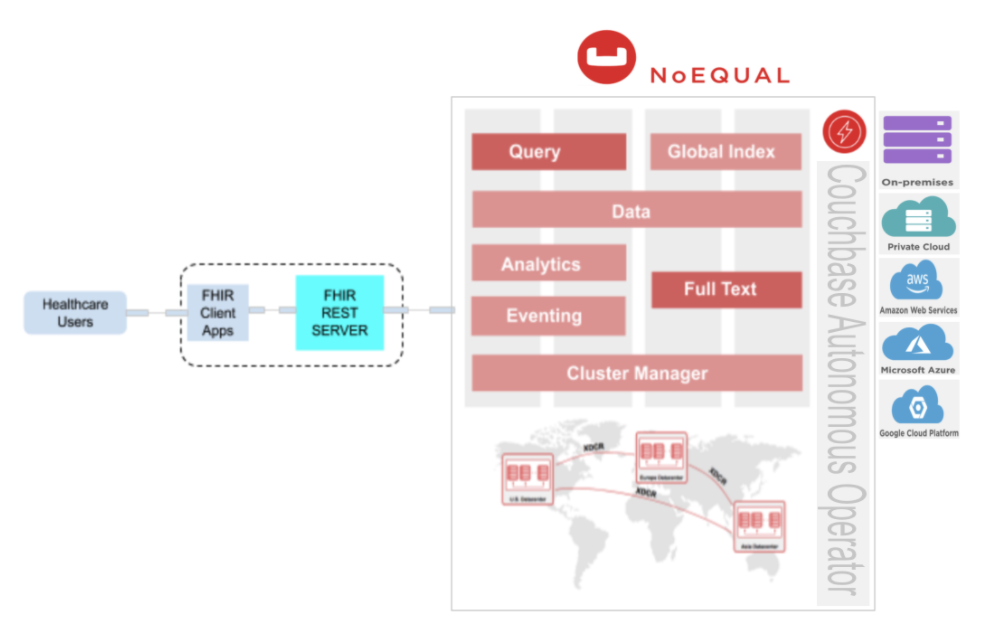
The diagram above shows the processes involved in a typical FHIR application. The FHIR Rest server is central to this application, and needs to support the search specifications as specified by FHIR https://www.hl7.org/fhir/search.html. The REST server manages all the interactions between the client applications and translates the FHIR search requests into N1QL statements, and submits the requests to the Couchbase Query Service.
How to Set up the FHIR Server With Couchbase
You can set up the Couchbase FHIR API server, and the Couchbase NoSQL database on a single server, or even your laptop. The setup process requires:
- Installing Couchbase Server 6.5.
- Load the Synthea Data into the Couchbase Server.
- Deploy the dotnet FHIR Server code.
Please follow the instructions https://github.com/AV25242/dotnet-fhir-server-couchbase.git
#database #couchbase #n1ql #fhir #rest
