If you have project code hosted on GitHub, chances are you might be interested in checking some numbers and stats such as stars, commits, and pull requests.
You might also want to compare some similar projects in terms of the above-mentioned stats, for whatever reasons that interest you.
We have the right tool for you: the simple and easy-to-use little tool called GitHub Stats.
Let’s dive right in to what we can get out of it.
Getting Started
This interactive tool is really easy to use. Follow the three steps below and you’ll get what you want in real-time:
- Head to the GitHub repo of the tool
- Enter as many projects as you need to check on
- Hit the Update button beside each metric
In this article we are going to compare three most popular machine learning projects for you.
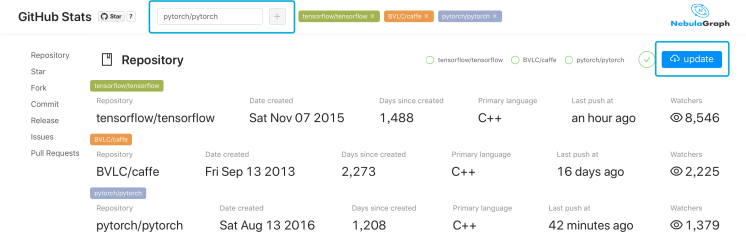
#tools #open source #github #statistics #github stats

1.15 GEEK