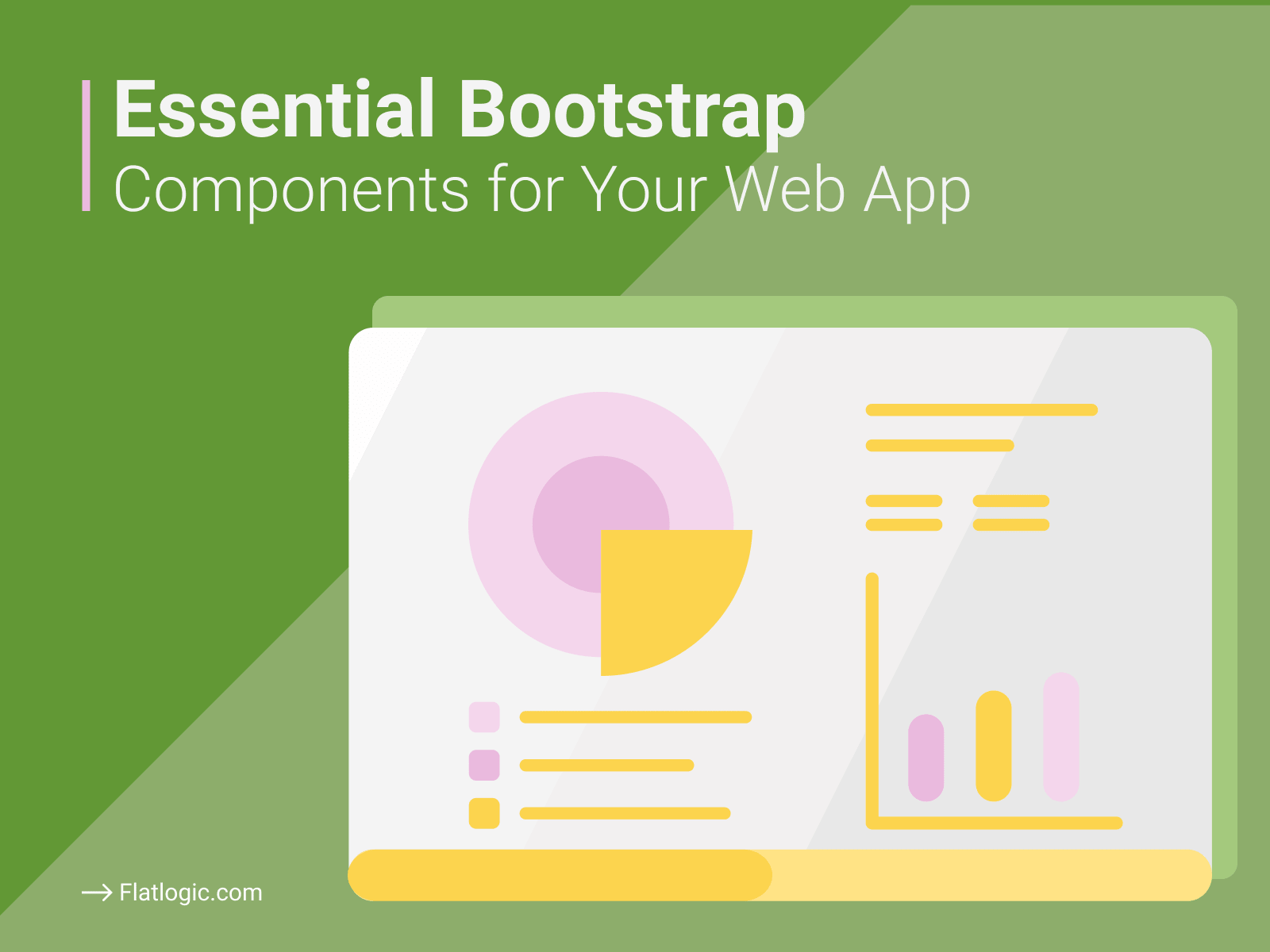Let’s talk about bootstrap components. Bootstrap is an open-sourced framework for web apps development that has gained great popularity since 2011 when it was released for the first time. Since that time Bootstrap has expanded, evolved, become more and more popular, and gained the support of a large community of developers.he latest Bootstrap version is 4.5, and we expect to see version 5 soon. As Bootstrap improves, it can offer more and more components with comprehensive documentation.
You can find alerts, forms, input groups, dropdowns, and much more on the official web site.

The source: https://getbootstrap.com/docs/4.5/components/alerts/
These components are free to use, go with Bootstrap toolkit, fully responsive, some of them come with JS files, and they are completely reusable without any necessity in coding.
Do you like this article?
You might want to read
However, if base bootstrap components don’t fit your design or your app requires specific components that base toolkit doesn’t contain, you face the need to modify base components or to develop them from scratch. It’s can be hard and time-consuming, so we are here to help.
In that article, we consider the most essential bootstrap components that were customized by other developers for different purposes. We show not the complete list of customized components because it would have taken a long series of articles to describe them all since the same components vary in different templates, UI toolkits, and starter kits. We offer you great and well-coded bootstrap-based samples of the most-used components that we believe are noteworthy.
Enjoy reading!
Base components from bootstrap
First of all, let’s examine the list of our essential components itself and how they look like in bootstrap toolkit (once again, link to documentation of the latest bootstrap is here:
- Buttons. Have you ever seen the app without buttons? This is the fundamental UI element if you are not going just to display your users an app with only one page. Of course, you can use clickable icons, swipe for mobiles, or even trending voice control for apps, but it’s hard to imagine a no-buttons app.
- **Alerts. **Another crucial to provide contextual feedback to users. If a user performs any action, it’s supposed that the app notices the user about what he has done – here alerts go.
- **Navbar. **If you want to allow users to navigate through your app you probably need the navbar. The navigation bar should be clear, simple, and legible. It’s another very significant UI element.
- **Forms and input groups. **You can use it if you need to provide an opportunity to register, to fill in the feedback form, to leave a review, to leave your personal information in orders, write a comment, place a checkbox, so on and so forth. In general, every time user is supposed to provide any type of information here goes forms and input groups.
- **Jumbotron. **A component for calling extra attention to a certain piece of information. People’s attention is limited and they use apps for specific purposes while sometimes we need to share information that can be useful to users despite the fact whether ask users that information or not. We want to be sure that users will see it, and jumbotron helps here. But don’t misuse this instrument for advertisement because if it’s unwanted and intrusive you risk losing users.
#news #bootstrap #reviews