In this step-by-step tutorial, you’ll learn how to make a Discord bot in Python and interact with several APIs. You’ll learn how to handle events, accept commands, validate and verify input, and all the basics that can help you create useful and exciting automations!
In a world where video games are so important to so many people, communication and community around games are vital. Discord offers both of those and more in one well-designed package. In this tutorial, you’ll learn how to make a Discord bot in Python so that you can make the most of this fantastic platform.
By the end of this article you’ll learn:
- What Discord is and why it’s so valuable
- How to make a Discord bot through the Developer Portal
- How to create Discord connections
- How to handle events
- How to accept commands and validate assumptions
- How to interact with various Discord APIs
Table of Contents
-
What Is Discord? -
What Is a Bot? -
How to Make a Discord Bot in the Developer Portal -
Creating a Discord Account -
Creating an Application -
Creating a Bot -
Creating a Guild -
Adding a Bot to a Guild -
How to Make a Discord Bot in Python -
Creating a Discord Connection -
Interacting With Discord APIs -
Using Utility Functions -
Responding to Events -
Welcoming New Members -
Responding to Messages -
Handling Exceptions -
Connecting a Bot -
Using Bot Commands -
Converting Parameters Automatically -
Checking Command Predicates -
Conclusion
You’ll begin by learning what Discord is and why it’s valuable.
#python #chatbot #web-development #developer
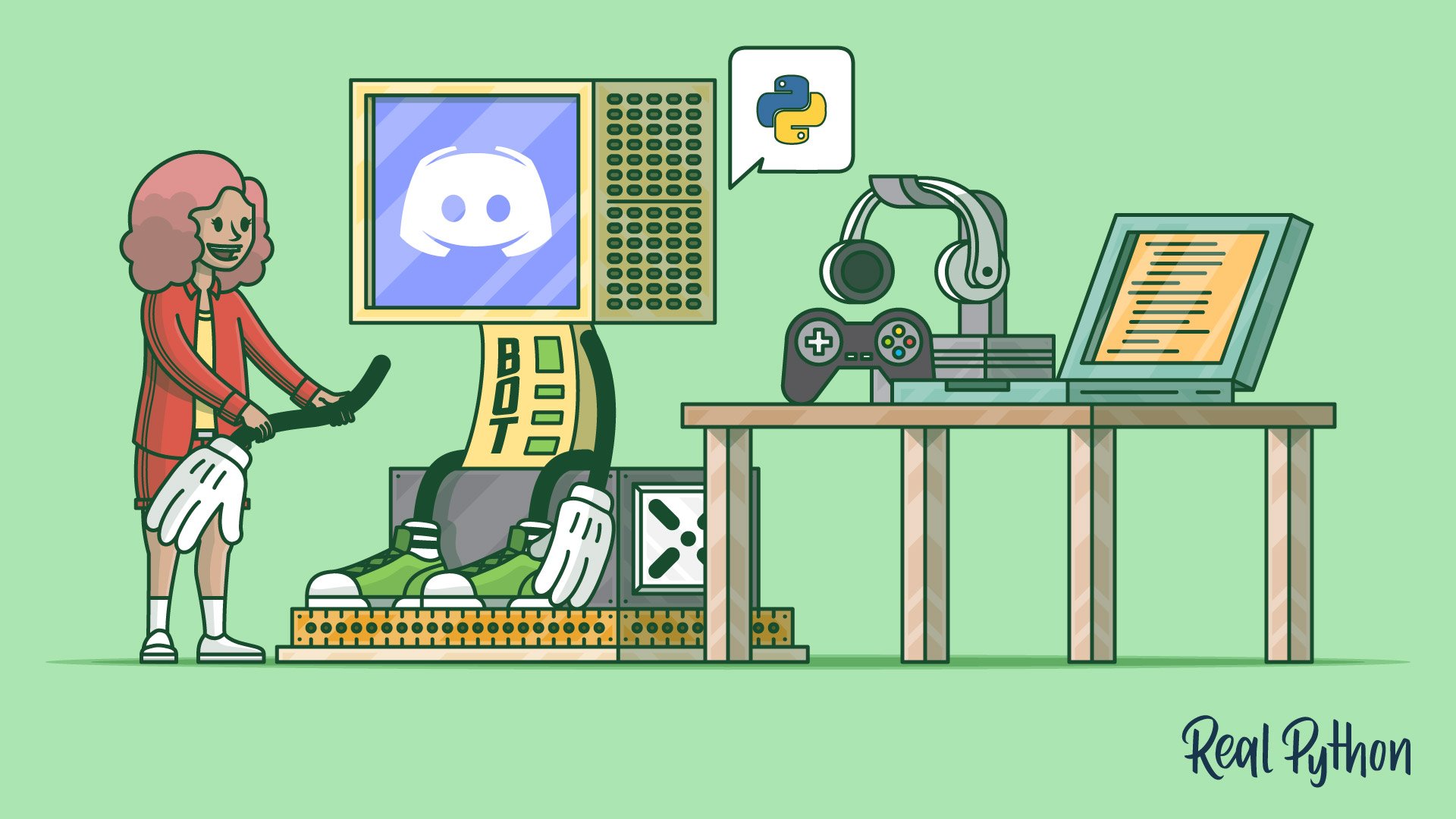
4.75 GEEK