Understand JavaScript Async and Await with Examples for Beginners
In the beginning, there were callbacks.** A callback is nothing special but a function that is executed at some later time**. Due to JavScript’s asynchronous nature, a callback is required in many places, where the results are not available immediately.
Here’s an example of reading a file in Node.js (asynchronously) —
fs.readFile(__filename, 'utf-8', (err, data) => {
if (err) {
throw err;
}
console.log(data);
});
Problems arise when we want to do multiple async operations. Imagine this hypothetical scenario (where all operations are async) —
-
We query our database for the user
Arfat. We read theprofile_img_urland fetch the image fromsomeServer.com. -
After fetching the image, we transform it into a different format, say PNG to JPEG.
-
If the transformation is successful, we send the user an email.
-
We log this task in our file
transformations.logwith the timestamp.
The code for something like this would like —
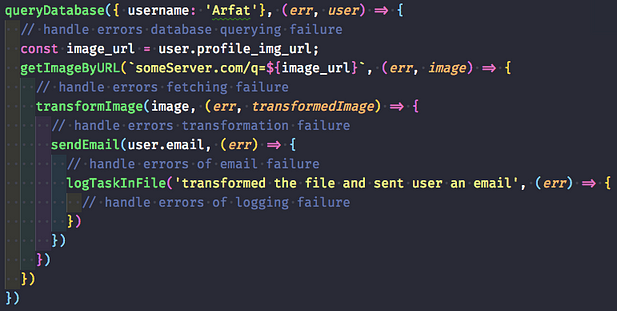
Note the nesting of callbacks and the staircase of }) at the end. This is affectionately called as Callback Hell or Pyramid of Doom due to its namesake resemblance. Some disadvantages of this are —
-
The code becomes harder to read as one has to move from left to right to understand.
-
Error handling is complicated and often leads to bad code.
To overcome this problem, JavaScript gods created Promises. Now, instead of nesting callbacks inward, we can chain them. Here’s an example —
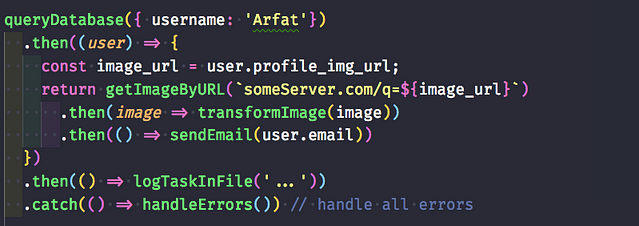
The flow has become a familiar top-to-bottom rather than left-to-right as in callbacks, which is a plus. However, Promises still suffer from some problems —
-
We still have to give a callback to every .then.
-
Instead of using a normal try/catch, we have to use .catch for error handling.
-
Looping over multiple promises in a sequence is challenging and non-intuitive.
As a demonstration of the last point, try this challenge!
The Challenge
Let’s assume that we have a for loop that prints 0 to 10 at random intervals (0 to n seconds). We need to modify it using promises to print sequentially 0 to 10. For example, if 0 takes 6 seconds to print and 1 takes two seconds to print, then 1 should wait for 0 to print and so on.
Needless to say, don’t use async/await or .sort function. We’ll have a solution towards the end.
Async Functions
Introduced in ES2017(ES8), async functions make working with promises much easier.
-
It is important to note the async functions work on top of promises.
-
They are not a fundamentally different concept.
-
They can be thought of as an alternate way of writing promise-based code.
-
We can avoid chaining promise altogether using async/await.
-
They allow asynchronous execution while maintaining a regular, synchronous feel.
Hence, an understanding of promises is required before you can fully understand async/await concepts.
Syntax
They consist of two main keywords- async and await. async is used to make a function asynchronous. It unlocks the use of await inside these functions. Using await in any other case is a syntax error.
// With function declaration
async function myFn() {
// await ...
}
// With arrow function
const myFn = async () => {
// await ...
}
function myFn() {
// await fn(); (Syntax Error since no async)
}
Notice the use of async keyword at the beginning of the function declaration. In the case of arrow function, async is put after the = sign and before the parentheses.
Async functions can also be put on an object as methods, or in class declarations as follows.
// As an object's method
const obj = {
async getName() {
return fetch('https://www.example.com');
}
}
// In a class
class Obj {
async getResource() {
return fetch('https://www.example.com');
}
}
Note: Class constructors and getters/setters cannot be async.
Semantics and Evaluation Rules
Async functions are normal JavaScript functions with the following differences —
An async function always returns a promise.
async function fn() {
return 'hello';
}
fn().then(console.log)
// hello
The function fn returns 'hello'. Because we have used async, the return value 'hello' is wrapped in a promise (via Promise constructor).
Here’s an alternate representation without using async —
function fn() {
return Promise.resolve('hello');
}
fn().then(console.log);
// hello
In this, we are manually returning a promise instead of using async.
A slightly more accurate way to say the same thing — The body of an async function is always wrapped in a new Promise.
If the return value is primitive, async functions return a promise-wrapped version of the value. However, when the return value is a promise object, its resolution is returned in a new promise. [See this comment]
// in case of primitive values
const p = Promise.resolve('hello')
p instanceof Promise;
// true
// p is returned as is it
Promise.resolve(p) === p;
// true
What happens when you throw an error inside an async function?
For example —
async function foo() {
throw Error('bar');
}
foo().catch(console.log);
foo() will return a rejected promise if the error is uncaught. Instead of Promise.resolve, Promise.reject wraps the error and is returned. See Error Handling section later.
The net effect is that you return whatever you want, you will always get a promise out of an async function.
Async functions pause at each await <expression>.
An ```await``` acts on an expression. When the expression is a promise, the evaluation of the async function halts until the promise is resolved. When the expression is a non-promise value, it is converted to a promise using ```Promise.resolve``` and then resolved.
// utility function to cause delay
// and get random value
const delayAndGetRandom = (ms) => {
return new Promise(resolve => setTimeout(
() => {
const val = Math.trunc(Math.random() * 100);
resolve(val);
}, ms
));
};
async function fn() {
const a = await 9;
const b = await delayAndGetRandom(1000);
const c = await 5;
await delayAndGetRandom(1000);
return a + b * c;
}
// Execute fn
fn().then(console.log);
Let’s examine the function fn line by line —
-
When
fnis executed, the first line to be evaluated isconst a = await 9;. It is internally transformed intoconst a = await Promise.resolve(9);. -
Since we are using
await,fnpauses until the variable a gets a value. In this case, the promise resolves it to9. -
delayAndGetRandom(1000)causesfnto pause until the functiondelayAndGetRandomis resolved which is after 1 second. So,fneffectively pauses for 1 second. -
Also,
delayAndGetRandomresolves with a random value. Whatever is passed in theresolvefunction, that is assigned to the variableb. -
cgets the value of 5 similarly and we delay for 1 second again usingawait delayAndGetRandom(1000). We don’t use the resolved value in this case. -
Finally, we compute the result
a + b * cwhich is wrapped in a Promise usingPromise.resolve. This wrapped promise is returned.
Note: If this pause and resume are reminding you of ES6 generators, it’s because there are good reasons for it.
The Solution
Let’s use async/await for the hypothetical problem listed at the beginning of the article —
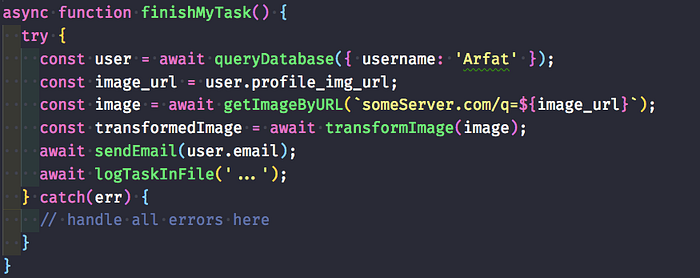
We make an async function finishMyTask and use await to wait for the result of operations such as queryDatabase, sendEmail, logTaskInFile etc.
If we contrast this solution with the solutions using promises above, we find that it is roughly the same line of code. However, async/await has made it simpler in terms of syntactical complexity. There aren’t multiple callbacks and .then /.catch to remember.
Now, let’s solve the challenge of numbers listed above. Here are two implementations —
const wait = (i, ms) => new Promise(resolve => setTimeout(() => resolve(i), ms));
// Implementation One (Using for-loop)
const printNumbers = () => new Promise((resolve) => {
let pr = Promise.resolve(0);
for (let i = 1; i <= 10; i += 1) {
pr = pr.then((val) => {
console.log(val);
return wait(i, Math.random() * 1000);
});
}
resolve(pr);
});
// Implementation Two (Using Recursion)
const printNumbersRecursive = () => {
return Promise.resolve(0).then(function processNextPromise(i) {
if (i === 10) {
return undefined;
}
return wait(i, Math.random() * 1000).then((val) => {
console.log(val);
return processNextPromise(i + 1);
});
});
};
If you want, you can run them yourself at repl.it console.
If you were allowed async function, the task would have been much simpler.
async function printNumbersUsingAsync() {
for (let i = 0; i < 10; i++) {
await wait(i, Math.random() * 1000);
console.log(i);
}
}
This implementation is also provided in the repl.it console.
Error Handling
As we saw in the Semantics section, an uncaught Error() is wrapped in a rejected promise. However, we can use try-catch in async functions to handle errors synchronously. Let’s begin with this utility function —
async function canRejectOrReturn() {
// wait one second
await new Promise(res => setTimeout(res, 1000));
// Reject with ~50% probability
if (Math.random() > 0.5) {
throw new Error('Sorry, number too big.')
}
return 'perfect number';
}
canRejectOrReturn() is an async function and it will either resolve with 'perfect number' or reject with Error('Sorry, number too big').
Let’s look at the code example —
async function foo() {
try {
await canRejectOrReturn();
} catch (e) {
return 'error caught';
}
}
Since we are awaiting canRejectOrReturn, its own rejection will be turned into a throw and the catch block will execute. That is, foo will either resolve with undefined (because we are not returning anything in try) or it will resolve with 'error caught'. It will never reject since we used a try-catch block to handle the error in the foo function itself.
Here’s another example —
async function foo() {
try {
return canRejectOrReturn();
} catch (e) {
return 'error caught';
}
}
Note that we are returning (and not awaiting) canRejectOrReturn from foo this time. foo will either resolve with 'perfect number' or reject with Error('Sorry, number too big'). The catch block will never be executed.
It is because we return the promise returned by canRejectOrReturn. Hence, the resolution of foo becomes the resolution of canRejectOrReturn. You can break return canRejectOrReturn() into two lines to see clearly
(Note the missing await in the first line)—
try {
const promise = canRejectOrReturn();
return promise;
}
Let’s see the usage of await and return together —
async function foo() {
try {
return await canRejectOrReturn();
} catch (e) {
return 'error caught';
}
}
In this case, foo resolves with either 'perfect number' or resolve with 'error caught'. There is no rejection. It is like the first example above with just await. Except, we resolve with the value that canRejectOrReturn produces rather than undefined.
You can break return await canRejectOrReturn(); to see the effect —
try {
const value = await canRejectOrReturn();
return value;
}
// ...
Common Mistakes and Gotchas
Because of an intricate play of Promise-based and async/await concepts, there are some subtle errors that can creep into the code. Let’s look at them —
Not using await
In some cases, we forget to use the await keyword before a promise or return it. Here’s an example —
async function foo() {
try {
canRejectOrReturn();
} catch (e) {
return 'caught';
}
}
Note that we are not using await or return. foo will always resolve with undefined without waiting for 1 second. However, the promise does start its execution. If there are side-effects, they will happen. If it throws an error or rejects, then UnhandledPromiseRejectionWarning will be issued.
async functions in callbacks
We often use async functions in .map or .filter as callbacks. Let’s take an example — Suppose we have a function fetchPublicReposCount(username) that fetched the number of public GitHub repositories a user has. We have three users whose counts we want to fetch. Let’s see the code —
const url = 'https://api.github.com/users';
// Utility fn to fetch repo counts
const fetchPublicReposCount = async (username) => {
const response = await fetch(`${url}/${username}`);
const json = await response.json();
return json['public_repos'];
}
We want to fetch repo counts of ['ArfatSalman', 'octocat', 'norvig']. We may do something like this —
const users = [
'ArfatSalman',
'octocat',
'norvig'
];
const counts = users.map(async username => {
const count = await fetchPublicReposCount(username);
return count;
});
Note the async in the callback to the .map. We might expect that counts variable will contain the numbers of repos. However, as we have seen earlier, all async functions return promises. Hence, counts is actually an array of promises. .map calls the anonymous callback with every username, and a promise is returned with every invocation which .map keeps in the resulting array.
Too sequential using await
We may also think of a solution such as —
async function fetchAllCounts(users) {
const counts = [];
for (let i = 0; i < users.length; i++) {
const username = users[i];
const count = await fetchPublicReposCount(username);
counts.push(count);
}
return counts;
}
We are manually fetching each count, and appending them in the counts array. The problem with this code is that until the first username’s count is fetched, the next will not start. At a time, only one repo count is fetched.
If a single fetch takes 300 ms, then fetchAllCounts will take ~900ms for 3 users. As we can see that time usage will linearly grow with user counts. Since the fetching of repo counts is not co-dependent, we can parallelize the operation.
We can fetch users concurrently instead of doing them sequentially. We are going to utilize .map and Promise.all.
async function fetchAllCounts(users) {
const promises = users.map(async username => {
const count = await fetchPublicReposCount(username);
return count;
});
return Promise.all(promises);
}
Promise.all receives an array of promises as input and returns a promise as output. The returned promise resolves with an array of all promise resolutions or rejects with the first rejection. However, it may not be feasible to start all promises at the same time. Maybe you want to complete promises in batches. You can look at p-map for limited concurrency.
Conclusion
Async functions have become really important. With the introduction of Async Iterators, async functions will see more adoption. It is important to have a good understanding of them for modern JavaScript developer. I hope this article sheds some light on that. :)
#javascript
