JavaScript is partly an object-oriented language.
To learn JavaScript, we got to learn the object-oriented parts of JavaScript.
In this article, we’ll look at the DOM.
Accessing DOM Nodes
We can access DOM nodes with built-in objects in the browser.
The document node gives us access to the current document.
We can see the properties of it with the console.dir method:
console.dir(document);
We can use the nodeType property to get the type of node.
ndoeName has the node’s name.
nodeValue has the value, which is the text for text nodes for example.
The:
document.nodeType;
returns 9.
There’re 12 node types, which are represented by integers.
The most common is 1 for element, 2 attributes, and 3 for text.
document.nodeName
returns '#document' .
And document.nodeValue is null .
documentElement
The document.documentElement property gives us the HTML element.
The nodeType is 1 since it’s an element.
We can see that with:
document.documentElement.nodeType
We can get the nodeName with:
document.documentElement.nodeName
and get the tag name with:
document.documentElement.tagName
They both return 'HTML' .
#technology #programming #javascript
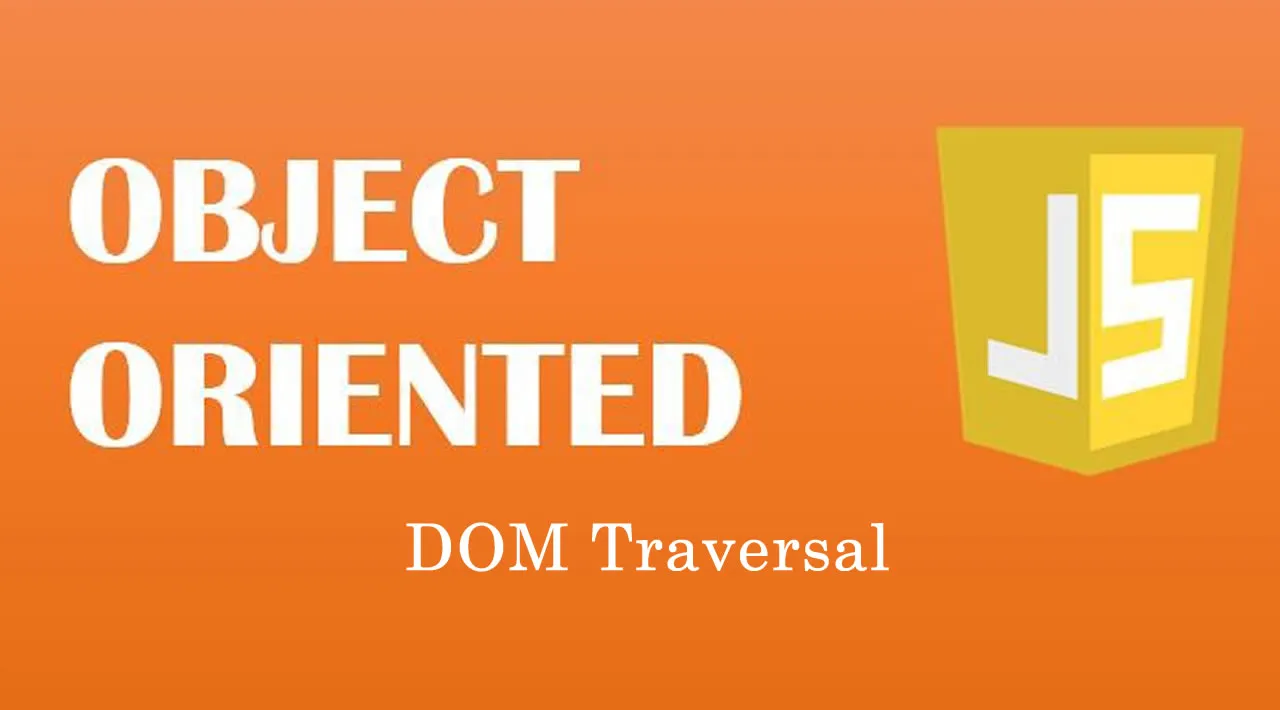
medium.com
Object-Oriented JavaScript — DOM Traversal
We can traverse the DOM with various properties.