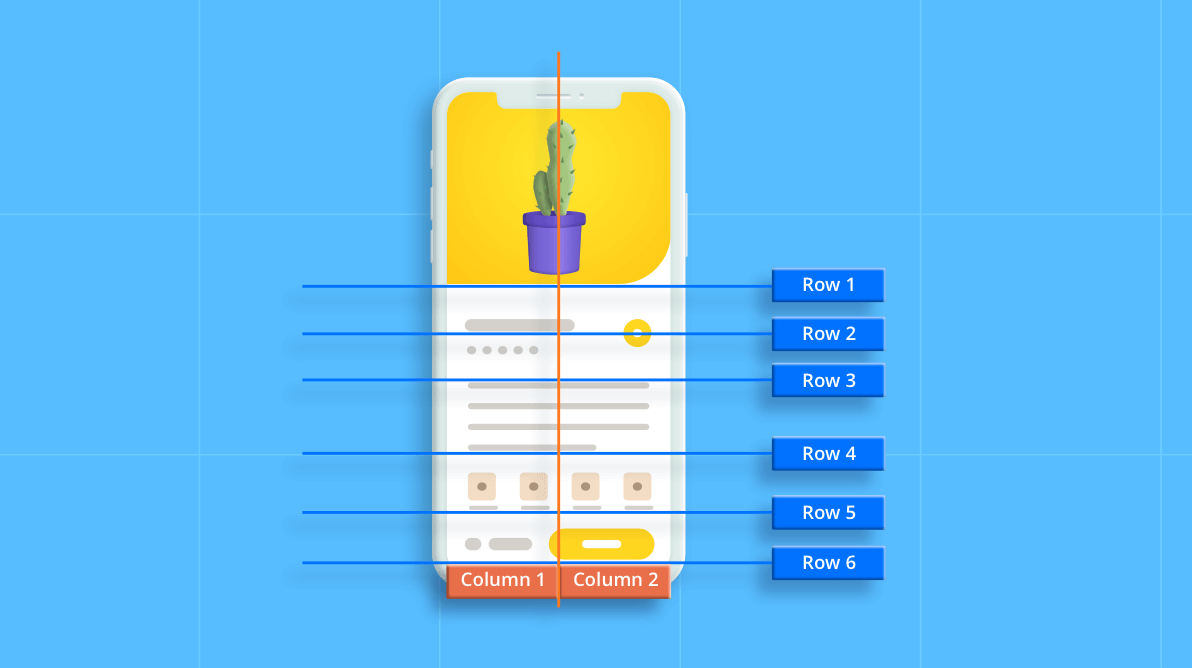Howdy! In this article, we will be talking about a very interesting topic: grid controls and how we can use them to replicate interfaces in Xamarin.Forms.
Sometimes, especially for beginners, it’s normal to run away from the grid and prefer something else to arrange a layout. But the truth is, once we understand key points about the grid, we end up loving it!
By using a grid control, we are working with a layout that offers the best performance and is ideal when working with an adaptive design.
Important: If you do not have any knowledge about grids in Xamarin.Forms, I recommend you to read this article for a better understanding.
Let ‘s start!
1. Think outside the box
One of the biggest hurdles to using a grid is to be afraid of it because you don’t understand it well.
We know that a grid control is equal to a matrix, but sometimes we shy away from using it for our layout if our intended design doesn’t look like a matrix. For example, we wouldn’t hesitate to use a grid if we were designing a calculator. It has clearly defined rows and columns.
However, it’s important to remember that we can have a matrix as small as 1×1. This allows us to create any design with the Grid, making our design a lot thriftier with code and providing better performance.
#datagrid #mobile #syncfusion #tips and tricks #ui #xamarin #android #ios #xamarin.forms