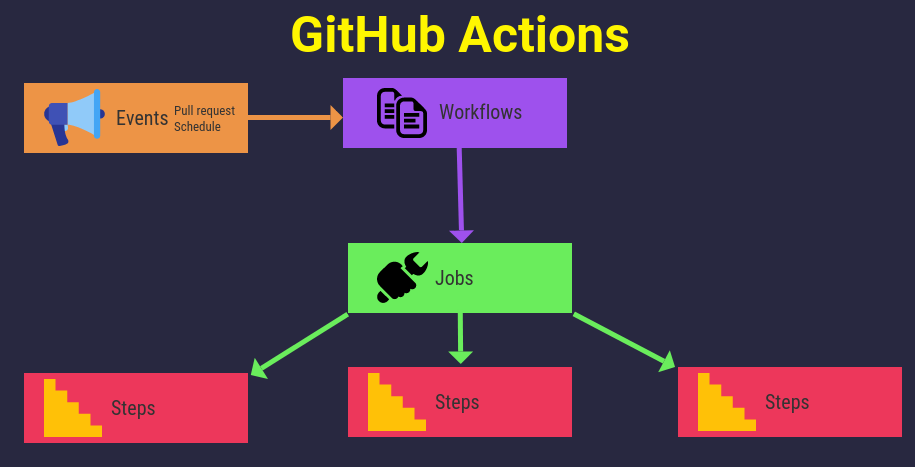Automate building, testing, notifications, and deployment using GitHub Actions.
Ever get tired of having bash scripts or makefiles that you have to run to in order to perform repetitive mundane tasks — running tests, building?
Do you feel setting up a CI/CD is overkill for a small home project?
Well, you shouldn’t feel that way — it’s super easy using GitHub Actions.
GitHub Actions allows users on GitHub to perform a large number of actions, such as deploy to AWS, Terraform, Email the developers if a commit breaks any tests, and much, much more! GitHub Actions allows us to run a CI/CD very easily and without much prior knowledge.
If you’re unfamiliar with the term CI/CD I suggest reading What IS CI/CD?, written by
Mohammad Ahmad
.In this article, we will bring GitHub Actions into Action and try them out. We will set up an example repository that uses GitHub Actions and we will try pushing to see the effects. I will also show more advanced cases where we can set up Docker containers inside the GitHub Action.
Back in the day, I use to have a makefile for every project I worked on. The makefile would have many possible options: build the project, test the project, and more. I also had complex jobs in the makefile that would SSH into multiple servers and deploy the application. Maintaining these makefiles was hard work and never felt good.
Recently I came across GitHub Actions, and I was amazed. They give us the ability to automatically perform actions based on certain events. I’ve started to implement it in every project that I have. These events can be things like pushing a commit to the repository, forks, pull requests, or scheduled.
#golang #programming #github