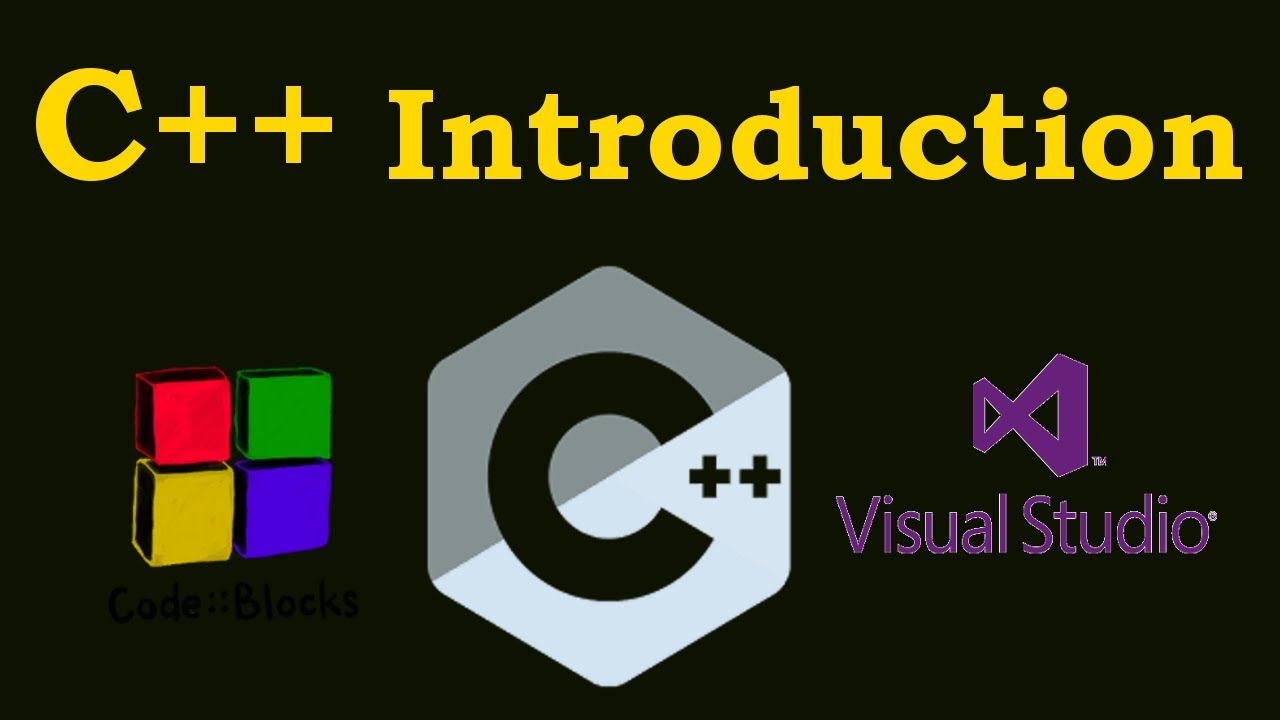This is the first article on C++ programming language, in this article we are going to talk about C++ Introduction & Structure of Programming.
**C++ Introduction **
C++ was developed by Bjarne Stroustrup at Bell Labs as an extension to C in 1979. C++ adds many new features to the C language, and is perhaps best thought of as a superset of C. also C++ is a compiled and multi paradigm programming language. compiled means that C++ codes generally translated into machine language that can be understood directly by the system. and multi paradigm means that using c++ we can write procedural, functional and object oriented programming codes. there are different sections that you can use c++ using C++ we can build large and distributed business software systems with sophisticated user interface, we can use C++ for development of operating systems, device drivers,database management systems, game development and 3D animations. and also using c++ we can build small embedded systems. now if you compare c++ from the view point of speed, c++ is the most fastest language . because c++ is tied very closely to the underlying hardware.
**C++ Hello World Console Application **
So now we are going to write our first code in C++, and we are going to create our first hello world console application in C++ programming language. first of all you need an IDE, so we you can use CodeBlock or Microsoft Visual Studio. for the purpose of this article we are using visual studio, now first you need to Create New Project in visual studio. after that you need to create a c++ file, iam going to call my file main.cpp. and after that add this code in you cpp file.
#include<iostream>
using namespace std;
int main() {
cout << "Hello World " << endl;
cout << " Hello C++ Programming Language " << endl;
return 0;
}
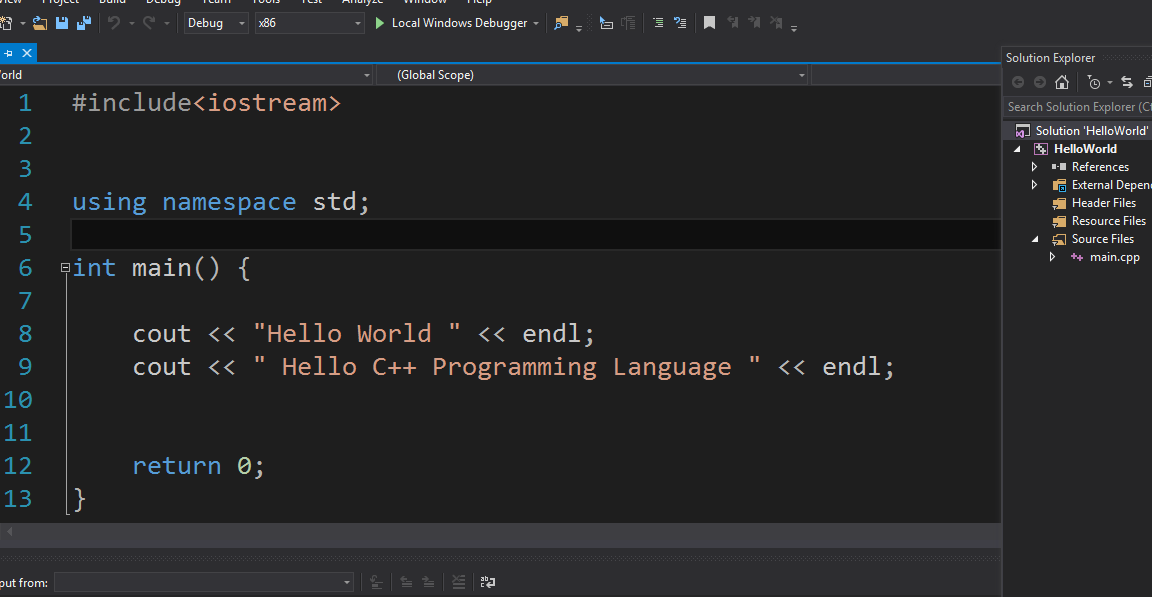
C++ Hello World Code
So if you run the code using Ctrl+f5, this will the result
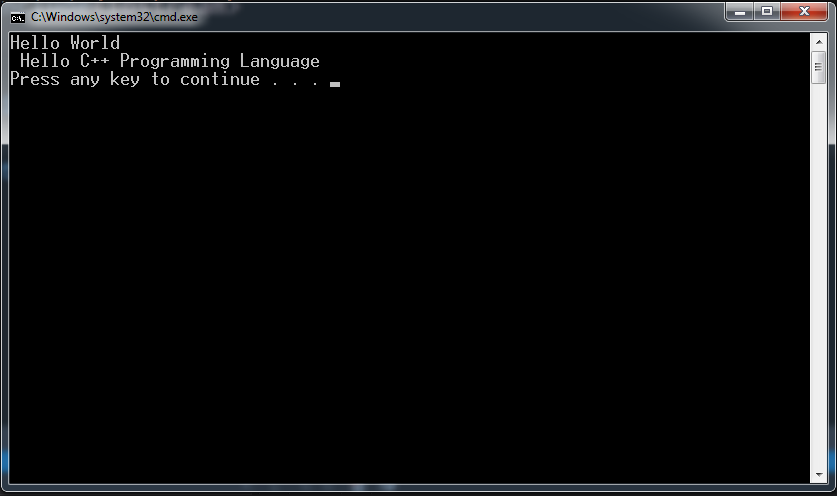
C++ Introduction & Structure of Programming
So now let me describe the above code that we have created.
#include is a way of including a standard or user-defined file or classes in our program . also we can call it directive preprocessor. and this directive is read by the preprocessor and orders it to insert the content of a user-defined or system header file into the this program.
The iostream file contains code that allows a C++ program to display output on the screen and also by using iostream , we can read input from the keyboard. because in this simple program, we are displaying hello world to the screen, by this reason we need to add iostream file, because cout is a part of iostream file.
Every program may contain several Variables, functions, and objects that for all of them we will have a unique name. now C++ uses namespaces to organize the names of program entities. by adding this (using namespace std ) we are telling to c++ that the program will be accessing entities whose names are part of namespace called std.
main() function is the beginning of the program, every C++ program must have a function called main . It is the starting point of.
#c++ #cplusplus #vscode #webdev