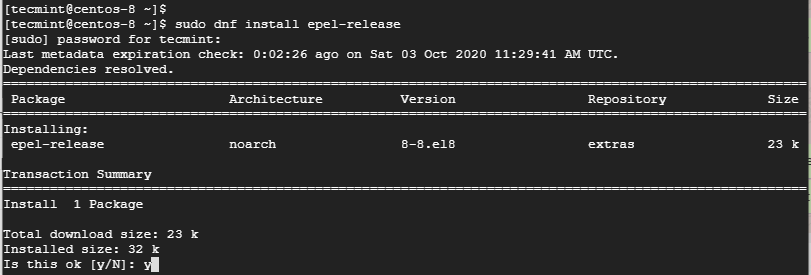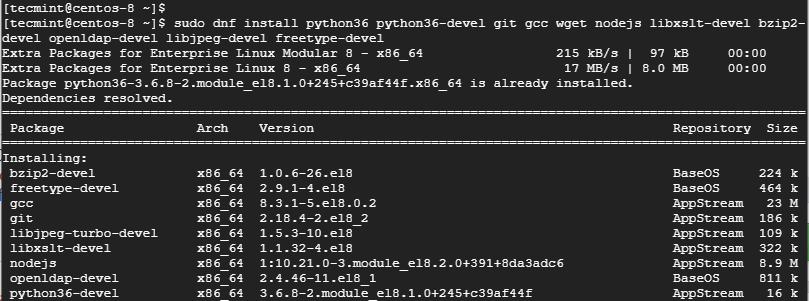Odoo is an opensource all-in-one business management software that ships with a suite of various business applications for various uses such as eCommerce, project management, helpdesk, accounting, inventory, and a website builder to mention a few.
In this article, you will learn how to install Odoo (Open Source ERP and CRM) on CentOS 8 and RHEL 8.
Step 1: Update the System and Install EPEL Repository
1. The first step in installing Odoo is to install the EPEL repository that provides a set of extra packages for enterprise Linux. But first, be sure to update the system as shown.
$ sudo dnf update
2. Once the update of the system is complete, install the EPEL repository as shown.
$ sudo dnf install epel-release
Install Epel Repository in CentOS
Step 2: Install Python3 and Other Dependencies
3. Next, install Python 3 and other requisite dependencies that are required by Odoo as shown.
$ sudo dnf install python36 python36-devel git gcc wget nodejs libxslt-devel bzip2-devel openldap-devel libjpeg-devel freetype-devel
#linux
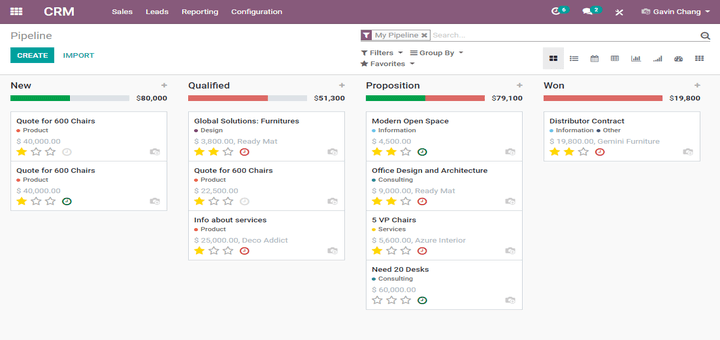
1.40 GEEK