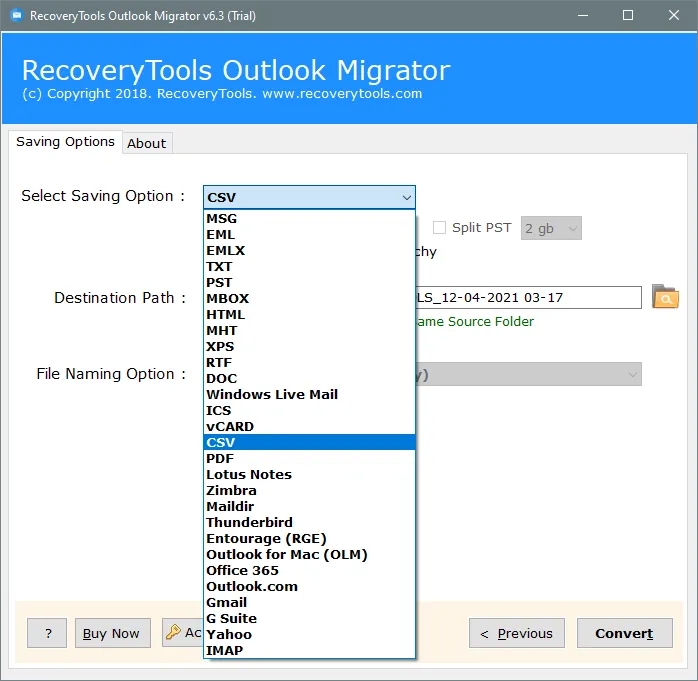How do I convert a PST File – Quick & Easy Method
In this article, I will explain the best solution to quickly export PST files. There are a large number of users who wants to know how to convert PST files in easy way. You can do it with the help of RecoveryTools Outlook PST Migrator software.
PST files are an encrypted file format to keep & store the messages of Microsoft email products like Outlook, Outlook.com, Exchange Server or Office 365 account. User can export all data from Outlook program to PST file including emails, contacts, calendars, tasks, notes, journals etc.
It is the need of the hour to convert a PST file. You can easily obtain the backup copies of Outlook emails by converting Outlook PST files.
Reasons to Convert Outlook PST Data Files:
PST files can only open in Microsoft Outlook email client. So, if a user does not have Outlook email client installed in his PC, then he cannot read the information written in PST files.
However, one way to open PST files without Outlook is use of Free PST Viewer tool. The PST Viewer applications will allow the users to temporarily preview all the Outlook email details.
The biggest issue with PST Viewer applications is that it will only allow you to read PST file information temporarily. You need to run the toolkit every time whenever you want to read the Outlook email information.
So, the best possible solution at this time is use a professional PST Converter tool. The utility will convert PST files to 20+ file formats without any issue. Once you export Outlook emails using PST Converter software, the users will permanently obtain the user readable file format.
How to Export Outlook Emails to PST File?
To convert Outlook emails, you first need a PST file. A user can easily create PST file with all the details like emails, contacts, calendars, tasks, notes, etc. Just follow these simple steps to understand the whole process:
- Run Microsoft Outlook & go to File menu. Select Open & Export option & then choose Import/Export feature.
- Here choose Export to a File option & then click on the Next button.
- Choose Outlook Data File (*.pst) & click Next.
- Select all the required mailbox folder items including folders & subfolders.
- Click on the Browse button to select the location to store the PST file.
- Finally, click on the Finish button. You can also optionally protect your PST file with Password.
- In the end, click on the OK button to start process to export Outlook emails.
Once you obtain the PST file then you can easily convert all these items to another format without any issue.
Method to Convert Outlook PST Data File:
One can convert PST file using a powerful Outlook Converter software. The working of this utility is very easy & simplified. Just follow these simple steps to perform the conversion:
- Install & Run utility to convert PST files in your Windows or Mac PC.
- Load Microsoft Outlook PST mailbox items in the utility panel by dual ways i.e., Select Files or Select Folders option.
- The utility will also enable the users to automatically load PST files directly from configured profile location.
- All of the Outlook mailbox folder items will get listed in the utility panel like Inbox, Drafts, Deleted Items, Sent Items, etc.
- Choose any of the desired file format from the list of 30+ saving options like MSG, EML, PDF, MBOX, HTML, XPS, RTF, DOC etc.
- Setup Outlook PST file conversion options in utility panel i.e., change destination path, save converted messages in same source folder, ignore system folder hierarchy, or File naming conventions.
- You can click on the Next button to start PST file conversion process directly in the utility panel.
- Once the process finished successfully, the users can get the resultant mailbox items directly from destination location.
From above, you can easily understand that it is the best solution to export Microsoft Outlook PST file without any issue.
Highlighted Features of tool to Convert PST Files:
This is one of the best solution available to export Outlook PST files without any issue. It provides users a direct option to convert Outlook Data file in a quick & simple way. There are a large number of benefits that comes up with this utility are listed below:
- It is a completely standalone application without requiring Microsoft Outlook email client installation.
- A user can export PST files to 30+ file formats including EML, MSG, RTF, XPS, TXT, HTML, MBOX, PDF, etc.
- The utility will preserve the original metadata & properties of Outlook emails like emails, calendars, contacts, journals etc.
- There is no need to have any advanced technical knowledge to perform the migration due to its simple working.
- The toolkit will convert PST files obtained from all Outlook editions including Outlook 2019, 2016, 2013, 2010, etc.
- One can convert minorly corrupted PST files using this application.
- The toolkit will provide users multiple file naming convention option to manage all the resultant data.
- A user can convert PST files & then split them into 2GB, 5GB or 10GB parts.
- It provides 30-days moneyback guarantee to its users for the conversion.
Final Words:
In the above article, I had explained the best way to export PST files to various file formats. You can do it with the help of a powerful PST Converter tool. The utility will provide users a direct option to do so. You only need to choose the items for the conversion & rest of the task will be handled by the application itself.
#convert #pst #files