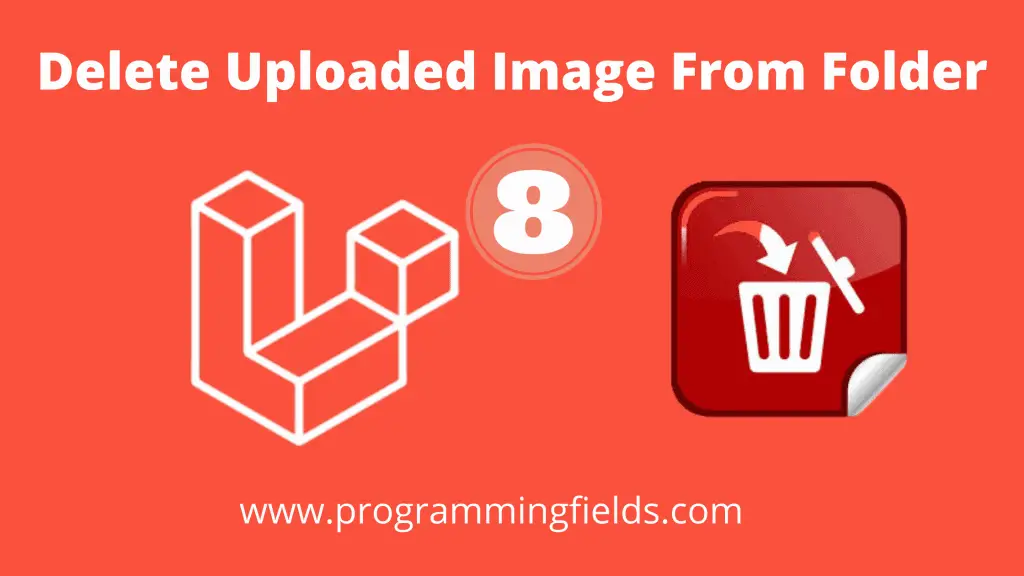In this tutorial, I will gonna show you how you can remove image in Laravel 8 from the public directory. You can remove the uploaded image from the folder in Laravel. PHP provides unlink() function to delete files from the folder. You can replace the old image.
Uploading an image in Laravel is quite simple. Even you can upload multiple images and store them in the database. Sometimes, we require to update or remove image of any existing record. In that case, we update the generally stored image name inside the database. But what about the uploaded file in the directory? We don’t think about it. Just think about the storage, if you are storing 10 or 100 images for one record and it requires to has only one image correspondingly. Then why cannot we delete the existing image? It will save storage space. So, it is a good way to manage the storage space by removing the existing image or file of any record. Today, in this tutorial, I will gonna show you how you can remove image in Laravel 8 from the public directory.
Prerequisites
I assume you are ready for creating the Laravel 8 project with the following configurations.
- PHP >= 7.3
- MySQL (version > 5)
- Apache/Nginx Server
- VS Code Editor
- Composer
I am going to create a new project to remove image in Laravel 8.
#laravel #php #web-development #image