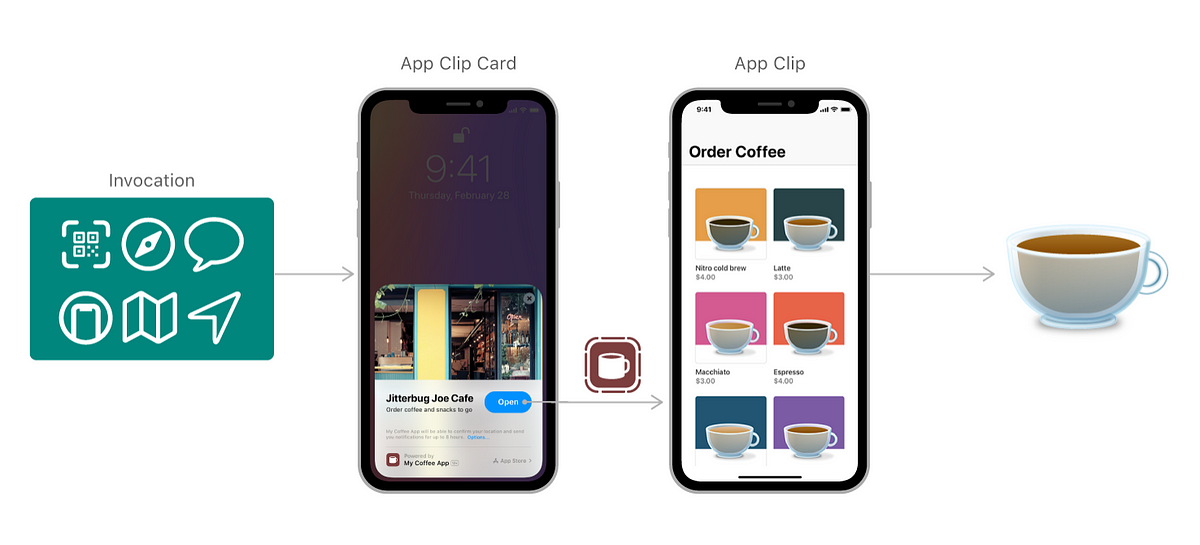App clips were introduced in iOS 14, helping more people discover apps on the go by almost instantly downloading a part of the app to do some task.
Unlike apps, app clips can’t be opened from the home screen. They’re launched with app-clip URLs, which are handled via app clips instead of a browser. These URLs can be either embedded in NFC tags, processed into QR code/app-clip code(which can be scanned or tapped with the power of NFC, FYI), or just forwarded via iMessages.
App Store submissions enforce that app clips must be very small in size — <10 MB. Earlier, applications needed to be installed, signed in, and set up before usage. App clips make it possible for someone to, say, scan a QR code to almost instantly download your app clip to use it, making it an overall smoother experience.
For developers, app clips require the creation of a second application target in Xcode that contains all of the necessary code to handle the app-clip experience. This is native Swift code, written either in SwiftUI or UIKit, meaning you could use a part of your app’s existing code for your app clips.
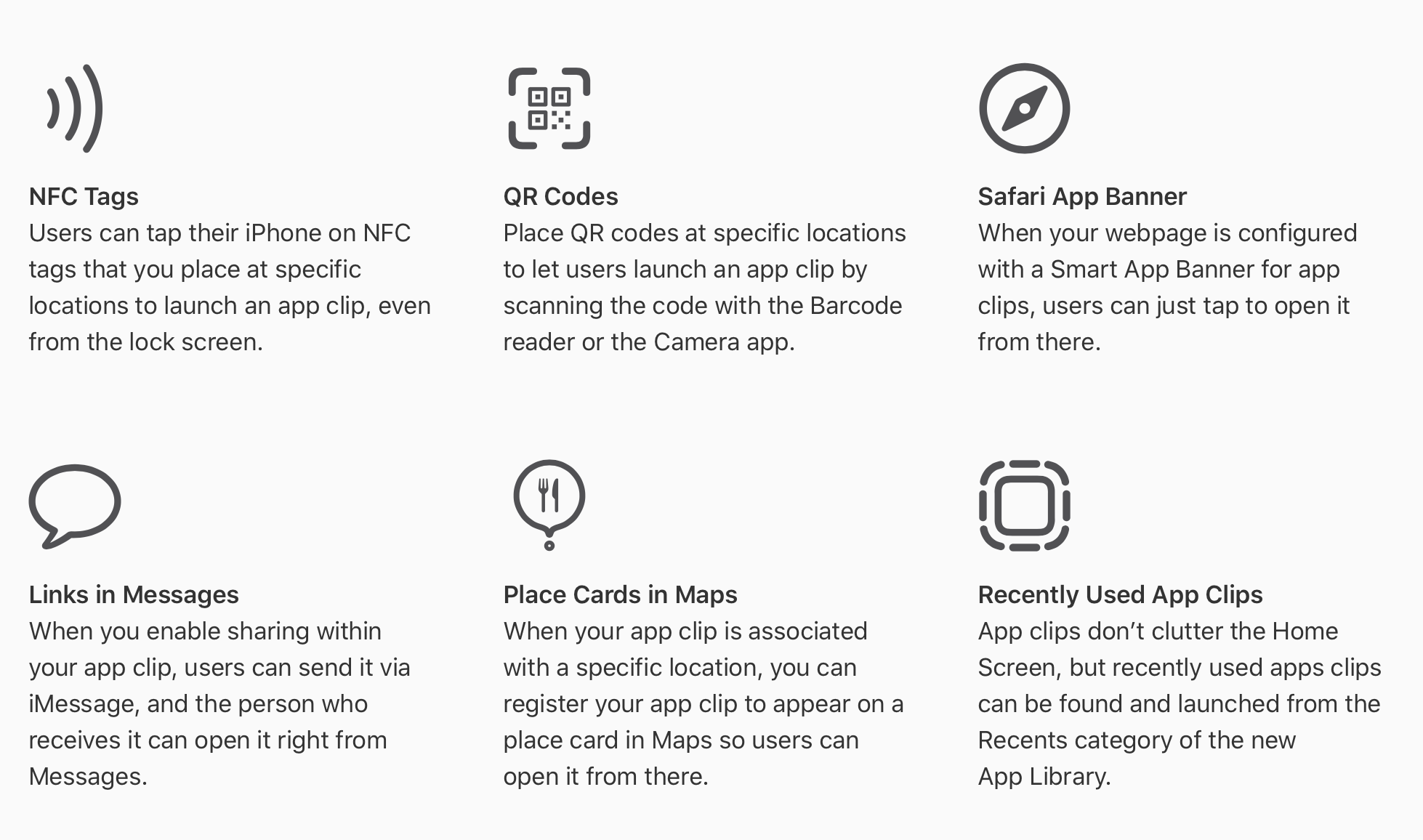
App clips are an additive feature to apps — meaning you need an app to make an app clip. App clips can’t be submitted to the App Store on their own. They need to be submitted as part of the app review process.
App clips in iOS 14 and apps are mutually exclusive — it’s possible to download the app clip without downloading the entire app, which is the whole point. However, if the app is already installed, the app clip URL will open up the relevant part of the application instead of downloading the app clip.
One app can have only one app clip —the URLs can be configured to open up specific parts of the app.
#wwdc #programming #ios #app-development #swift #app clips