I need to start this article with some simple disclaimers: I love Raspberry Pi, I love Docker, I don’t love networking that much (spoiler alert: I suck at it).
- I love Raspberry Pi because it is a tiny, fully functioning computer that gives me goosebumps. It is one of those things that makes you feel like Mr. Robot. It is relatively cheap, it is accessible, and there are tons of guides online to do pretty much anything you can imagine.
- I love Docker because it is a simple way of running various pieces of software in a standardized way: you pull the Docker image for your platform, you run the image with a single command and that’s it! You can glue things together, you can add your own images, you can share your configuration, you can run the same setup on different machines, and you can destroy things easily once you don’t need them anymore. I am not saying it is the simplest software ever, but it is relatively easy to play around with.
- I don’t love networking much, simply because I suck at it. I have a basic understanding of high-level concepts about many parts of it, but they don’t always translate to how things work in real life. I roughly know how computers communicate over a network, but I quickly get lost when I need to debug a bad connection for example. The good thing is that it means I’ll aim to keep this guide as simple as possible so that I can understand it as well.
So, since we are done with the disclaimers, let’s touch on the basics a bit before we get on with the guide. If you know all the tools and technologies mentioned above, feel free to skip that part.
#raspberry-pi #software-development #advertising #docker #privacy
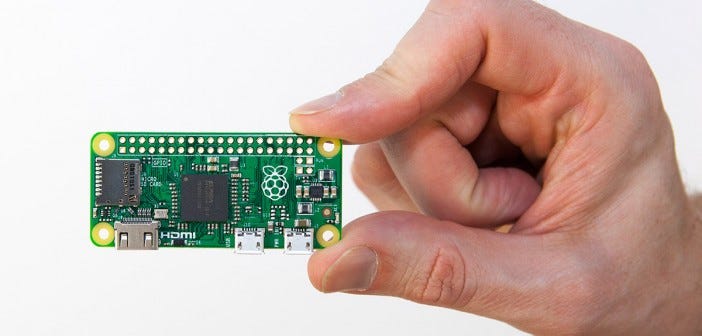
1.45 GEEK