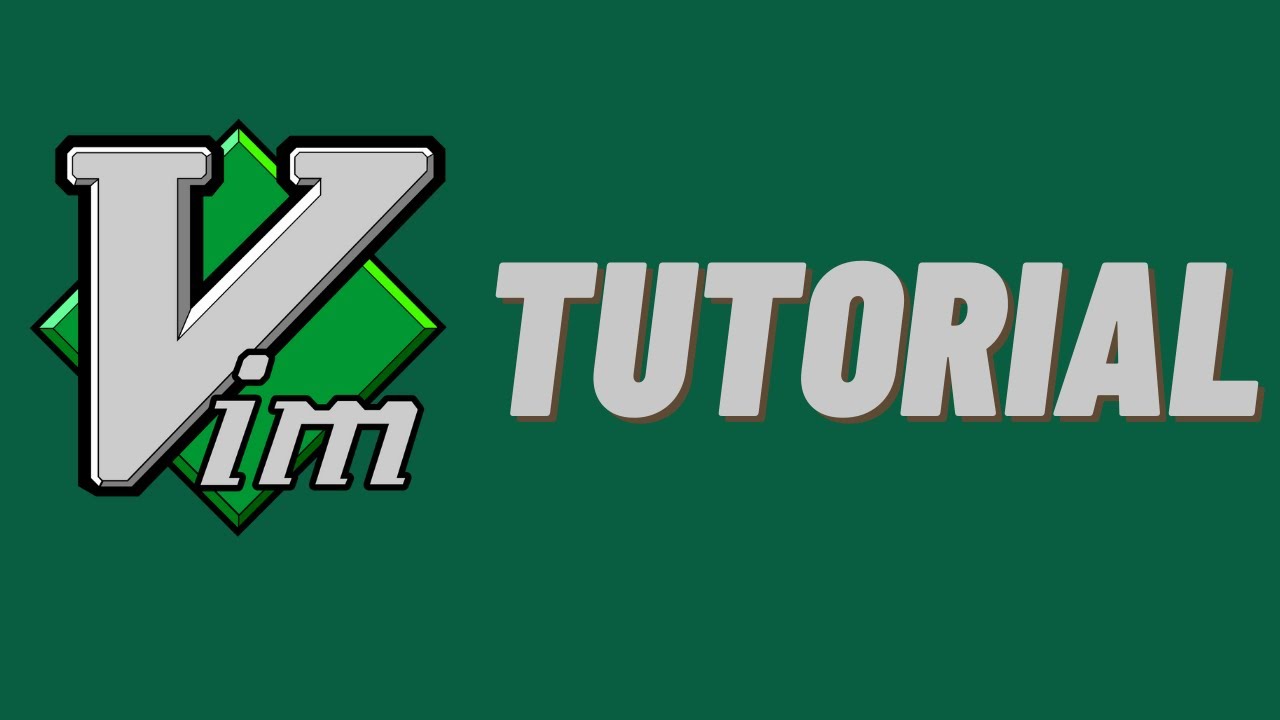In this video, I try to teach important concepts I use in Vim. As the video progresses, it increases the difficulty of the concepts.
0:00 - Intro to Vim
3:15 - Modes in Vim
3:45 - Normal Mode
19:27 - Marking
22:03 - Insert Mode
25:18 - Splits
26:46 - Yanking and Pasting
27:37 - Search
29:06 - Visual Mode
29:48 - Copy to Clipboard
30:10 - Select block in Visual Mode
31:27 - to-upper-case and to-lower-case
31:51 - Replace Mode
33:41 - Move lines to the right
34:05 - Undo to the last save point
34:36 - Screen Movements
34:44 - Replace text
35:52 - Macros
41:42 - Vundle Plug-in Manager
42:57 - .vimrc and Vundle Install
44:35 - Installing a Plug-in using Vundle (NERDTree)
47:10 - Vim in VSCode
Don’t forget to Subscribe!
Share your ideas for my next video: https://request.manosriram.com
Find pair-programming partners: https://www.mydevfriend.com
FOLLOW ME HERE:
Website: https://manosriram.com
Github: https://github.com/manosriram
LinkedIn: https://www.linkedin.com/in/manosriram
My Blog: https://blog.manosriram.com
Twitter: https://twitter.com/_manosriram
📻 Join the Discord Server: https://discord.gg/TaE9CTAmV9
#vim