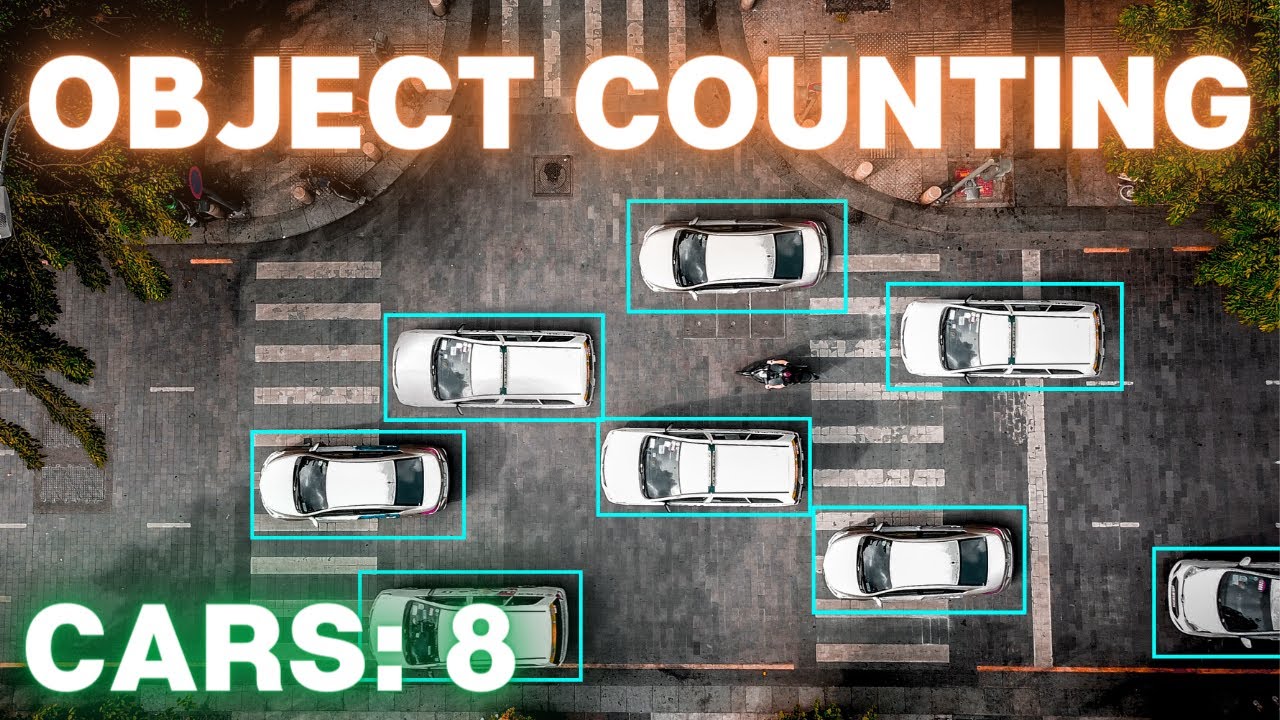Learn how to code your very own Custom Functions to work with YOLOv4 Object Detections! In this video I will walk-through how to run an object counting app using YOLOv4, YOLOv4-tiny, YOLOv3 or YOLOv3-tiny. The commands can be run using TensorFlow 2.0, TensorFlow Lite or TensorRT models on images, video and webcam!
This video will cover two custom functions that have been created with YOLOv4. The first being for counting objects within images and video, and the second being a custom flag to show detailed information on YOLOv4 detections (class, confidence score, bounding box coordinates).
Follow the tutorial to be able to convert YOLO style Darknet weights into saved TensorFlow models, and run these models. Using easy command line flags to enable custom functions like object counting. Take advantage of YOLOv4 as a TensorFlow Lite model, it’s small lightweight size makes it perfect for mobile and edge devices such as a raspberry pi. Looking to harness the full powers of a GPU? Then run YOLOv4 with TensorFlow TensorRT to increase performance by up to 8x times.
In this video cover:
- Show Custom Functions Repository and Explain Object Counting
- Cloning or Downloading the Code
- Downloading and Converting YOLOv4 Weights into a saved TensorFlow Model
- Enabling Object Counting while performing YOLOv4 Object Detections with TensorFlow on images, video and webcam
- Printing Detailed Information About Object Detections to command prompt
- Stepping through the code to create custom functions
GET THE CODE HERE: https://github.com/theAIGuysCode/yolov4-custom-functions
#yolov4 #object #tensorflow